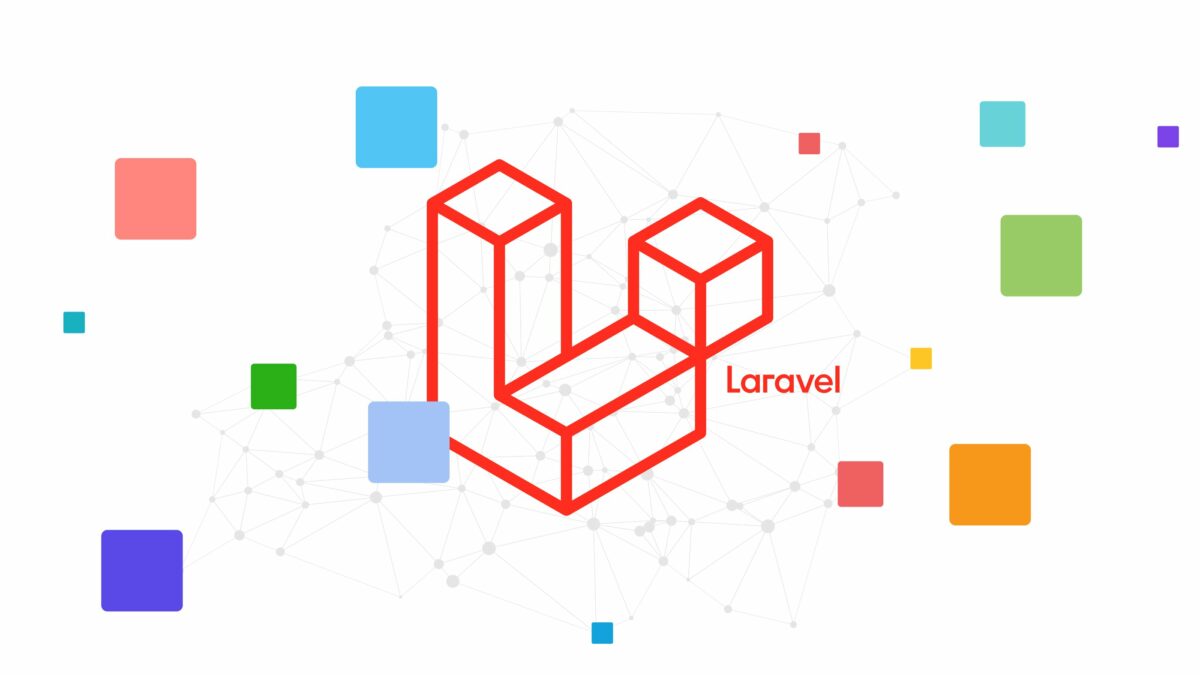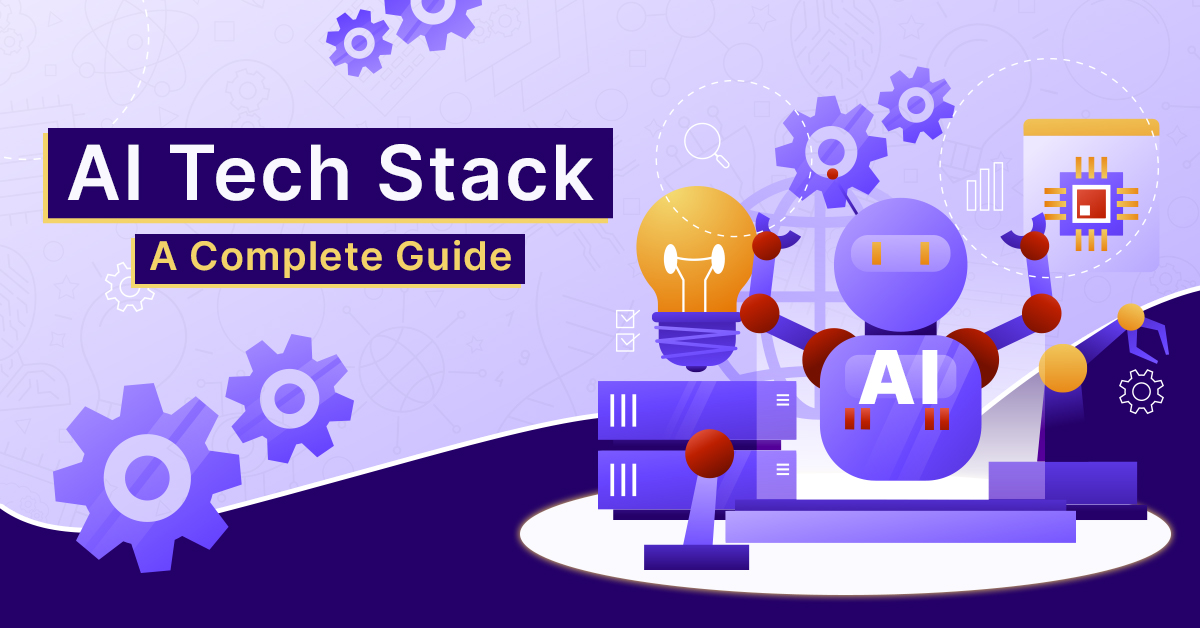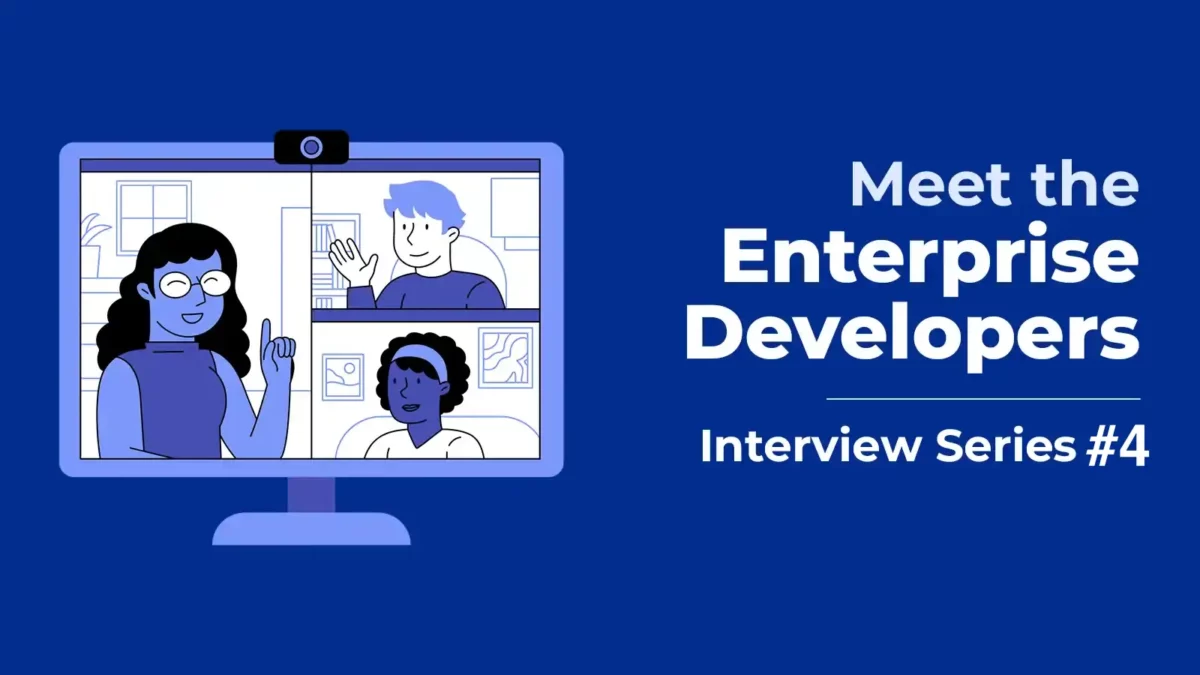With all the talk of users and customers, you’d be forgiven for thinking they were the only stakeholders who matter. However, the truth is that for any company producing software, their dev teams matter at least as much. Developer experience should be a top priority for businesses in 2024.
What is developer experience?
Developer experience (DX) is an umbrella term for everything affecting the way software developers work. It shares many of the same factors as user experience, such as accessibility and engagement. In fact, when it comes to applications for software development like APIs or SDKs, user and developer experience are one and the same.
However, developer experience often refers to the experience of the team creating software to be sold by your business. Say you have a team designing Contact Center as a Service (CCaaS) software. You’ll need a solid developer experience strategy for your team to work efficiently and support the product long-term.
Why it matters
Behind every successful app or web service are a vast number of work hours and the contributions of any number of people. Poor developer experience is rife with obstacles and inefficiencies. Perhaps there isn’t a quick way of mediating between different dev apps and data collection tools, for example.
It’s important to resist the “if it ain’t broke, don’t fix it” mentality with things like this. Even if your team is used to working around a given issue, it’s still a drain on time and energy, which means less left over for innovation or running additional product testing.
Of course, developer experience isn’t just about workflow or setup. It’s also about the support you provide your dev team as their employer. After all, it’s important to keep your people fresh if you want them to do their best work.
For a glimpse of what happens when dev teams don’t get this support, look at Developer Nation’s State of Developer Wellness report for 2024.
83% of surveyed developers reported experiencing burnout at some stage in their careers. 84% had to work overtime “at least occasionally.” 38% reported dissatisfaction with this, and a further 8% reported overwhelming dissatisfaction.
Of course, some overtime is inevitable in full-time work. It’s still important, however, to consider when it may be unnecessary or excessive.
It’s also important to remember that burnout isn’t merely being tired at the end of a long week. It’s the cumulative result of ongoing stress and exhaustion. If someone regularly gets given unreasonable workloads, they’ll still be there at the end of a weekend off.
The responsibilities of DX teams and specialists

Developer experience hasn’t historically been considered to be as essential as user experience, but many tech companies have DX specialists or even dedicated teams nowadays. These personnel help to keep things running smoothly by maintaining support processes and identifying potential blockers.
Before we get into how to improve your company’s developer experience, let’s look at some of the core responsibilities for your DX team.
Technical documentation
Technical documentation may not be the most interesting thing in the world, but it’s essential for keeping your people on the same page. Think patch notes, user manuals, or any additional knowledge resources.
To further empower developers, incorporating self-service resources within this documentation can be a game changer. This acts as a knowledge base from which developers can find solutions and learn independently, enhancing their ability to handle challenges more efficiently and reducing downtime.
Each iteration of your platform could include any number of changes, large or small. As such, technical documentation is essential for your people to keep track of them. This helps to standardize their approaches and keeps different devs from accidentally working against each other.
Proper documentation is also the best tool for getting new members of your team up to speed on how the product works.
Let’s say you’re designing a platform as part of plans to start a virtual call center, and you’ve designed your own proprietary VoIP system. New hires need a working knowledge of the digital architecture before they can meaningfully contribute to the development process. Otherwise, they’ll be operating on potentially incorrect assumptions, which is a quick path to bugs and incompatibility errors.
Establishing efficient workflow procedure
While all roads may lead to Rome, some definitely get there more quickly than others. As such, another key developer experience responsibility is to define workflow.
You need to set up efficient procedures for everything, from stack management and testing to the documentation underpinning everything. This helps to prevent internal bottlenecks, as well as mistakes and oversights.
For example, let’s say you want to include more stringent review processes for work on the stack. Let’s see how that might look using a product landing page as an example:
- Product landing page ready for the stack.
- The page is queued for review by two or more colleagues (they check the code for errors, similar to how you might proofread a written document).
- In case of errors, the landing page returns to the stack for alterations.
- Queued for re-review.
- A/B testing queue.
- Final report.
Choosing the best tools and programming languages

The saying “a poor craftsman blames their tools” arguably doesn’t apply when it comes to the developer experience. Between APIs, SDKs, and programming languages, devs have all sorts of options for how to start building virtual apps and interfaces.
Add to that all the secondary and tertiary applications, like data analysis AI or stack management software, and the sheer volume of tools and techniques for developers is mind-boggling.
Effective internal tools streamline these processes by automating routine tasks, ensuring that developers can focus more on creativity and less on cumbersome workflows.
Whichever options you choose, it’s important to keep things standardized across your business to prevent compatibility issues.
The best ways to support and improve developer experience
If you thought DX work began and ended with the above responsibilities, then think again. There’s so much more you can do to create an innovative, supportive developer experience for your business.
Enable innovation and creativity
Designing a virtual product can so often feel like an exercise in hitting points on a checklist. Customer portal login? Check. Product search function? Check. Personalized recommendation system? Check.
To further enhance our team’s ability to innovate, we encourage developers to pursue further education, such as a certificate in data science, equipping them with advanced analytical skills that are essential in today’s tech landscape.
The importance of upskilling cannot be overstated, as it ensures developers stay current with emerging technologies and industry standards, which is crucial for maintaining competitive and innovative teams.
But a solid developer experience offers countless opportunities to experiment and think outside the box. Compare a product that was rushed out the door to one which had time to breathe, and the difference is like night and day.
Let’s revisit our example of developing for a virtual call center. Your major checklist might include:
- VoIP functionality.
- Customer or client database.
- Product or service knowledge database.
That might be all call center workers need, strictly speaking. Given the time and resources to innovate, however, you can come up with all kinds of functions and features, like a call center quality monitoring scorecard to help track worker performance and customer attitudes.
Support developer wellbeing

Employee wellbeing is an essential priority for any successful business. It’s influenced by things like workload, working conditions, employer supportiveness, and even employer ethics. After all, people want to think they’re working for the good guy. ESG reporting can help companies stay on top of their moral and societal obligations like fair pay and green practices (if you find yourself asking, “what is an ESG report?” take this as a sign to look into them!).
We’ve already mentioned the prevalence of developer burnout, but it’s important to understand the consequences of letting it go on unchecked. Burnout can deal serious, lasting damage to a person’s mental and even physical health.
Victims of burnout often need a long time to recover. Many end up quitting their role, or even their entire industry or sector altogether. As such, if you don’t want attrition to claim your top dev talent, you need to take preventative measures. These include:
- Minimizing overtime wherever possible.
- Appropriate, reasonable goal-setting (such as SMART Goals).
- Hiring enough people to handle projects and absences.
- Providing sick days and PTO, and encouraging their use.
- Enabling job flexibility for developers.
Provide job flexibility
If your experience as a manager has been more traditional, learning how to manage remote developers effectively can seem quite daunting. However, the COVID-19 pandemic showed that remote work and other types of job flexibility… well, work.
After all, everyone has some sort of life outside of work, whether it’s family commitments, side hustles, or active social lives. Job flexibility allows people to more effectively maintain their work/life balance. This helps to prevent personal problems from spilling into the workplace.
It’s never been easier for businesses to support hybrid or remote teams, making for a far more flexible developer experience.
Make web analytics and app stats front and center

It’s often not just a product or service’s initial launch you’ve got to worry about. You also need to consider how it’ll be supported going forward. For this, a steady supply of web analytics is absolutely essential.
Accessible KPIs, like CTRs, conversions, ad engagement, and general traffic help devs to see what is and isn’t working. Of course, monitoring these things over time can turn into busy work unless you make them easy to find.
Develop a system to display them in real-time, or periodically update documentation on your developer portal. Either way, it’s in your best interests to serve that info up on a silver platter.
A great developer experience gives you an edge on competitors
If you’ve read this far, then you know that prioritizing developer experience isn’t just great for your dev team. It’s essential if you want your software brand to succeed.
DX is now an essential aspect of any tech company’s workplace culture, particularly useful for keeping your team fresh enough to offer their best. On top of that, standardized tools and practices help to prevent conflicting efforts, wasted resources, and issues with compatibility.
In other words, if you don’t have a dedicated DX team, or even a single specialist, then that absolutely needs to change.

Austin Guanzon – Tier 1 Support Manager
Austin Guanzon is the Tier 1 Support Manager for Dialpad, the leading AI-powered customer intelligence platform. He is a customer retention and technical support expert, with experience at some of the largest tech service companies in the US. You can find him on LinkedIn.