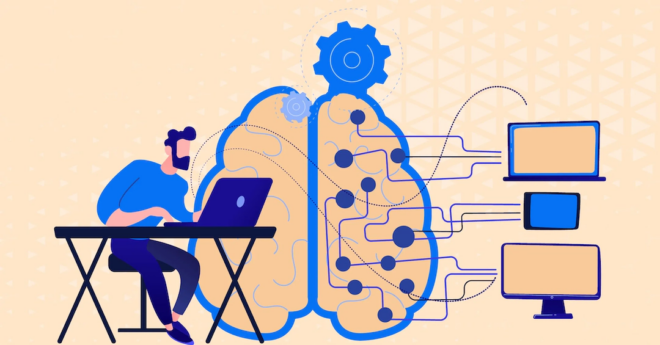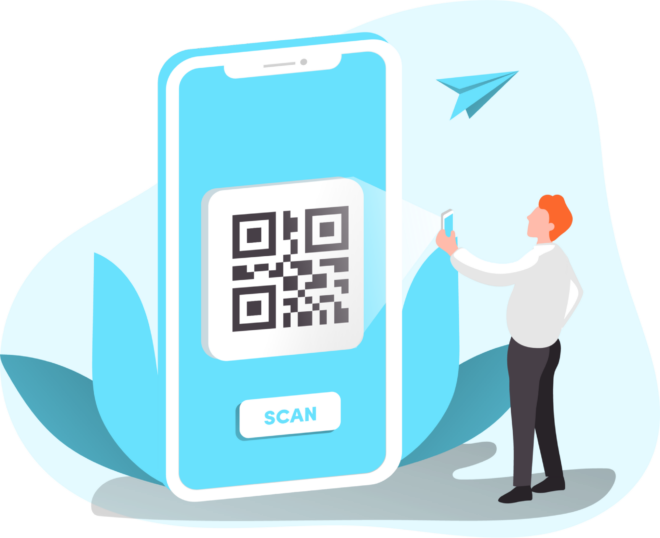Artificial intelligence is one of the biggest buzzwords in recent times. AI this, and AI that. It’s everywhere!
As a developer, you’re probably familiar with this novel technology that has the potential to change the way you work. In fact, the numbers say it all – 63% of developers engage with AI-assisted development.
In this guide, we’ll tackle the importance of AI tools in development. Plus, we’ll cover its benefits and why adding it to your digital arsenal can help you excel as a developer.
A Developer’s Perspective on Artificial Intelligence
Before anything else, let’s take a look at how this technology affects developers. For them, artificial intelligence serves as a challenge and an opportunity.
It’s a challenge as it introduces the concepts of machines learning from data, when traditional programming concepts are based on explicit instructions. This shift challenges developers to adopt a new thought process – one where algorithms can continuously evolve.
At the same time, it represents a massive opportunity by allowing them to innovate and solve problems quickly. Suddenly, the issues that couldn’t be solved by traditional programming are now within reach, thanks to the advancement of artificial intelligence.
The Most Popular AI Tools in Development
As a developer, you must learn to roll with the punches in the AI sector, given its fast pace of development. Doing so will require you to work with cutting-edge AI tools that help streamline your workflow. Here are some of the most popular AI tools that you can use as a developer:
Code Generation – GPT 3
GPT-3 is arguably one of the most popular AI tools that you can use as a developer. It was developed by Open AI in the pursuit of creating smart and trustworthy artificial general intelligence systems.
This tool excels in generating code. With its ability to understand various contexts and programming languages, it can provide accurate and relevant code suggestions.
If you’re looking for a language model that generates code snippets, predicts code, refactors it, and helps you with algorithmic writing, then this is one of the tools that can fit the bill.
Code Analysis – Deep Code
To improve the quality of your code, Deep Code can do the job. By employing machine learning algorithms, it learns from a vast source of data to recognize patterns and gain insights into the best coding practices – all while reducing errors.
Perhaps one of its biggest strengths is its ability to provide context-aware suggestions, as compared to solely relying on rule-based analysis. This helps Deep Code make more nuanced recommendations for developers.
Natural Language Analysis – DialogFlow
Chatbots have found their place in many industries. In finance, chatbots can be used in private equity fund administration. In healthcare, they can be used to assist in the diagnosis of diseases.
Developers lead this effort by integrating natural language processing (NLP) capabilities into applications with tools like DialogFlow. With its user-friendly interface, developers can easily customize how websites and applications respond to different queries.
Project Management – Trello
Trello has always been one of the leading project management tools across all industries. This tool allows you to add what you call ‘Power-Ups’ – features that you can integrate into your boards on Trello.
With the boom of artificial intelligence, there have been Power-Ups that make use of AI technology. Notes & Docs, for example, is an AI-powered tool that can help you take down notes in a much more efficient manner – whether it be through summarizing them, simplifying them, or proofreading them.
Testing and Quality Assurance – Selenium
Before you release a web application, it must undergo adequate testing and quality assurance. Selenium is one of the AI-powered tools that can deliver in this aspect.
There are a few products that support the integration of AI with Selenium: headspin, Healenium, and testRigor. All of these boast unique features that upgrade Selenium’s capabilities when it comes to test automation. For example, Healenium uses machine learning algorithms to manage and modify web components.
Benefits of AI Tools in Development
Now that we’re aware of the role of AI tools in development, let’s have a quick rundown of the benefits they provide:
- Higher Productivity: By automating repetitive and routine tasks in web development, artificial intelligence tools can help developers focus on more complex aspects of their work.
- Cost Efficiency: The cost benefits are endless – automated testing, code analysis, and bug detection all reduce the need for extensive testing, saving a huge amount of resources.
- Advanced Data Analysis: AI excels at analyzing vast amounts of data at high speeds and precision. Through this, developers can make data-driven decisions throughout the development workflow.
Final Thoughts
That being said, the role of artificial intelligence in development is indeed significant.
Whether it’s generating new code or testing it for quality, AI tools are capable of assisting developers in these tasks. Not to mention, several benefits come with using AI-powered tools – one being increased productivity.
One thing’s for sure. If developers want to use AI to its fullest potential, they have to stay up to date with the latest developments, as this is the key to pushing the boundaries of development even further.