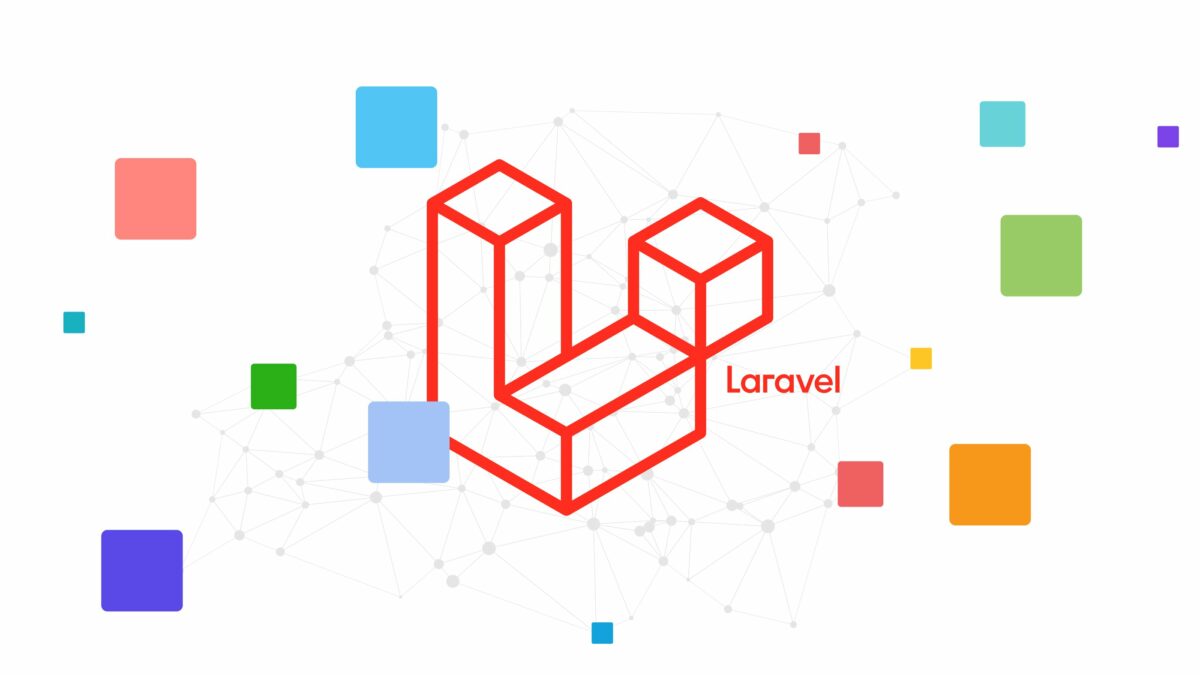The landscape of business software development has evolved dramatically, with developers increasingly expected to create comprehensive platforms that handle every aspect of their users’ operations. One area that has traditionally remained siloed is payroll processing, until now. The emergence of embedded payroll APIs is transforming how developers approach financial functionality, offering opportunities to build more integrated, valuable solutions.
For developers working on business management platforms, the ability to seamlessly integrate payroll processing directly into existing workflows represents a significant competitive advantage. Rather than forcing users to juggle multiple systems, modern applications can now handle everything from employee onboarding to tax compliance within a single interface.
Understanding the Embedded Payroll Revolution
Traditional payroll integration meant connecting two separate systems, your application and a payroll provider’s platform. Users would still need to navigate between different interfaces, manually sync data, and manage inconsistencies across platforms. This approach, while functional, created friction and increased the likelihood of errors.
Embedded payroll APIs fundamentally change this paradigm. Instead of integration, developers can incorporate complete payroll functionality directly into their applications. This means handling gross and net pay calculations, tax filing, benefit deductions, and direct deposit processing all within your existing user interface. The difference is like comparing a bridge between two islands to actually expanding one island to encompass the other.
Technical Architecture Benefits
The technical architecture behind embedded payroll relies on comprehensive APIs that abstract away the complexity of payroll processing. Developers can leverage these APIs to customize the user experience while the payroll provider handles the intricate backend processes like tax compliance, regulatory updates, and financial transactions. This division of labor allows developers to focus on creating exceptional user experiences rather than becoming experts in employment law and tax regulations.
Modern platforms implementing embedded solutions often report dramatic improvements in user engagement and retention. When users can complete their entire business workflow within a single application, they’re less likely to seek alternative solutions. This stickiness becomes particularly valuable for SaaS platforms looking to increase their annual contract values and reduce churn rates.
Technical Implementation Strategies
When architecting an embedded payroll solution, developers need to consider both the API integration patterns and the user experience flow. Most embedded payroll providers offer flexible implementation options, ranging from fully customizable API endpoints to pre-built UI components that can be white-labeled and embedded directly into existing applications.
The API-first approach provides maximum flexibility for developers who want complete control over the user interface. This method involves integrating payroll calculations, tax processing, and compliance management through REST APIs, allowing for custom interfaces that match your application’s existing design language. However, this approach requires more development time and ongoing maintenance as regulations change.
Pre-Built Components vs Custom Development
Alternatively, many platforms now offer pre-built UI flows that you can embed like iframes. These components leverage years of user experience research and handle complex workflows like employee onboarding, tax form completion, and benefit enrollment. While less customizable, this approach enables faster deployment, often within weeks rather than months.
When planning your application integration strategy, security considerations remain paramount. Automated payroll processing systems handle sensitive financial and personal data, requiring robust encryption, secure API authentication, and compliance with standards like SOC 2 Type II. Developers must ensure their implementation maintains these security standards throughout the entire data flow.
Addressing Compliance and Regulatory Challenges
One of the most significant advantages of embedded payroll APIs is how they handle the complex regulatory landscape surrounding payroll processing. Employment laws, tax regulations, and compliance requirements vary dramatically across jurisdictions and change frequently. For individual developers or small teams, staying current with these requirements would be nearly impossible.
Embedded payroll providers maintain direct relationships with tax agencies and continuously monitor regulatory changes. This means your application automatically benefits from updates to tax tables, new compliance requirements, and regulatory modifications without requiring any development work on your part. The provider handles federal, state, and local tax calculations, ensuring accuracy and compliance across all jurisdictions where your users operate.
Multi-Jurisdiction Support
The compliance benefits extend beyond tax processing. Worker classification rules, minimum wage requirements, overtime calculations, and benefit administration all fall under the embedded payroll umbrella. This comprehensive coverage protects both your application and your users from potential legal issues while reducing the development burden significantly.
For developers building applications that serve multiple geographic regions, embedded payroll APIs can provide the infrastructure needed to expand without hiring specialized compliance teams. The API provider’s expertise becomes your application’s expertise, enabling rapid market expansion with confidence in regulatory compliance.
Business Model Impact and Revenue Opportunities
Integrating embedded payroll functionality creates new revenue streams and strengthens existing business models. Many developers implementing payroll features report increased annual contract values, as payroll processing becomes a significant value-add that justifies higher pricing tiers. Users are often willing to pay premium rates for integrated solutions that eliminate the need for multiple vendor relationships.
The recurring nature of payroll processing also creates predictable revenue streams. Unlike one-time purchases or sporadic usage-based billing, payroll happens consistently, typically bi-weekly or monthly. This predictability helps stabilize cash flow and makes business planning more straightforward.
Data Insights and Competitive Advantages
Beyond direct revenue, embedded payroll generates valuable data insights that can inform product development and customer success efforts. Understanding payroll patterns, employee growth trends, and financial health indicators provides opportunities for additional services like business intelligence dashboards, cash flow management tools, or growth planning features.
The competitive advantages of offering integrated payroll extend beyond immediate revenue. Applications with comprehensive financial functionality tend to have lower customer acquisition costs, as word-of-mouth referrals increase when users can recommend a single solution that handles multiple business needs. For developers building a SaaS application from scratch, this organic growth becomes particularly valuable as customer acquisition costs continue rising across most software categories.
Future-Proofing Your Development Strategy
The trend toward embedded financial services shows no signs of slowing. As developers and businesses increasingly expect comprehensive platforms rather than point solutions, the ability to integrate complex functionality like payroll processing becomes a competitive necessity rather than a nice-to-have feature.
Looking ahead, the most successful business applications will likely be those that thoughtfully integrate financial services while maintaining focus on their core value proposition. Embedded payroll APIs provide a pathway to this integration without requiring developers to become experts in financial services or regulatory compliance.
For developers evaluating whether to implement embedded payroll, consider your users’ broader workflows and pain points. If your application serves businesses that employ people, payroll integration probably makes sense. The question becomes not whether to integrate, but how quickly you can implement a solution that enhances rather than complicates your existing user experience.
The embedded payroll ecosystem continues evolving rapidly, with new features and capabilities emerging regularly. Staying connected with provider roadmaps and user feedback ensures your implementation remains current and continues delivering value as the technology landscape evolves. The investment in embedded payroll today positions your application for the increasingly integrated future of business software.