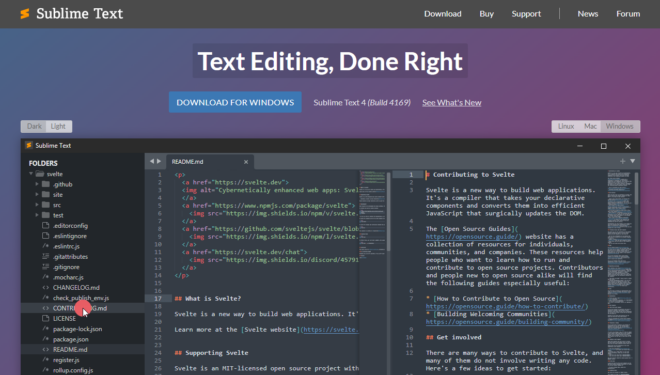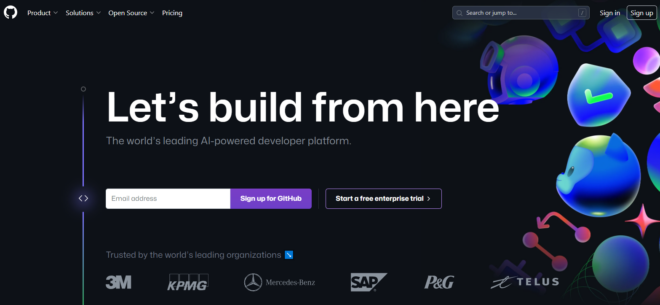Data preparation involves cleaning, transforming, and organizing raw data to make it usable for analysis or development tasks. It’s a vital part of modern workflows, helping developers, team leads, and tech enthusiasts overcome challenges in today’s fast-paced technological landscape.
Poor data practices can create bottlenecks, hinder productivity, and lead to project delays. In contrast, effective data preparation reduces errors and empowers teams to focus on innovation. Effective data preparation ensures accurate, accessible, and reliable data for development tasks.
The increasing complexity of software development highlights the need for reliable data. Poorly prepared data can disrupt workflows, lead to miscommunication, and contribute to technical debt. By refining data processes, teams can deliver high-quality solutions efficiently.
Understanding Data Wrangling in Development
Data wrangling, a core aspect of data preparation, is the process of cleaning messy data, transforming it into a usable format, and organizing it for reliability. It takes raw information and shapes it into a structured, dependable asset for workflows. Teams leveraging well-prepared data can tackle projects with greater confidence and achieve results that are both timely and innovative.
Developers, team leads, and tech enthusiasts can all benefit from understanding its key steps:
- Identifying inaccuracies: Errors or inconsistencies within the dataset are located and corrected to improve reliability.
- Standardizing formats: Data is conformed to a uniform structure, making it easier to process and analyze.
- Enriching datasets: Relevant information is added to enhance the data’s value and usability.
- Merging datasets: Data from different sources is combined into a cohesive and comprehensive set.
- Removing duplicates: Redundant entries are eliminated, improving accuracy and efficiency.
Well-structured data ensures that developers can execute tasks smoothly, avoiding inconsistent outputs and redundant efforts. By investing time in data wrangling techniques — gathering, organizing, and analyzing information — teams can establish a solid foundation for productive workflows.
In practice, data wrangling transforms chaotic information into actionable insights. Whether it’s merging disparate datasets or reformatting data to meet project specifications, these tasks enable teams to work seamlessly and innovate effectively.
The Productivity Boost From Streamlined Data Practices
Streamlined data practices make it easier to minimize errors and reduce project timelines. Teams that prioritize clean and accessible data experience improved collaboration and more efficient workflows. Developers can focus on refining code rather than troubleshooting issues stemming from disorganized data. Emerging opportunities in developer productivity flourish in an environment where data is uniform and accessible.
Efficient data management also enhances code quality. With accurate and well-prepared data, developers can avoid unnecessary workarounds and create maintainable, robust solutions. Agile development teams, in particular, thrive when data practices align with sprint goals, keeping team members on the same page and deliverables on track.
The benefits of streamlined data practices include:
- Reduced errors: Less time spent fixing issues allows more focus on innovation.
- Faster project timelines: Consistently organized data accelerates workflows and improves deadlines.
- Improved collaboration: Clean data supports teamwork and shared goals.
- Enhanced decision-making: Reliable data enables quicker, informed choices for stakeholders.
The Role of Refresher Training in Optimizing Data Skills
Continuous learning plays a crucial role in helping developers excel at data preparation. Staying updated on emerging tools and techniques ensures developers can adapt to evolving challenges. Ongoing education fosters adaptability and equips developers with advanced techniques for data wrangling.
With technology evolving rapidly, new data formats and tools emerge frequently. Developers who refine their skills through refresher training are better equipped to innovate and meet industry demands. Companies that prioritize this training boost their teams’ productivity and maintain their competitive edge. It’s also worth noting that investing in clean code practices translates to long-term success by ensuring code is easy to read, edit, and expand whenever necessary.
Here’s a quick glance at why refresher training is both essential and invaluable for developers, and team leads aiming to stay ahead in software development
Keeping Pace with Evolving Tools
Training keeps developers current with the latest tools, enabling them to handle new challenges efficiently. Staying informed about cutting-edge solutions supports improved workflows and best practices.
Improving Problem-Solving Techniques
Ongoing education sharpens critical thinking, helping developers address complex issues effectively. A proactive approach reduces recurring errors and enhances overall project quality.
Boosting Team Productivity
Regular skill updates ensure teams stay cohesive and productive. Knowledgeable teams collaborate more effectively, tackling challenges with confidence.
Enhancing Career Growth
Developers who stay up-to-date on industry trends enhance their value and open doors to advanced opportunities. This commitment to growth fosters leadership and innovation within the tech community.
Final Thoughts
Robust data preparation and continuous training are the cornerstones of developer productivity. Developers can streamline workflows, improve code quality, and deliver outstanding results by mastering data wrangling techniques and staying current with skills. Encouraging a culture of efficient data practices and learning is vital for teams aiming to thrive in a rapidly evolving industry.
Investing in data preparation tools and training benefits entire organizations. Teams become more cohesive, projects meet deadlines, and clients receive better results—making these practices indispensable in today’s competitive environment.