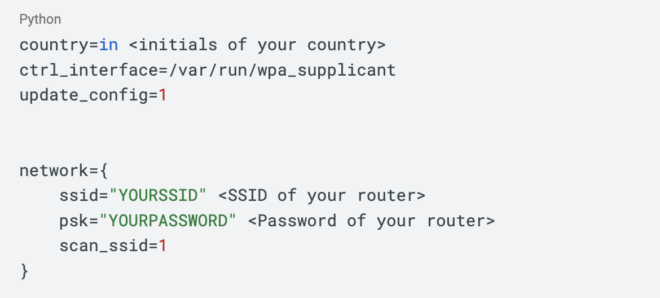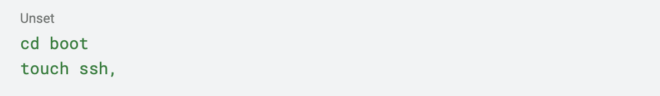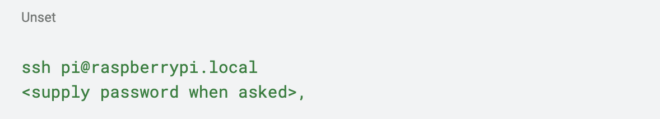As a cybersecurity professional, you know the significance of foreseeing attacks, identifying issues, and fortifying a defence. You are capable of program management, planning, and analysis. You have the knowledge, qualifications, and experience required to complete the task. But what if the performance of the personnel of the enterprises and organizations you assist in protecting depends on their actions? You must be able to connect with them.
A cybersecurity team must explain to these individuals the significance of recognizing potential cyber dangers. In cybersecurity, having a strong IT team is very important. Businesses that have not made investments in cybersecurity are at a significant risk. Your capacity to defend them against cyber dangers depends on your skill, knowledge, and intelligence (IQ).
However, emotional intelligence (EQ) is crucial as you collaborate to educate your clients’ enterprises about cyber-attacks and the essential defences. Your emotional intelligence (EQ) reflects how well you can control your emotions and comprehend those of others. Your team dynamic will be enhanced, and you’ll perform better in the cyber battle by raising your EQ. Here are five ways that improving your EQ will benefit you.
Improve Team Motivation
IT specialists are needed by businesses and organizations for more than just cybersecurity. For cybersecurity, they want a group of enthusiastic IT specialists. You are aware of the value of your work. You are aware that ransomware attacks leave crucial enterprises incredibly exposed.
These assaults serve as a constant reminder of how valuable you are. You and your group maintain the required systems. Every business you service relies on you for both defence and offensive. You must possess motivation. Sure, learning to code effectively is crucial, but gaining a high EQ can boost your confidence and keep you interested in finding solutions and preventing problems.
You are inspired to progress when actively involved in your task. Being driven makes you more alert and prepared for anything. Your company’s brand is set when everyone on the team is motivated.
Boost Morale
The morale of your workforce fosters self-motivation. The impact of EQ improvement on your mentality is one way it might boost morale. Low self-esteem is correlated with low morale. Gaining emotional intelligence skills and increasing self-awareness also boosts your confidence. Businesses you guard look at their defensive team for both intelligence and confidence.
You frequently collaborate with others. Morale has an impact on people. To explain to staff members why it’s crucial to develop strong passwords, for instance, requires effective cybersecurity people skills. Employees are typically the first line of protection against cyberattacks. They must be vigilant for viruses, attentive when handling passwords, and skilled at spotting phishing emails.
They will benefit from your team’s work and your positive attitude as they strive to succeed. You’ve undoubtedly spent money on schooling and certifications to improve your ability to accomplish your work. If you make an investment in raising your EQ, the reward will be considerably higher. You can enrol in coaching or read about techniques to improve your emotional intelligence and increase your success.
Help Find Weak Areas
One of the cornerstones of emotional intelligence is self-awareness. You will be a valuable addition to any firm and to your team if you can recognize your shortcomings, the vulnerabilities of your team, and the weak spots in a company’s defence. Working on your EQ helps you develop that emotional muscle on a personal level to use in the workplace.
Provide Conflict Resolution
Any team will inevitably experience conflicts, especially in high-stress industries like cybersecurity. If you focus on your emotional intelligence, you’ll be able to function more effectively under pressure independently and in a team
Gain the Trust of Companies and Organizations
Businesses rely on you to impart knowledge and assist in constructing a defence that safeguards them so they can focus on what they do best. It’s true that people are more interested in how much you care than how much you know. Another component of a high EQ is empathy. When you establish an emotional connection with someone, they will trust you more.
If you suppress your emotions in formal contexts, it could be challenging to accomplish this. The secret is to develop the ability to express the right emotions at the right time without letting them control you. Being empathetic shows those you work with that you care about your work and their problems. You can increase your reputation as a trustworthy cybersecurity expert by doing so.
Final Thoughts
High-IQ people frequently underestimate their emotional intelligence. You will work better with your team and provide better services to businesses if you improve your EQ. For example, you can raise your EQ by reading or enrolling in coaching. A high EQ will help in increasing motivation, boosting morale, spotting problem areas, settling disputes, and fostering trust. To become a better leader and cybersecurity professional, you should put time into raising your emotional intelligence (EQ).