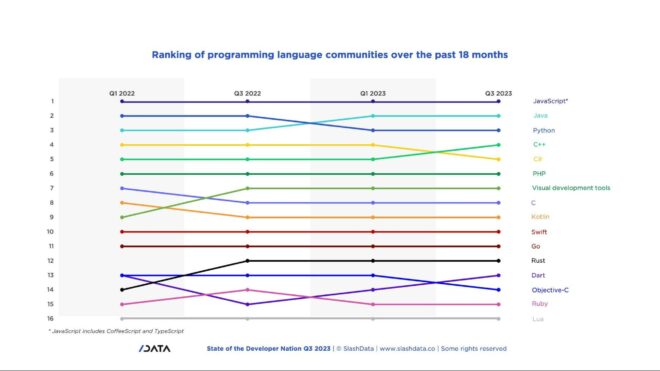Whether it be a sound system or PC, you’d expect any recently purchased tech to come with an instruction manual for setup, installation, and operation, right? Well, the same goes for APIs. If your development team builds an API, you must write API documentation to guide development teams and end-users through setup and operation.
If you need a quick refresher, an application programming interface (API) is a software intermediary that enables communication between two different pieces of software.
API documentation is the set of instructions describing how developers can set up, integrate, and use this software to meet specific needs. It should include code samples, functional details, API call examples, and more.
For third-party apps, 38% of developers cited documentation and sample code as the second most important characteristic of a high-quality API, preceded only by security.

So, how do you write API documentation successfully? Here’s everything you need to know.
Who needs to write API documentation?
Traditionally, the software developers who build the API are responsible for writing API documentation. And it makes sense — the creators of the API have intricate knowledge of how the API works. However, this has its downsides.
Writing is an underrated software development skill that many developers fail to hone. Consequently, they may struggle to write clearly and concisely, leaving the API document full of technical jargon that’s difficult for non-developers to comprehend. Plus, because software developers are so busy developing the API, documentation may be rushed or left until the last minute.
Instead of burdening developers, many businesses are turning to technical writers.
With a background spanning both content writing and technical expertise, technical writers understand how to adapt complex technical subjects into easily understandable formats. Using the information supplied by developers, they can write clear, accessible, and engaging API documentation.
For software developers, this is a huge benefit. Rather than waste time writing lengthy documents, they can gear their focus towards API development in alignment with your wider enterprise transformation roadmap. Faster builds, better APIs, and accelerated time-to-value.
But what exactly goes into an API document? Let’s take a look.
What does API documentation include?
Of course, what you include will vary depending on the data engineering platform you use, the type of API that you’re creating, and the use case of the API. But regardless, there are several key pieces of information that every API document needs.
Examples for each API call, parameter, and response
An API document needs to show examples of every API request, response, and parameter. This enables developers to visualize how the API works and understand how to interact with it.
Code samples for popular languages
Code samples give developers a headstart when they’re first using your API. They can copy and paste this code, alter it to meet their specific needs, and refer back to it if they want to utilize a particular feature or remember an endpoint function.
Ideally, you should add code samples for every language that your API supports. At minimum, you need to include the most popular languages – the top three to date being JavaScript, Java, and Python.

Image sourced from Developer Nation
Details of API requests with error message samples
APIs should be configured to display error messages as needed. Your API documentation therefore must include examples of the different types of error messages, alongside an explanation of what they mean and how to resolve the issue.
Top tips to successfully write API documentation
How do you write API documentation that’s accessible to junior and senior developers alike? Here are some of our top tips.
Maintain a consistent style and tone
All good pieces of writing — from novels to technical documents — must maintain a consistent, coherent style and tone. Why? Because if your style and tone are all over the place, readers won’t trust you. They might question your credibility and authority, or become confused and disengaged with your content.
Generally, the tone of API documentation needs to align with its purpose — to inform and educate the reader. So, the tone should be factual and relatively formal to establish authority and credibility. That said, don’t overdo it. A laid-back, approachable tone helps you build a relationship with your reader and provides clarity to your communications.
Remember, consistency is key. Identify your style and tone and aim to maintain it throughout your documentation.
Prioritize clarity over technical jargon
API documentation should be the first point of call for end-user queries. Users should be able to refer to it before they get into contact with your IT helpdesk team or virtual agents. (What is a virtual agent? It’s software that provides an interactive, automated service to end users who have questions relating to your product).
For this reason, API documentation needs to be clear and accessible for both beginner coders and seasoned developers.
Prioritize simple, plain language over technical jargon. Avoid fluffy, long-winded descriptions in favor of to-the-point explanations. And use short, easily digestible sentences to improve document clarity.
Organize content with clear headings
Another way to improve clarity is to organize your content with clear headings. Readers should be able to quickly jump to the section of the document that they need without having to trawl through mountains of text.

The easier it is for users to navigate your document, the faster they get the answers to their questions – and the more likely they are to continue using your API.
Offer step-by-step guides for a quick start
Quickstart guides teach users how to use your API straight away by providing step-by-step instructions for common scenarios and functions.
Start by identifying the most common use cases for the API. From there, walk users through how to use your API to complete specific tasks, providing code samples for each scenario.
Implement effective versioning strategies
The accuracy of your API documentation is heavily dependent on your versioning strategy. If you make a change without documenting it — even if it’s a minor update — your end user can experience significant issues.
Create an effective versioning strategy by implementing the following actions:
- Automate the process using an API documentation tool that can read source code changes and update documentation in response.
- Communicate in advance when updates are going to happen.
- Allow for backward compatibility so that users can still use old versions of your API.

Proofread and double-check for typos
While the odd typo might feel like no big deal, spelling mistakes and grammar errors can ruin the reader experience. It can make your documentation difficult to understand, resulting in misunderstandings that reduce the quality of your document. It may even turn users off your business completely.
After writing your documentation, perform a thorough proofread. As a best practice, get someone other than the person who wrote the document to do the proofreading, as even the most experienced writers can fall victim to typo blindness.
Emphasize the use of security measures
As well as communicating the security skills and measures that developers can utilize to reduce the risk of data breaches, you also need to practice what you preach. In your API documentation, assure end users that you prioritize data privacy by emphasizing security measures such as:
- Authentication and authorization
- Access controls
- SSL/TLS encryptions and signatures
- API gateways
- Vulnerability testing
- Regular security updates and patching
- Activity monitoring
- Remote access controls — click here to learn more about implementing secure remote PC access.
Encourage user feedback and contributions
Your API documentation shouldn’t be a static document. That is, it should be regularly maintained to ensure that it’s consistently meeting the needs of your end users.
Encouraging users to provide feedback and contributions can help you do this. It can bring to light information in your documentation that might be missing, inaccurate, or difficult to understand.
Feedback can be collected in a variety of ways — email surveys, website forms, phone calls, and so on. But you don’t even need to ask for feedback and contributions directly. Using AI virtual assistant technology, you can discover the sentiment around your document, identify frequently asked questions, and illuminate potential contributions.
For example, if lots of users are contacting your virtual assistant to ask what a specific error message means, it may be that you need to tweak this section in your API document to make it clearer for your readers. Or, it might be that you’ve missed the error message completely and need to add it in.
Overall, it’s a reliable way to gather actionable feedback without pestering end users for contributions.
In Conclusion…
If your API doesn’t come with comprehensive documentation, nobody will be able to use it to its full potential. Even if your API is created for internal use only, poor documentation can cause significant issues for developers who rely on your API to perform critical operations.
To avoid misunderstandings, confusion, and churn, write API documentation that follows the best practices laid out above. Clarity and consistency are key, as is using quickstart guides and specific examples to walk users through the common use cases for your API.

Jenna Bunnell is the Director for Field and Strategic Events at Dialpad, an AI-incorporated cloud-hosted unified communications system that provides valuable call details for business owners and sales representatives. She is driven and passionate about communicating a brand’s design sensibility and visualizing how content can be presented in creative and comprehensive ways. Here is her LinkedIn.