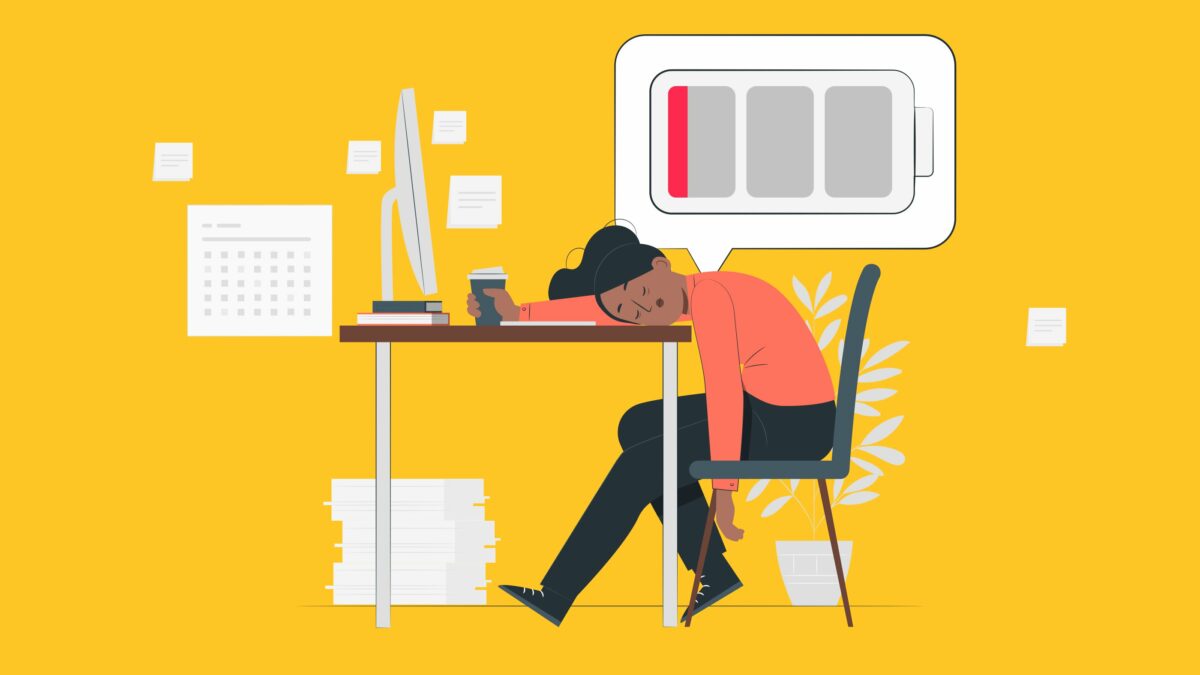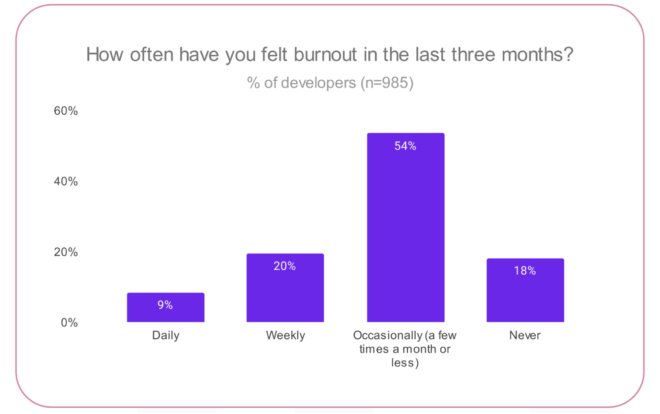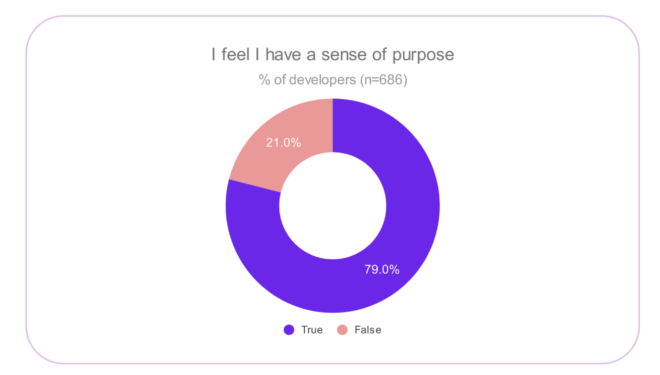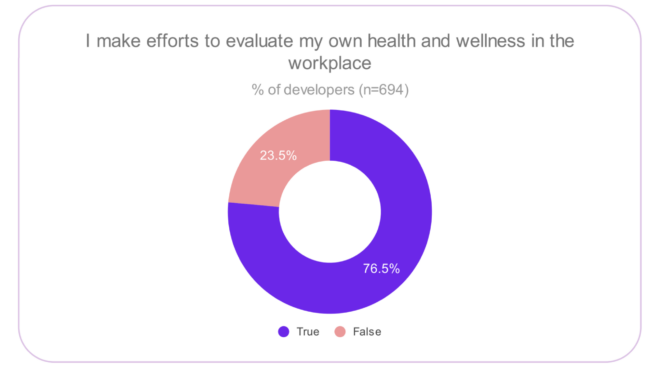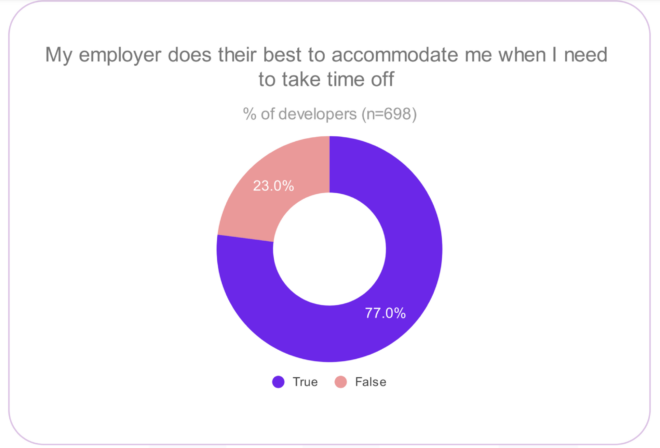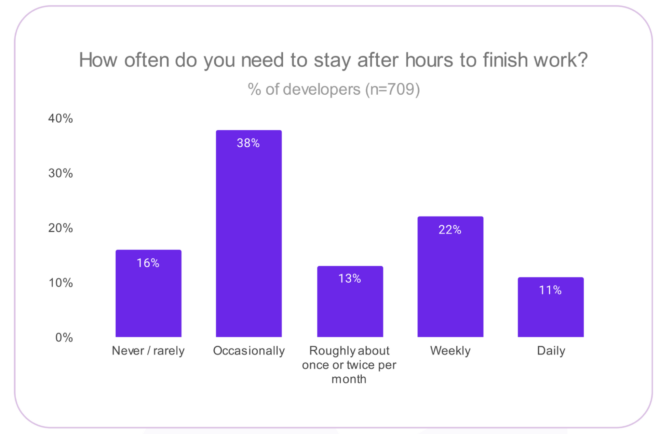As businesses grow, their ability to manage and process data must evolve just as quickly. Every device, from an employee’s phone to the customer’s PC, can give the company valuable data for the betterment of the business. Mining that data isn’t as simple as opening it up in a program. As it happens, these apps are so data-heavy that interpreting them is no small task.
Despite these difficulties, every business must take advantage of the data it gathers. To make the most of that knowledge, the apps available to employees and customers alike must gather data efficiently. As data balloons in size, businesses need to collaborate with their tech teams and figure out how to crack the code for efficient data analysis.
{{ advertisement }}
The Core Design Principles of Data-Heavy Apps
Responsiveness
A responsive app processes and displays data quickly, ensuring users don’t face frustrating delays. Businesses should prioritize minimizing latency by optimizing database queries and leveraging caching mechanisms. When apps respond instantly, users stay engaged, and productivity soars.
Performance tuning also plays a critical role in responsiveness. Developers must streamline backend operations, eliminate bottlenecks, and use efficient algorithms to handle large datasets. When an app just works without any hassle, users will have no problem coming back.
Categorization
Efficient data solutions should enable operational efficiency, not complicate it. Clear tags for data make it easier to sort into the proper categories. Piling raw data into a few general folders will make searching harder in the future. Everything from dates to who sent what also matters.
Making data structures hierarchical helps smart search functions immensely. If you have a presentation and need a specific data point from December 2024, proper categorization makes that process a breeze. The structured manner makes it far easier to design around, and speeds up the work processes needed for efficient workflow.
Device Compatibility
Whatever device you use, the app must be able to provide a consistent experience and visual identity. It’s crucial for communication because it ensures everybody has, more or less, the same experiences and datasets available to them. Never underestimate the effect familiarity has on productivity.
Make sure to test on different devices in the earlier development phases. Developers should optimize resource usage for weaker devices while still delivering full functionality on high-end machines. Consistent performance across devices strengthens user trust and broadens accessibility.
Visual Intuitiveness
An app’s UX design should elevate the overall experience. One such method is through an intuitive interface. A progress bar to indicate a process or showing alt text when hovering over an app element gives users a more seamless experience. In addition to the more obvious elements, the way functions are spaced apart also matters.
For example, most people will likely look to the top left or top right corners for app settings. Put yourself in the mindset of the average user and see how they go from function to function. A seamless experience may not seem memorable at first, but people will remember a good app whenever they encounter a problem somewhere else.
Database Maintenance
Finally, the database of these apps must be constantly supervised. Optimal performance ensures users get the data they need at a moment’s notice. Teams must be dedicated to performing scheduled checkups, such as index rebuilding and data purging. A proactive approach means users won’t ever know there was a problem in the first place.
Automation can make maintenance even more efficient. Utilizing tools such as Python can make some of the tedious tasks easily repeatable. Database security must also be maintained, with a good mix of top-end security technology and employee training.
How These Principles Affect Scalability and Speed
Applying these design principles ensures apps remain fast and scalable as data volumes grow. Optimally, the app should handle increased workloads without sacrificing performance. At the very least, that effort must not be felt by the end user. Businesses that prioritize these fundamentals future-proof their applications against growing demands.
Scalability also depends on efficient architecture and smart resource allocation. Cloud-based solutions offer global benefits and solutions thanks to their reach. By focusing on these core principles, businesses create data-heavy apps that deliver speed, reliability, and a superior user experience—key ingredients for long-term success.
Final Thoughts
Data is one of the most intimidating aspects of business, but it’s necessary for growth. Through data analysis, businesses will know first-hand how the business is doing, from the worker to the customer. Designing apps that can manage the data of a growing business is a must. While it’s an obvious need, executing it without the right knowledge will prove difficult.
The core design principles inform how you will innovate these apps in the future. After all, while the functions remain the same, there are always new ways to make them faster and bigger. AI still has so much to showcase, for example. Just keep an eye on the technology trends and figure out which ones are here to stay.