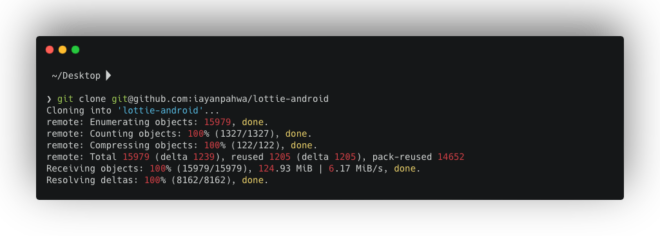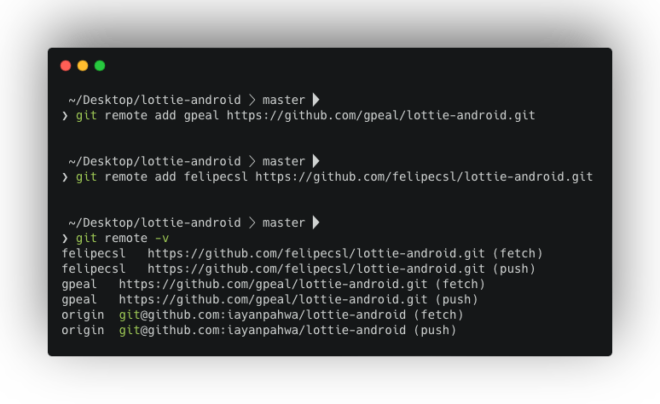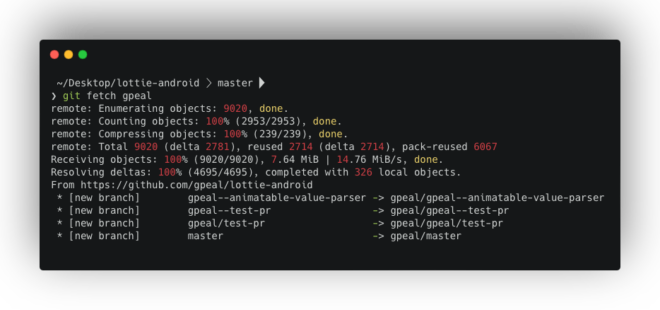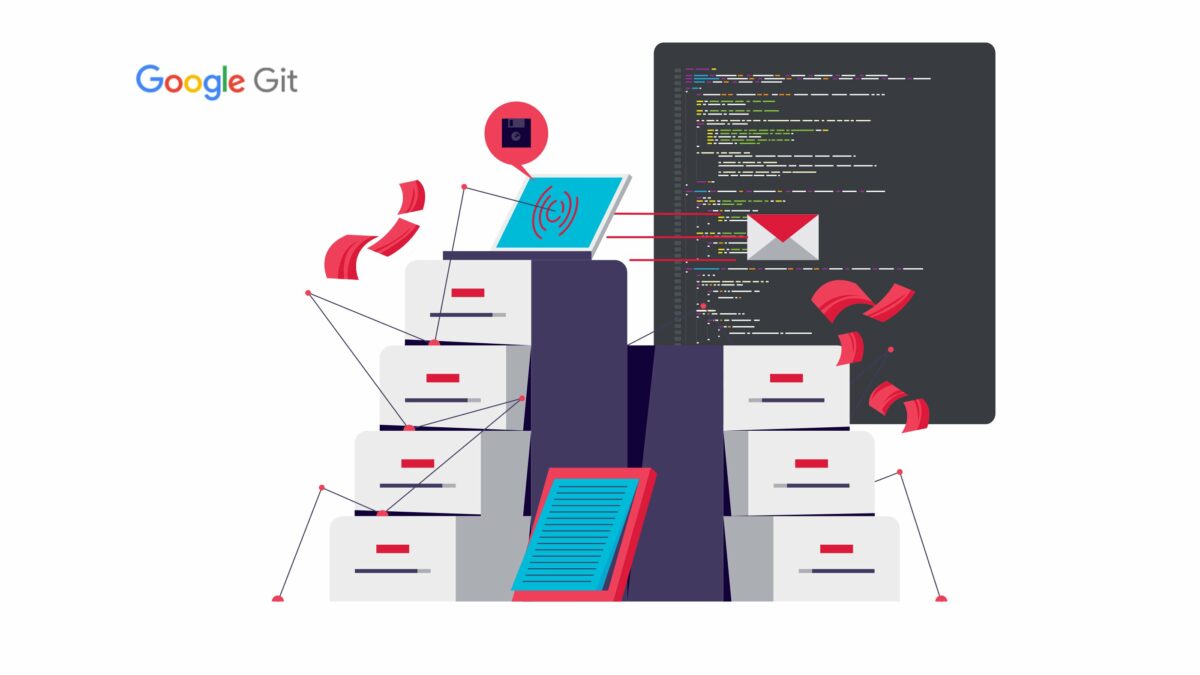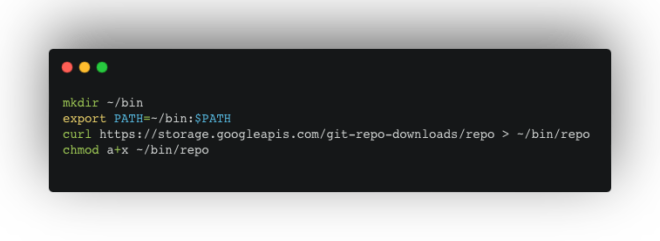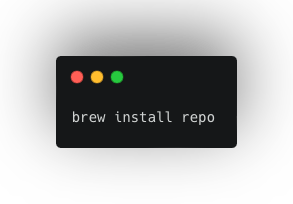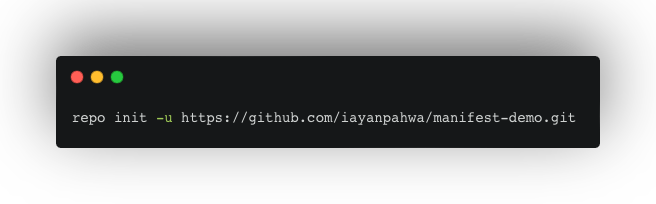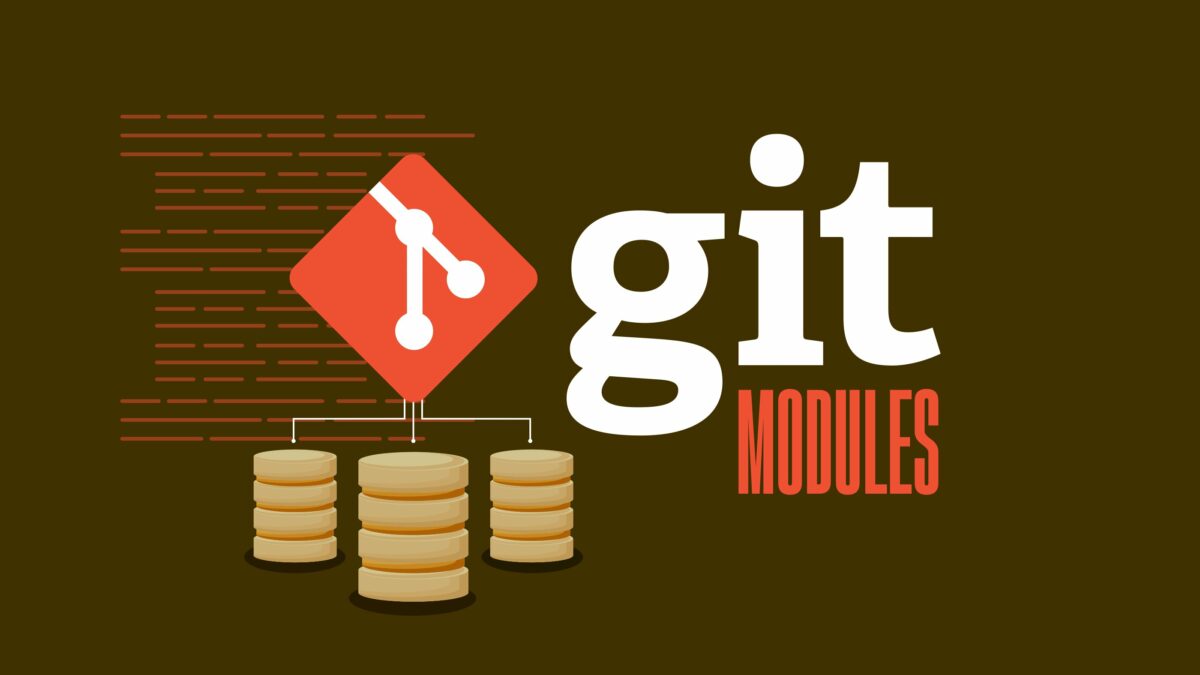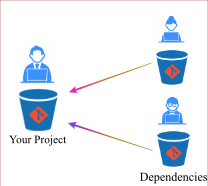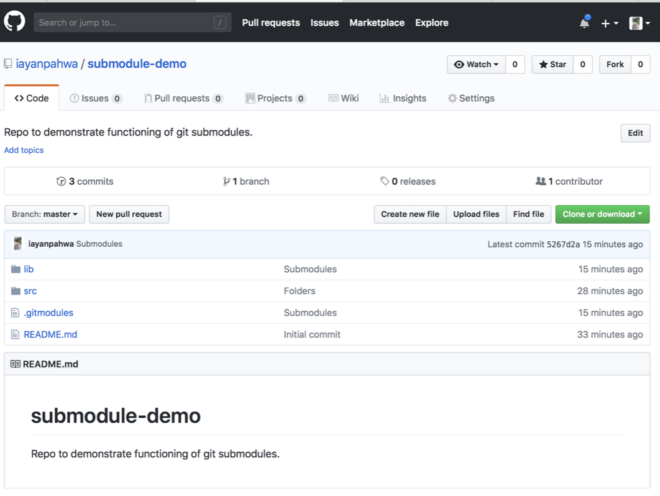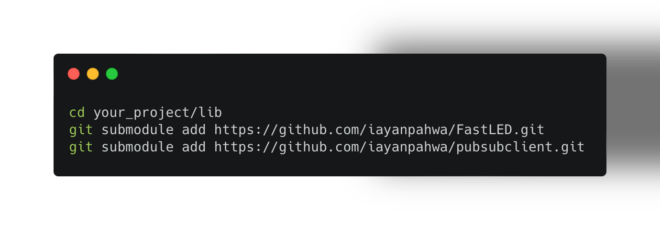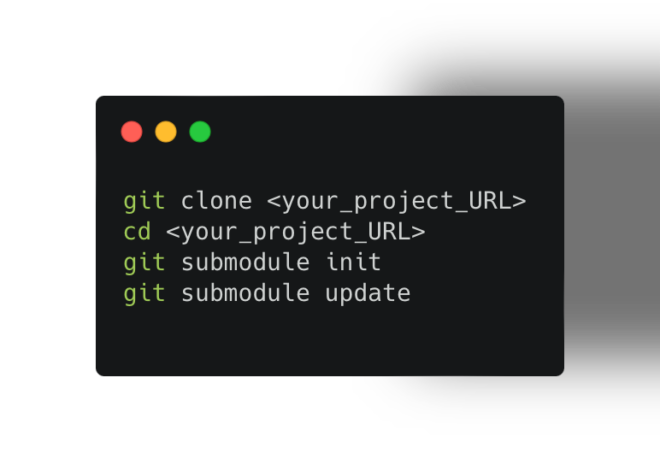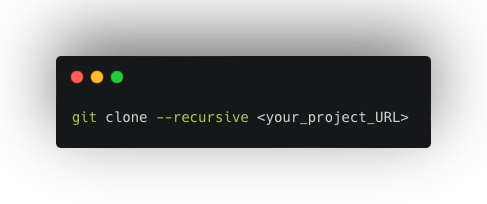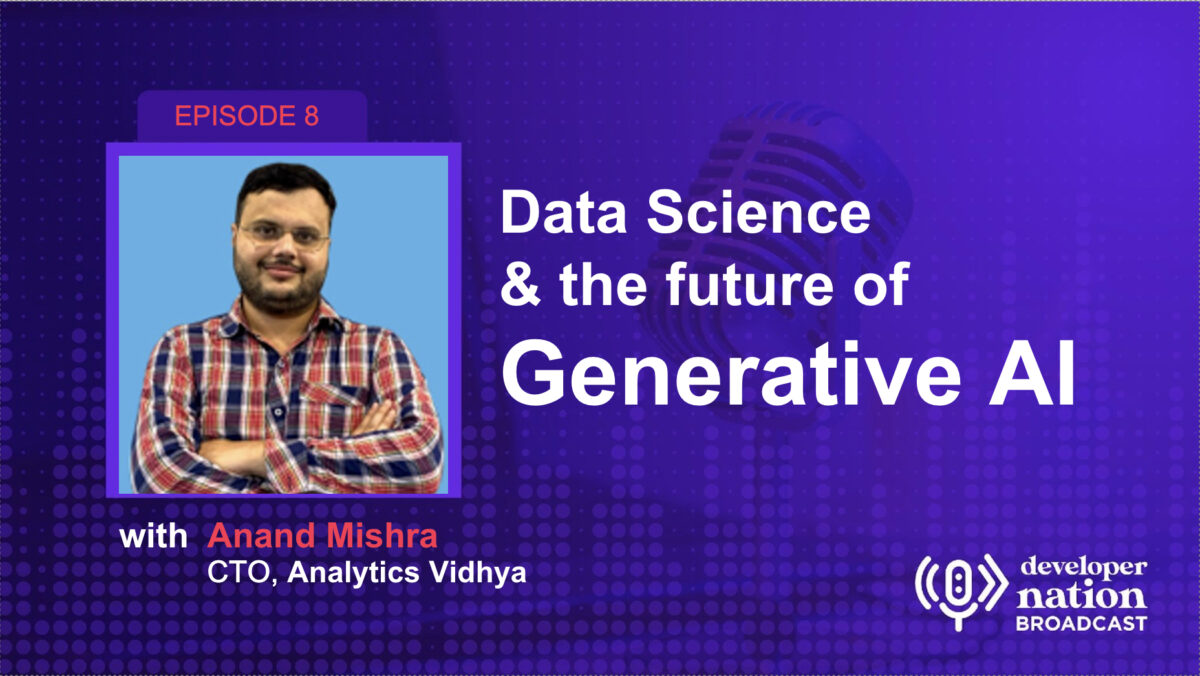Earlier this year at Developer Nation, we announced our new mission – Empowering developers and software creators worldwide to shape the future of technology through research and community. We also decided to take things away from the screens and meet our community where they are. Hence, I attended the API World and Dev Innovation Summit 2024 in Santa Clara this November. It was an incredible experience, and I’m excited to share some highlights with you!
The Venue and Organization
First, the venue (Santa Clara Convention Centre) was simply impressive! It was right next to the famous Levis stadium of Santa Clara. Everything was super well-organized, from the registration process to the booth layout, making navigating and engaging with the event easy. A thoughtful touch was the QR codes on attendee badges, which made post-event connections seamless. If you’ve ever had trouble remembering who you spoke with after an event, this was a game-changer!

Booths and Swag
The booth area was another standout feature—perfectly organized, with companies showcasing creative solutions to help developers tackle challenges across the API development and management lifecycle. And let’s talk about the swag! From soft plushies and custom Lego kits to T-shirts and stickers, the booths truly brought their A-game. Tesla also had a booth, and I got to test drive their Cybertruck. How crazy is that xD.
Talking about Swags and Prizes, we’re giving away a ton of them. All you have to do is participate in our 29th Developer Nation survey and win prizes like Rode NT USB microphone, Lego kits and more. Participate now, and let’s shape the future of technology together.

Talks, Demos, and AI Conversations
Some of the talks were incredibly resourceful, providing insights we can apply daily. I especially enjoyed demos by companies like Traefik and Hasura. Artificial Intelligence was immersed everywhere this year; almost all the booths I stopped by had something to share about AI, a feature they recently added to their product or something they’re considering in the future. It was also fascinating to hear contrasting opinions on AI —some optimistic, others cautious—but all thought-provoking. Discussions around AI added depth to the event and sparked plenty of conversations.
Networking and Connections
One of the best parts of API World was meeting interesting people and forming meaningful connections. The event created a great environment for networking, and I walked away with not just new contacts but new perspectives as well.
Dedicated Media Boxes
The dedicated media boxes for recording interviews and podcasts were a huge plus for those who create content. They made it easy to capture interviews and sessions without the typical background noise of an event. Unfortunately, being a solo rider this time, I couldn’t make the most out of it, but I’m surely looking forward to next time when another team member could join me during the conference.
What I’d Love to See Next Time
While the event was fantastic overall, there’s always room for improvement. Here’s what I’d love to see next year:
– More technical talks with a balanced mix of hands-on sessions and sponsor tool walkthroughs.
– More panel discussions and fireside chats on emerging topics to encourage diverse perspectives.
– Opportunities for developers to present topics on the fly or share their thought leadership.
Final Thoughts
Attending API World 2024 was a rewarding experience, both professionally and personally. It’s inspiring to see so many companies working to make developers’ lives easier, and the event reinforced the importance of our shared mission at Developer Nation.
If you’re curious about any of the tools or ideas discussed at the event, feel free to reach out—I’d love to chat about them! Let’s keep building and shaping the future of technology together.
Have you attended any events like this recently? Share your experiences in the comments—I’d love to hear about them! 🚀
-Ayan