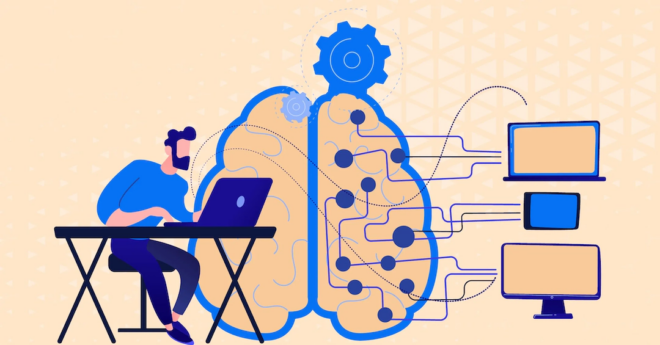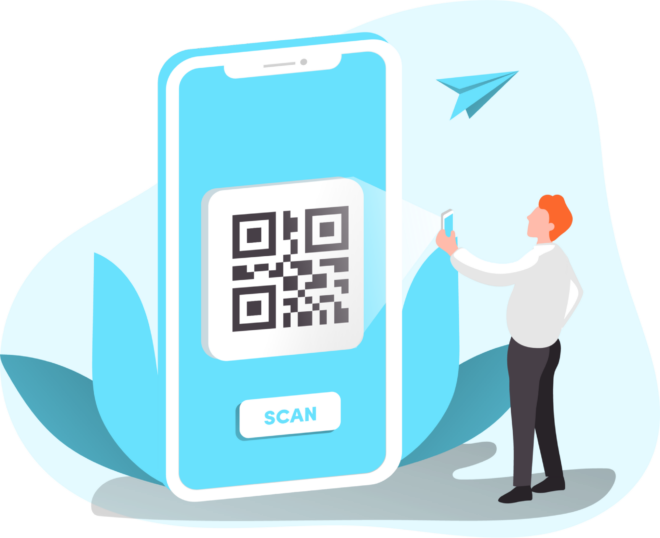Learning to code is a challenging task, especially if you’re a beginner. But if you are properly equipped, everything is possible. This article contains useful links and recommendations to achieve your coding goals faster and without spending any money.
The Reasons to Code
Actually, there are many reasons why a person may want to become a programmer. Some want a more fulfilling job, while others dream about social status and a big salary. Any motivation is reasonable: a developer’s job is indeed prestigious and well-compensated. Also, it’s highly in demand.
You may have heard about layoffs that happened last year. Many tech companies had to take this step because of the market situation. Nevertheless, it’s much easier for a developer to find a new job than other specialists. Here are some numbers: according to the U.S. Bureau of Labor Statistics, employment of software developers, quality assurance analysts, and testers is projected to grow 25% from 2022 to 2032. This growth rate is much bigger than the average for all occupations. It means about 153,900 new openings each year over the decade.
This trend is worldwide. According to Statista, we can expect the number of software developers to reach 28.7 million in 2024. Compared to 2020, it means an increase of 3.2 million. The biggest growth is going to happen in China. In general, the Asia-Pacific region’s growth rate will reach 17%, North America’s – 15%, and Latin America’s – 14%.
Therefore, developers may feel more secure than other professionals, especially if they keep their skills and theoretical knowledge up to date and embrace a lifelong learning approach.
Where and How to Learn?
Coding is much like riding a bicycle. It’s a practical skill, and you need to start solving tasks as soon as possible to get better. Sure, you can watch videos and read books or articles, too, but the magic won’t happen until you begin writing code.
There are many ways to learn, but according to recent research, online courses are the most popular. Almost 50% of developers prefer an online course.

You should be aware that sometimes practice may seem boring. After all, you need to learn syntax, so you’ll solve many similar tasks. But don’t be discouraged: we’ve created a list of websites that can make studying exciting!
If you’re just starting in programming or already have some experience, CodeGym is your go-to place. This platform offers a bunch of tasks perfect for getting some coding practice for free. The topics cover everything from basic commands to conditions, loops, arrays, methods, strings, and much, much more. Plus, you can get instant feedback on your solutions (automatic verification). On the CodeGym’s platform, you will find links to theory connected to the tasks you’re solving. So, you’re acquiring both theoretical and practical knowledge simultaneously.
Cooking up some coding skills? CodeChef has four free topics for you to explore: input, output and arithmetic; conditionals; loops with conditionals; and debugging. The tasks are quite creative, for example, the website suggests you solve the Chef and Instant Noodles task. Imagine inventing 1-minute Instant Noodles. How many customers can you serve in Y minutes if the restaurant has X stoves and every customer orders just one portion of noodles? And fear not, solutions and discussions are right there for you to dive into.
This platform provides coding challenges for various programming languages at different difficulty levels. From summing two numbers to converting minutes into seconds, there are tasks for everyone’s level of expertise. Each task comes with explanations, examples, and notes, making it beginner-friendly. This website aims to provide users with small, solvable challenges so they can incorporate coding practice into their usual schedule.
Codingame brings coding challenges and a gaming experience together. It supports multiple programming languages, so you can pick your favorite. You can practice writing solo games or multiplayer ones. Each turn brings new inputs for your program to tackle – it’s coding meets gaming!
CodeHS offers a variety of tasks in different languages, and users get points for solving them. Want to calculate the area of a triangle? That’s worth two points! The platform has several levels of difficulty, and its big advantage is the opportunity to code directly in the browser. It makes learning convenient and interesting at the same time.
If you’re looking for a challenge, this platform offers it. It has tasks ranging from easy to hard, covering algorithms, databases, and much more. You can practice your coding skills in different programming languages and showcase your solutions. Hence, you work on your problem-solving skills while studying!
How to Make the Most of Learning?
Some of the hardest things in studying programming are keeping your motivation up and sticking to the schedule. Discipline doesn’t come easy to many people, and if you’re like that, you can benefit from these recommendations:
1. Set clear learning goals. “Study programming” isn’t specific enough to keep your engine running. “Find a job in 3 months” isn’t realistic enough, so if you go for it, you’ll be inevitably disappointed. The best approach is to set small and achievable goals. For example, you can have a goal for every learning session (say, “learn about strings and solve three tasks”), a goal for a week, and a goal for a month.
2. Try to understand, not just memorize. Sure, becoming a programmer requires some memorizing. You must remember the basic syntax, etc. But most often, you’ll need to think creatively and analytically to solve tasks. So, start training early. Analyze problems, build algorithms to solve them, and then write code.
3. Practice constantly and regularly. Yes, it’s hard, but this is the only way to transform your efforts into results. Try finding some time (at least half an hour!) every day, and it will bring you more value than weekly 3-hour sessions. If you have ever tried to build muscles, you know it’s true. Moreover, the more regularly you study, the easier it is to beat procrastination. Why? Because your brain will remember the feeling of achievement you had just yesterday and the day before.
4. Mix it up a little. Sometimes, it’s the routine that kills motivation. If all your study sessions are the same, you’ll get tired. So, try different forms of learning: from reading to watching, from coding challenges to practicing solving simple tasks, from writing games to giving feedback to fellow learners.
5. Find like-minded people. Luckily, the internet offers many options. There are online communities like Redditt where you can find people learning the same language as you. Participate there actively, ask for help when needed, and help others when they ask. You’ll get a boost in your motivation, and maybe you will even make some friends.
6. Reflect on your goals. We all need to analyze the steps we made and rethink our goals. Do it regularly, and you’ll see an increase in your learning productivity.
At the beginning of the article, we’ve said that coding is a challenging task. But at the same time, it’s achievable and very rewarding. So, it totally makes sense to go for it!
Dmytro Vezhnin, CEO and Co-founder at CodeGym.cc, an interactive educational platform where people can learn Java programming language from scratch to Java Junior level. LinkedIn: https://www.linkedin.com/in/dmytro-vezhnin-0823a56/