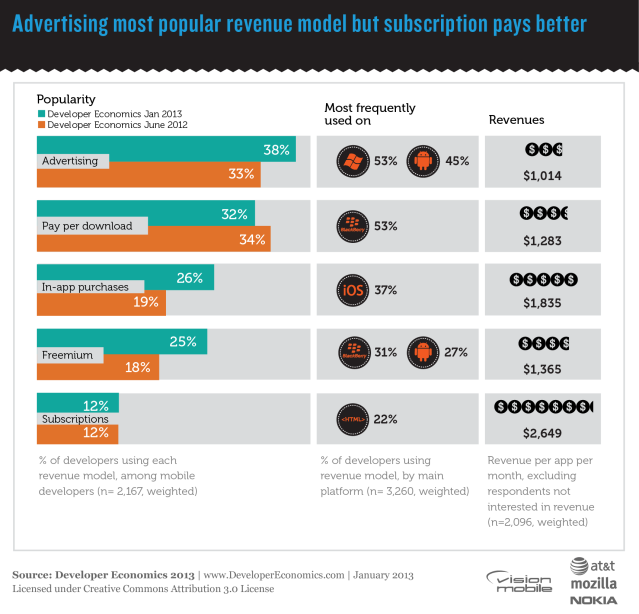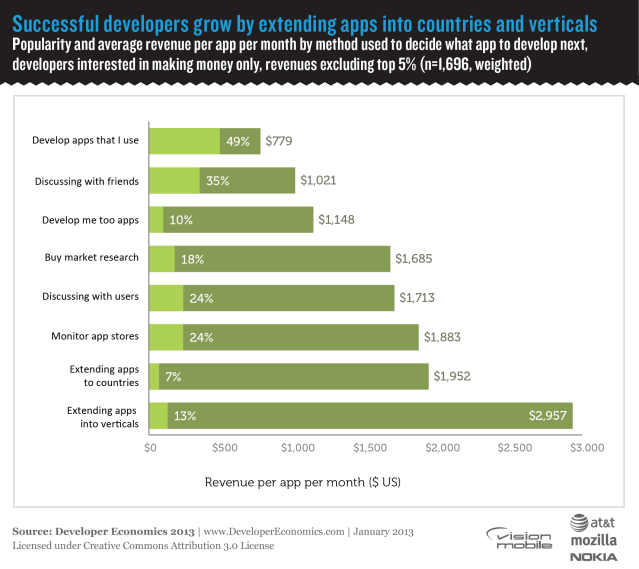Remote work is the new norm, but have you mastered the effective ways to do it? Working from your couch sounds fun and easy until you have to open multiple tabs and start to lose focus instead.
Whether you’re a digital nomad, a student juggling freelance gigs, or just navigating the remote work life, having the best apps at your fingertips can make all the difference. So, we’ll walk you through some solutions for effective remote working.
We’ve rounded up the top eight remote working apps to help you crush deadlines, stay connected, and smooth your workflow. From free project management tools to a specialized music platform, check out the list below!
Todoist
When you open Todoist for the first time, you’ll see a clean and intuitive interface. The main function this tool does is allow users to create detailed to-do lists, set priorities, and organize tasks into projects. For remote workers, Todoist provides a central hub for tracking personal and team tasks. It can be a versatile task management app for individual workers or remote teams. It also offers integrations with Google Calendar and Slack.
Main Features
- Task organization to create tasks, set priorities, and organize them into projects.
- Due dates and reminders to set deadlines and reminders.
- Collaboration tools to share tasks and assignments.
- Integration to connect with other tools like Google Calendar and Slack.
- Cross-platform sync for seamless synchronization on multiple platforms.
Potential Drawbacks
- Limited free features
- Basic reporting
- Learning curve
Asana
Asana is one of the most robust project management tools designed to streamline your team’s workflow and enhance collaboration. Similar to Todoist, it also lets you easily create tasks, set deadlines, and organize projects.
For instance, if you’re managing a project at DPS Power, a power generator company, Asana allows you to create tasks related to generator maintenance schedules easily, set deadlines for equipment upgrades, and organize projects for new generator installations.
Its intuitive interface offers multiple views, such as lists, boards, and calendars. This tool is particularly useful for managing complex projects with multiple components. You can see each task’s status and dependencies.
Main Features
- Task and project tracker to create tasks and assign them to team members.
- Team collaboration to improve team communication through comments, attachments, and real-time updates.
- Timeline and Gantt Charts to provide visual timelines and tracking progress.
- Customizable workflows for utmost flexibility with custom fields and project templates.
Potential Drawbacks
- Complexity for small teams with extensive features.
- Performance issues with larger projects and extensive data.
- Pricing on paid plans.
Airtable
Airtable is a free, flexible, and visually appealing tool. It combines spreadsheet features with a database, which can be a perfect solution for managing projects and organizing information.
For remote teams, the visual and flexible approach allows for easy tracking of tasks, projects, and information. It also supports real-time collaboration, enabling team members to work together on the same database and see updates instantly.
Main Features
- Customizable database for creating custom databases with various field types, views, and filters.
- Collaboration tools that support real-time collaboration and communication.
- Ready-to-use templates.
- Visual organization for different views (grid, calendar, kanban, gallery).
Potential Drawbacks
- Learning curve
- Limited reporting and analytics
- Pricing (even though a free plan is available)
Zoom Workplace
Zoom is perhaps one of the leading tools for conducting online video conferences. It facilitates remote workers in conducting virtual meetings, webinars, and team communication.
The free plan enables users to use video conferencing for up to 40 minutes. But you can always add up the time frame for online meetings with its paid plans.
Main Features
- Video conferencing
- Screen sharing
- Recording
- Breakout rooms
- Integration with Slack, Google Calendar, and Microsoft Teams
Potential Drawbacks
- Security concerns
- Bandwidth requirements
- Feature overload
Google Workspace
Google Workspace (formerly G Suite) is a suite of cloud-based productivity and collaboration tools designed by Google to enhance teamwork and streamline communication in a remote team.
As you may already know, it includes essential applications like Gmail, Google Drive, Google Docs, Sheets, and Slides. The comprehensive features are suitable for remote teams to handle emails, document creation, storage, and collaboration.
Main Features
- Gmail acts as a robust email platform with advanced search, filtering, and integration.
- Google Drive for providing cloud storage and easy access for sharing of files across team members.
- Docs, Sheets, and Slides to facilitate real-time collaboration on documents, spreadsheets, and presentations.
- Collaboration tools and integration.
Potential Drawbacks
- Privacy concerns.
- Feature limitations.
- Internet dependency.
ProofHub
ProofHub is an all-in-one project management tool. It’s clean and easy to navigate, even for new users. With a simple interface, ProofHub offers a range of features for task management and time tracking.
For instance, if you’re working on an animated book review project, ProofHub can help you organize scriptwriting, animation design, and voice recording tasks. You can set deadlines for each phase, track the time spent on different tasks, and ensure that your team stays on schedule.
Users can also share files, comment on projects, and monitor progress. Moreover, projects can be customized to fit various project needs.
Main Benefits
- Task management features to create tasks, set deadlines, and track progress.
- Time tracking and reporting features.
- Collaboration tools for discussing projects and sharing files.
- Customizable workflows to fit various project needs.
- Integration with various tools.
Potential Drawbacks
- Limited free features.
- Despite a simple interface, some may find it less modern.
- Learning curve for new users.
Slack
Slack has been mentioned many times previously. It is perhaps one of the remote tools with the most integration. It is actually designed to facilitate real-time messaging and collaboration.
Slack provides a centralized space for team discussion, file sharing, and integration. Remote workers can use it as a go-to and all-inclusive solution for remote communication.
Main Features
- Real-time messaging that enables instant communication.
- File sharing to allow users to share files easily.
- Search functionality that offers powerful search capabilities.
- Customizable notifications to set and manage notifications without being overwhelmed.
- Massive integration with other third-party apps and services.
Potential Drawbacks
- Dependency on the Internet.
- Notification overload without proper management.
- Advanced features can be costly.
- Learning curve for new users.
Brain.fm
Are you one of those people who can’t work without music? Brain.fm is a unique tool that provides scientifically designed music to enhance focus and productivity. This tool can also help you avoid burnout.
It offers audio tracks engineered to improve concentration, relaxation, and overall cognitive performance. If you’re looking for a tool to help you enhance concentration and productivity, Brain.fm is totally worth trying.
Main Features
- Focus music to improve concentration and work efficiency.
- Cognitive benefits to help users achieve deeper focus and reduce distractions.
- Music personalization based on specific needs.
- Integration with other productivity tools.
Potential Drawbacks
- Subscription cost.
- Effectiveness variance.
- Limited functionality on project management features.
Takeaway
As we’ve explored, the right tools can transform your remote work experience from chaotic to productive. These top 8 apps are designed to streamline your tasks, enhance collaboration, and keep you focused.
But remember, choosing the best app is just a piece of the puzzle. Try to establish a routine that works for you, set clear boundaries between work and personal time, and balance screen time with breaks.
Author Bio
Andre Oentoro is the founder of Breadnbeyond, an award-winning animation video company. He helps businesses increase conversion rates, close more sales, and get positive ROI from explainer videos (in that order).