
Apple’s Worldwide Developers Conference (WWDC) was a whirlwind of innovation this year. Artificial intelligence stole the show, with major upgrades announced for iOS, iPadOS, macOS, Apple Watch, and even Apple TV. But fear not developers – there’s a plethora of exciting updates waiting for you as well! Buckle up for exciting updates to Xcode and Swift, powerful new APIs, and a bunch of other goodies that will make you say, “wow!”
NEW Developer Nation survey is live! Participate, shape the trends in software development, and win big. Start here!
Xcode 16 Boosts Developer Productivity
Xcode 16 brings a wave of improvements designed to make developers more efficient. Here’s a breakdown of the key highlights:
- Swift Assist: This innovative feature acts as a coding companion, allowing developers to focus on complex problems. Swift Assist integrates seamlessly with Xcode, providing suggestions for the latest software development kits (SDKs) and Swift language features. It helps developers explore new frameworks and experiment with ideas effortlessly.
- Privacy-Focused Code Completion: Xcode 16 boasts a new predictive code completion engine trained specifically for Swift and Apple SDKs. This engine runs locally on a developer’s device using Apple silicon and machine learning advancements in macOS Sequoia. This ensures privacy by keeping code completely confidential and offering relevant suggestions even offline.
- Enhanced Xcode Previews: New dynamic linking architecture in Xcode previews leverages the same build artifacts for both previews and code execution. This translates to a smoother workflow with faster switching between the two.
- Improved Testing Environments: Xcode 16 makes testing more realistic from the get-go. Developers can now localize and test app elements like privacy policies, license agreements, and subscription group displays. This allows for a more comprehensive testing experience right from the development phase.

Swift 6: A Leap Forward in Developer Productivity and Safety
Swift 6 celebrates a decade of empowering developers with a focus on enhanced productivity and code safety. Here’s a look at the key advancements:
- Compile-Time Data-Race Safety: Recognizing the growing power of multicore processors, Swift 6 introduces a powerful new feature: compile-time data-race safety. This functionality helps identify potential errors at compile time where multiple parts of the code attempt to access the same memory location concurrently. By catching these issues early, developers can write more robust and maintainable code with minimal changes required later.
- Expanding the Swift Ecosystem: Marking Swift’s 10th anniversary, WWDC24 highlights Apple’s dedication to the developer community. Swift is now used in nearly 1 million apps and plays a crucial role within Apple’s software stack. To further empower developers, Apple is:
- Expanding Swift compatibility with more code editors through the Language Server Protocol.
- Launching a dedicated GitHub organization for Swift. This new hub will host essential projects like the Swift compiler, Foundation libraries, and other key components, fostering collaboration within the Swift community.
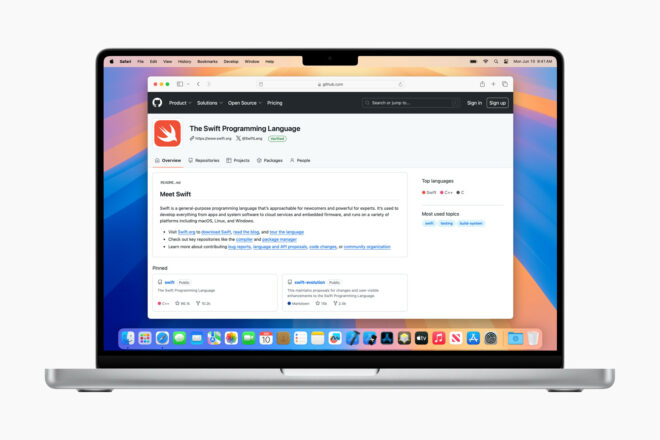
Swift Testing: Streamlined and Powerful
Swift Testing simplifies creating clear and concise tests for your Swift projects. Here are its key strengths:
- Expressive APIs: The framework provides intuitive APIs that make writing tests straightforward and efficient.
- Cross-Platform Compatibility: This framework functions seamlessly across various platforms, allowing developers to write tests that work consistently regardless of the target environment.
- Effortless Learning Curve: Swift Testing is designed to be easy to learn, enabling developers to quickly integrate it into their workflow.
- Organized Testing with Tags: The framework offers a flexible tagging system, allowing developers to categorize tests and construct well-organized test plans.
- Versatile Use Cases: Swift Testing is well-suited for testing a wide range of Swift applications, from mobile apps to server-side projects.
Game Porting Toolkit 2: Supercharge Your Game Development for Apple Devices
Game Porting Toolkit 2 empowers game developers to bring their creations to life on Apple devices with unprecedented ease. Here’s a breakdown of the exciting improvements:
- Effortless Porting: Building upon the success of the original toolkit, Game Porting Toolkit 2 streamlines the process of bringing existing games, or those under development, to iPhone, iPad, and Mac. Developers can save valuable time and resources thanks to this enhanced toolkit.
- Broader Windows Game Compatibility: The new toolkit boasts improved compatibility with Windows games,making it easier to adapt these titles for Apple platforms.
- Powerful Shader Debugging Tools: Fine-tuning game visuals is now smoother than ever with the inclusion of robust new shader debugging tools.
- Unified Game Code and Shaders: Xcode updates within the toolkit allow developers to maintain a single codebase and shader set for their games across iPhone, iPad, and Mac. This simplifies development and ensures consistency across all Apple devices.

visionOS 2: Unlocking the Full Potential of Spatial Computing
VisionOS 2 unleashes a wave of new possibilities for developers creating immersive spatial experiences on Apple Vision Pro. Here’s a glimpse into the exciting advancements:
- Enhanced Developer Tools: A suite of new APIs and frameworks empowers developers to craft intricate and groundbreaking spatial experiences.
- Volumetric API Redefined: Developers gain finer-grained control over how 3D objects appear within their apps,allowing for the creation of even the most complex spatial applications. Additionally, these apps can now seamlessly run side-by-side for a powerful multitasking environment.
- TabletopKit for Effortless Surface-Based Apps: Building spatial apps specifically designed for flat surfaces, like tabletops used in manufacturing or board games, is now effortless with the introduction of TabletopKit.
- Streamlined Universal App Development: RealityKit simplifies the development process for apps that function across various Apple devices. This translates to faster development times and more efficient workflows for creating Universal apps.
- Stunning Visuals and Simplified Development: New APIs, improved tools, and a streamlined development process empower developers to craft captivating and immersive environments within their apps.
- Enhanced SharePlay Development: Creating remarkable spatial SharePlay experiences is now more accessible than ever. Developers can even design and preview SharePlay-based apps within the Simulator, even without Apple Vision Pro hardware.
- HealthKit Integration: VisionOS 2 introduces support for HealthKit, allowing apps to securely access and share health data with user consent.
- Enterprise Potential Unleashed: New enterprise APIs empower businesses and developers to revolutionize workflows in various sectors like healthcare, manufacturing, and more.
Additional Platform APIs Enhance User Experience
Beyond the core features, Xcode 16 introduces a range of new platform APIs that empower developers to create more engaging and user-friendly experiences:
- Expanded Control Center Actions: The new Controls API allows users to perform more actions directly from the Control Center, such as unlocking their car or launching a preferred third-party camera app.
- Secure and Streamlined Accessory Pairing: AccessorySetupKit simplifies the process of pairing Bluetooth accessories through an app. This approach ensures a secure connection while maintaining user privacy by not requiring access to all nearby Bluetooth devices.
- Smart Stack Enhancements for Apple Watch: Developers can now leverage cues like time, location, sleep schedules, and more to trigger the display of their apps as suggested widgets within the Apple Watch’s Smart Stack.Additionally, apps supporting Live Activities will automatically appear on the Apple Watch.
- watchOS Double Tap API: A brand new API allows developers to assign the double-tap gesture to specific functionalities within their Apple Watch apps, further streamlining user interaction.

TestFlight: Enhanced Beta Testing for Superior Apps
TestFlight empowers developers to gather valuable feedback from testers during the app development and launch process.This feedback is crucial for refining the app before it reaches the public. Here’s a breakdown of the exciting improvements in TestFlight:
- Targeted Invitations: Enhanced invitation and enrollment processes allow developers to target testers by device and operating system. This ensures they receive more relevant feedback that directly addresses specific user experiences.
- Informative App Listings: TestFlight invitations now include a detailed app description, category, and optional screenshots. This provides potential testers with a clearer understanding of the app’s features and content, leading to a more informed decision to participate.
- Improved Analytics: New metrics provide developers with valuable insights into engagement with public links.They can also track invitation acceptance or decline rates to gauge tester interest and optimize their outreach strategies.
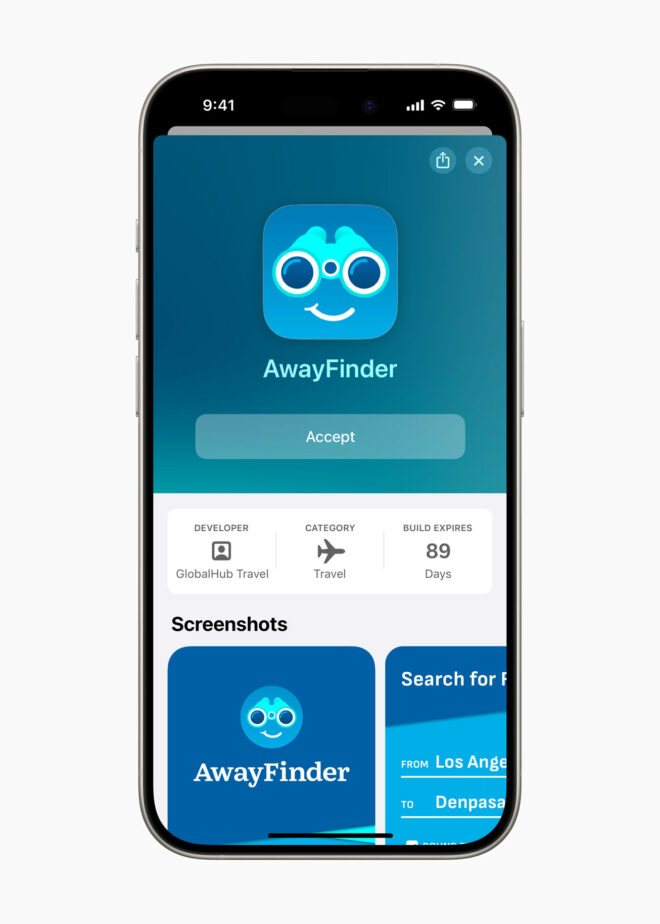
App Store: New Discoverability and Monetization Features
The App Store continues to evolve as a platform for developers to reach a global audience and grow their businesses.Here’s a look at the exciting new features designed to enhance app discovery and monetization:
- App Store Featuring Nominations: Developers can now proactively submit their apps for consideration to be featured on the App Store. Through App Store Connect, developers can nominate upcoming content updates and enhancements, including details like release date and relevant regions. The App Store’s editorial team will then review these submissions to connect exceptional apps with users who would enjoy them.
- Custom Product Pages with Deep Links: The App Store offers even more flexibility with custom product pages that allow developers to showcase specific app features and content. Additionally, custom product page deep links enable developers to direct users from a particular product page to a relevant section within their app. This fosters a more seamless user experience, especially when used in conjunction with Search Ads campaigns.
- Win-Back Offers for Subscriptions: Subscription-based apps can now leverage win-back offers to incentivize former subscribers to return. These special offers can be displayed across the App Store and even within the app itself, making it easier for past users to rediscover the value proposition.
- Subscription Offers for macOS Apps: For macOS apps, developers can design special promotions using offer codes. These offers can provide discounted or even free subscriptions for a limited time, helping to attract new users, retain existing ones, and entice former subscribers to come back.
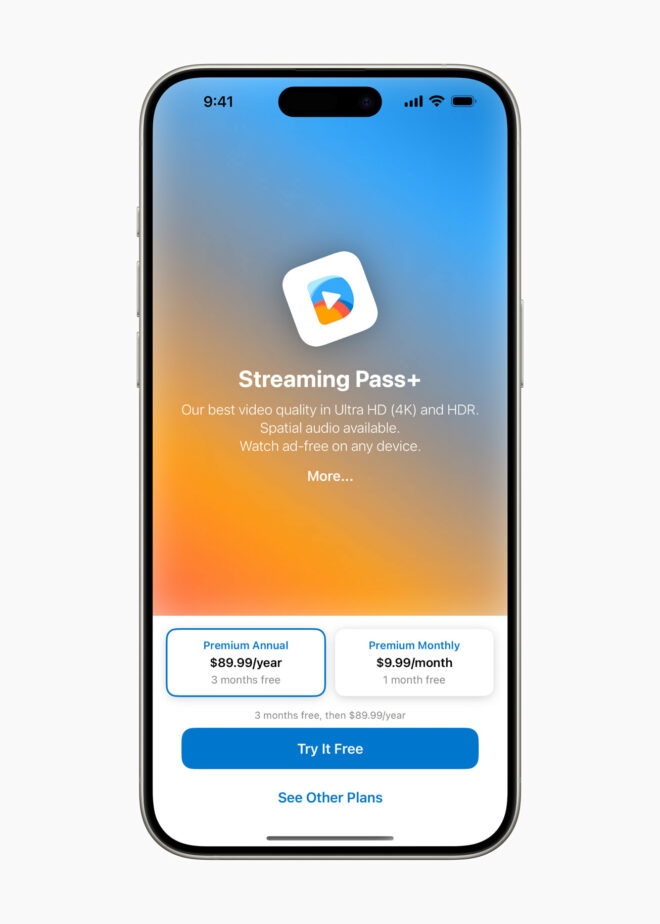
App Store Connect Gets a Makeover
The App Store Connect app for iOS and iPadOS receives a welcome refresh with a brand new user interface. But that’s not all! Here’s a key addition that streamlines app promotion:
- Effortless Social Media Marketing Assets: Developers can now generate marketing materials directly within App Store Connect. This functionality simplifies promoting their apps’ special moments, such as new app launches or exciting updates. They can then seamlessly share these assets across their social media channels to generate buzz.
- Commemorative App of the Day Assets: If an app is fortunate enough to be selected as App of the Day,developers will receive a special notification within App Store Connect. This notification prompts them to create a commemorative marketing asset to celebrate the achievement.
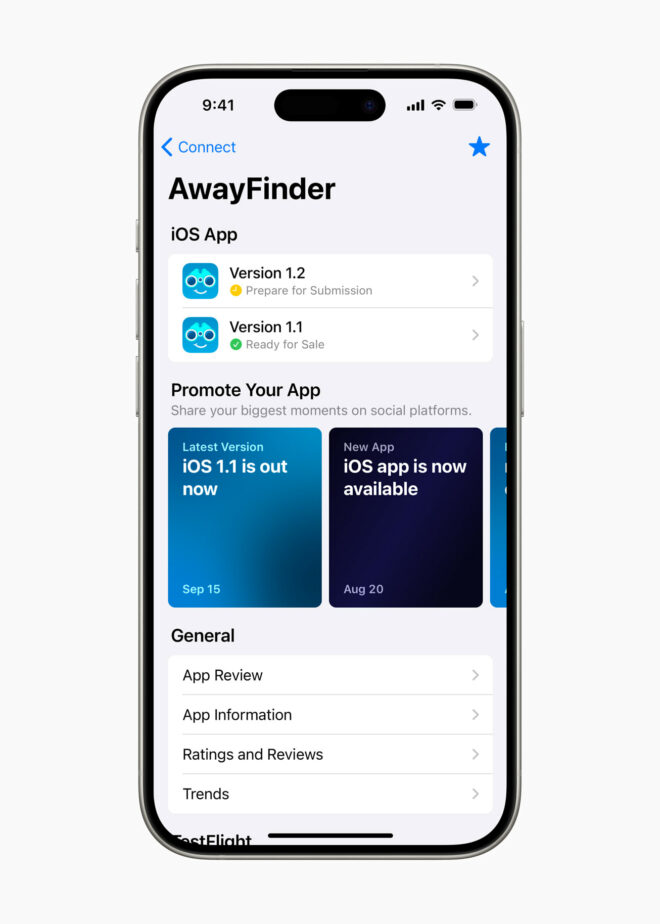
Conclusion:
This is just a glimpse of the exciting new tools waiting to be explored. Whether you’re a seasoned developer or just starting your coding journey, WWDC24 has something for everyone. Get ready to unleash your creativity and push the boundaries of what’s possible on Apple devices. The future of app development is intelligent, immersive, and brimming with potential. Dive in and be a part of it!
NEW Developer Nation survey is live! Participate, shape the trends in software development, and win big. Start here!


