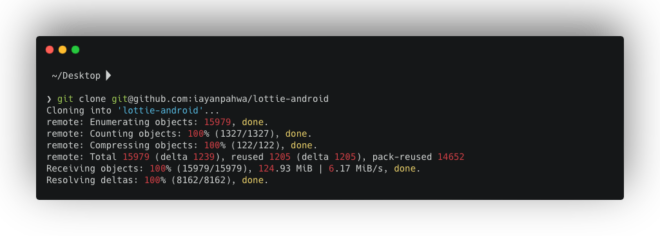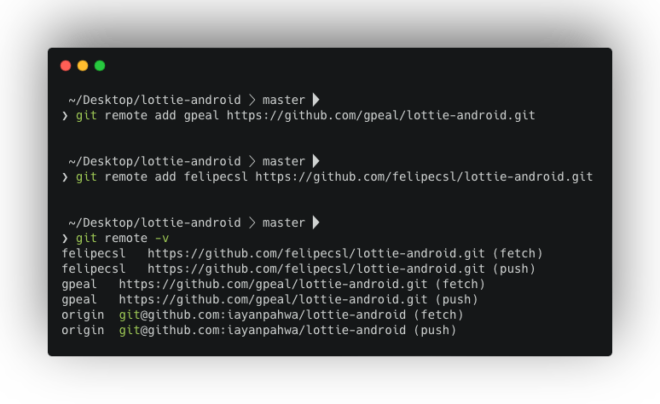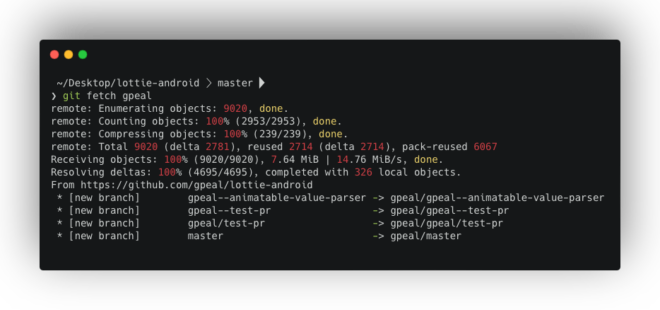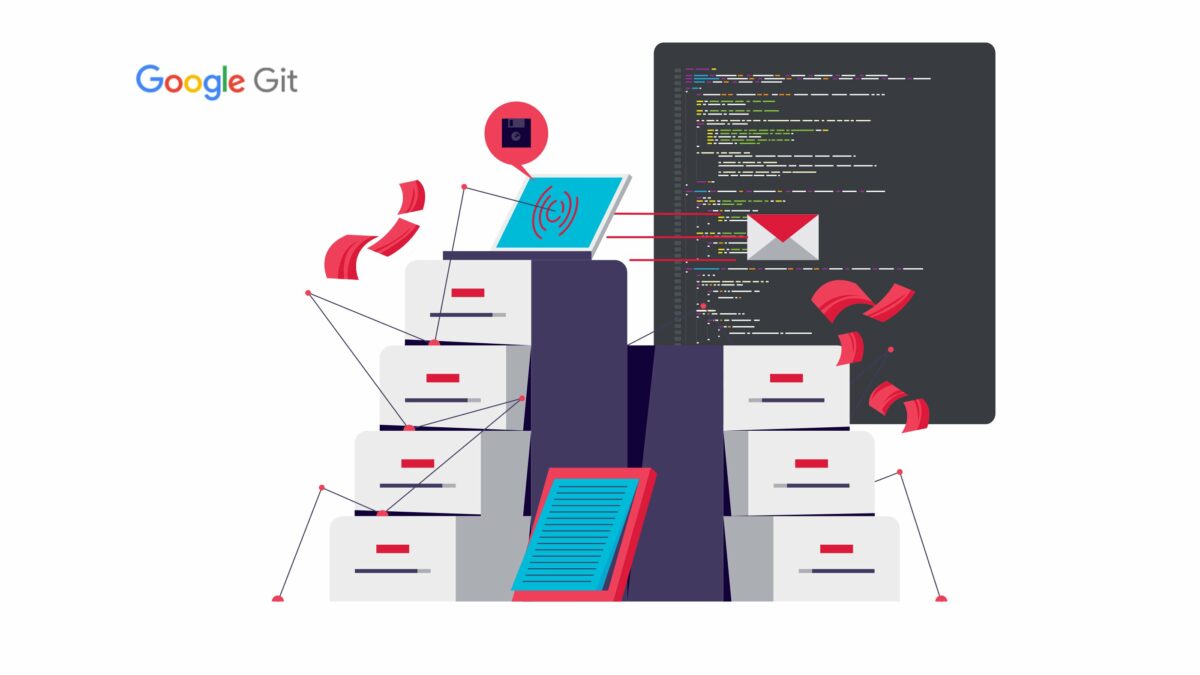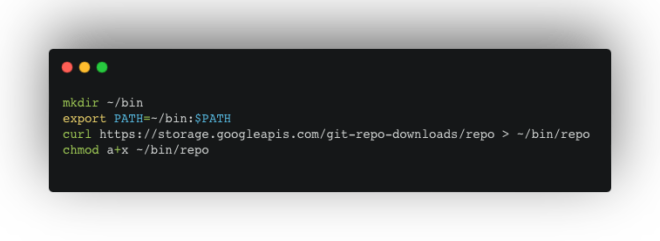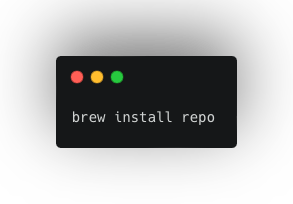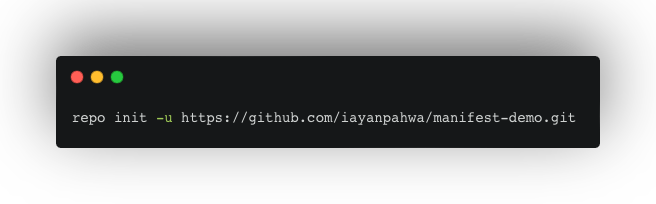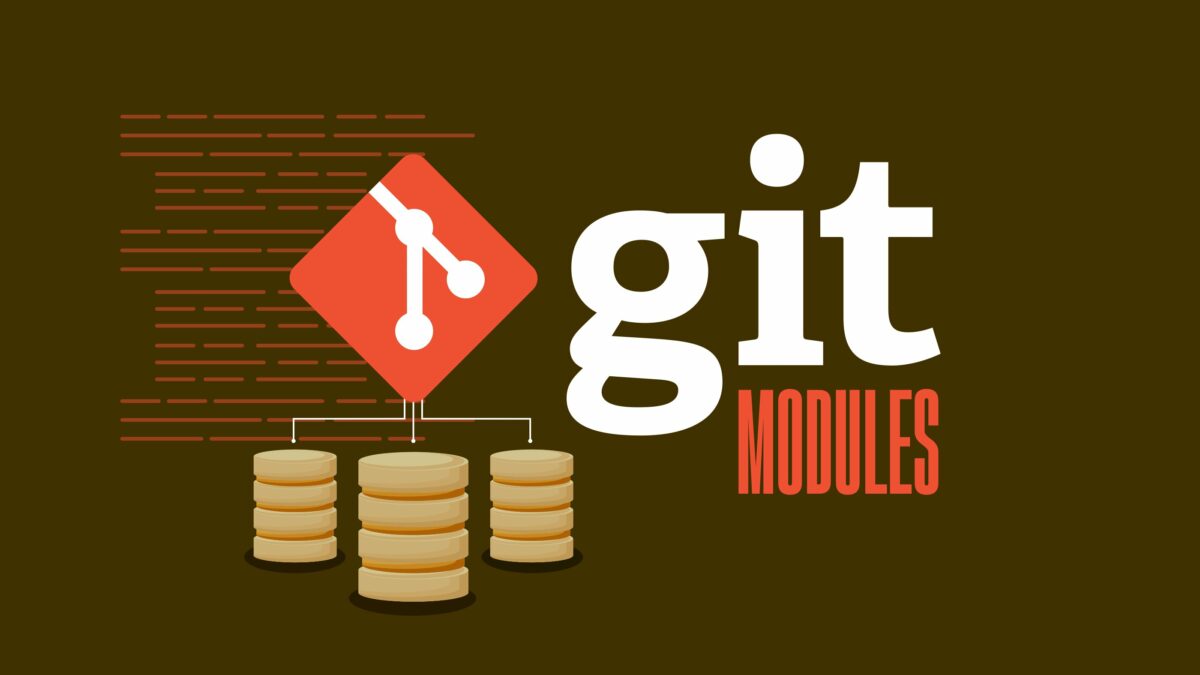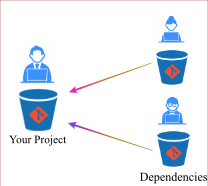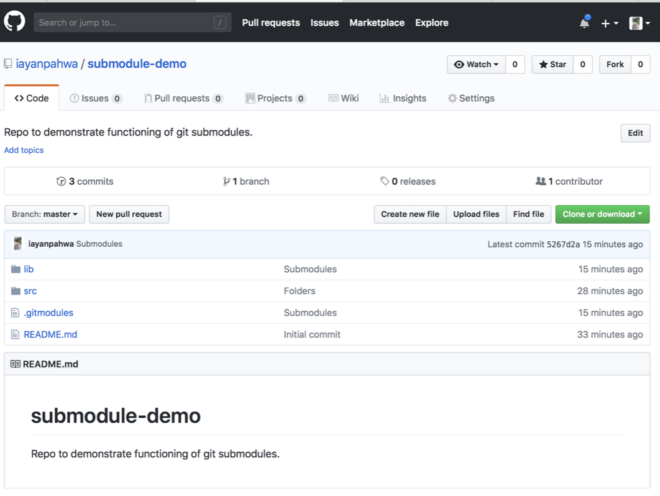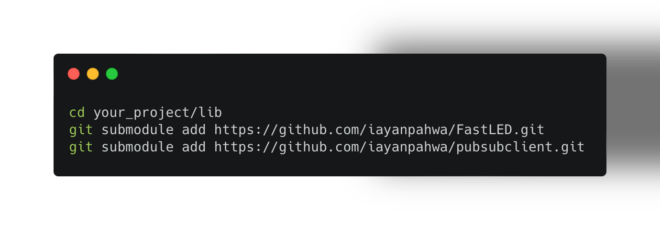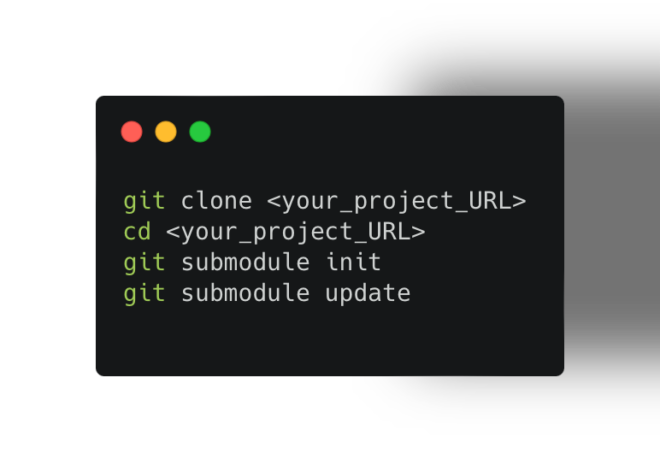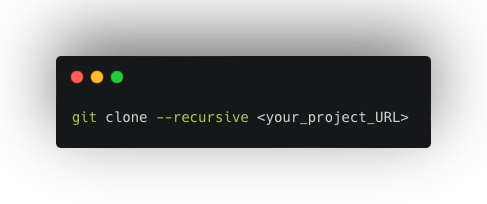With various styles to create and structure apps available, SOA and Microservices architecture have become two go-to methods for savvy software teams to design, launch, and smoothly maintain the latest applications for cloud environments. Additionally, 94% of companies worldwide used some form of cloud services in 2023; a 14% increase from 2020.
Witnessing notable growth between 2018-2023, the Service-Oriented Architecture (SOA) Governance Software Market is expected to grow considerably by 2030. Over 90% of organizations have also adopted or plan to adopt microservices.
In this article, we’ll explain these two popular approaches to application software development, their benefits, and which is the best choice for your enterprise.

What is SOA?
Developers use a range of architectural styles to effectively organize modern software systems within the cloud. Used to structure applications to align with specific standards and best practices, whilst providing cross-platform app consistency, Service-Oriented Architecture (SOA) is a method that allows software developers to create independent business applications that can communicate across a diverse range of platforms and languages.
Organizing software systems as a collection of services, SOA services:
- Offer a modular method of splitting up monolithic (single codebase) applications into smaller parts.
- Function independently of development technologies and platforms.
- Use loose coupling to minimize the impact of changes and failures within large enterprises.
- Communicate with each other over standard protocols.
So, why are increasing numbers of enterprises looking to improve their business outcome driven enterprise architecture by adopting an SOA approach?
What are the main benefits of SOA?
SOA delivers several benefits for developers. Most notably:
- Sustainability
- Better collaboration
- Ease of integration
- Centralized Governance
- Technology Diversity
For example, Customer Relationship Management Systems (CRMs) use SOA structures to manage various aspects of customer interactions and data. Improving a wide range of industries, call centers use customer relationship management to enhance their services even further. One of the most common call center problems and solutions is agent burnout, with savvy enterprises using workflow automation software and other automation tools to reduce agent stress.
Another tool to unify your understanding of technology and enable integrated business planning is business capability modeling. Helping enterprises realize their unique possibilities, while reducing IT redundancies and costs too, business capability examples include inventory management, online booking capabilities, and more.

What businesses use service-oriented architecture?
Suited to enterprises with complex IT environments, SOA’s streamlined integration features are often used by large enterprises. These include:
- Financial services, e.g., banks, insurance companies, and other financial institutions.
- Healthcare providers.
- Telecommunications.
- Retail and E-commerce.
- Manufacturing.
- Government Agencies.
- Transportation and Logistics.
- Hospitality and travel.
As you can see, SOA benefits enterprises with diverse application portfolios and where agility, interoperability, and scalability matter most.
Examples of SOA architectures
Used to address issues such as data sharing amongst stakeholders and interoperability between disparate systems, here are a few examples of how a healthcare provider might implement SOA.
- Integration of Electronic Health Records (EHR): SOA allows health providers to implement different functionalities for managing electronic health records (EHR) in real-time, e.g. patient registration, medical history, laboratory results, etc.
- Clinical Decision Support Systems (CDSS): Healthcare providers deploy clinical decision support systems (CDSS) to help clinicians make evidence-based decisions. SOA is used here to develop modular and reusable services for implementing a range of clinical decision support functionalities, such as allergy alerts.
- Health Information Exchange (HIE): The health information exchange network is used to share patient information with other healthcare enterprises securely. SOA aids the development of interoperable services for sharing patient data, e.g. demographic information, test results.
- Telemedicine and Remote Patient Monitoring: SOA supports the development of services for telemedicine, e.g. virtual consultations, secure messaging, remote sensor data extraction.
- Scalability and Flexibility: SOA gives health providers the opportunity to scale resources based on demand and ensure high performance healthcare IT systems.
What are microservices?
While each SOA service offers full business capabilities, microservices architecture has evolved from traditional SOA architecture to specialize in single tasks. So, rather than building an expansive monolithic application, microservices are small, self-contained building blocks that strengthen the structure from within.
Found in a range of applications and stretching across multiple industries, companies that use microservices architecture to enhance the buyer experience include Netflix, Spotify, and Twitter. Each one of these examples uses microservices to manage essential functions closely, such as user authentication and recommendations.

What are the benefits of microservices?
Yes, SOA and microservices architecture both support independent development, scalability, and technology diversity. But what are the main differences when it comes to the benefits?
When implementing microservices, Java is a popular choice for many developers. Designed to work together yet perform specific tasks, here are five advantages of microservices architecture that developers need to be aware of.
- Adaptability
- Decentralized data management
- Decentralized governance
- System resilience
- Greater testability
To make sure each microservice has a clear role and purpose, it’s also worth considering Domain-Driven Design (DDD). Enabling the smooth development and maintenance of complex software systems, microservices perfectly align with the DDD model; allowing each microservice to focus on a specific subdomain. So, whether it’s a co.il domain or a .uk domain name, by aligning services with the business domain, it’s that much easier to understand and manage.
Compared to monolithic architectures, as microservices are designed for independence and isolation, they’re often easier to test. Testing smaller segments of functionality can boost the reliability of the testing process.
By leveraging data analytics, using visualization tools, and comparing an enterprise’s architecture with industry benchmarks, enterprise architects deliver insights and recommendations for optimizing and developing your company’s technology. Modern Enterprise Architecture from Ardoq, for example, offers an effective way to evaluate existing capabilities and take them to the next level.
Who uses microservices architecture?
Beneficial for enterprises that prioritize scalability and rapid innovation, microservices architecture often benefits:
- Startups and digital-native companies e.g., tech companies.
- Social media platforms.
- Streaming services.
- Fintech companies.
- Online marketplaces.
- Gaming companies.
- Travel and hospitality platforms.
- Healthcare technology providers.
Microservices are ideal for enterprises that put agility and quick software updates first.

Examples of microservices?
Used to create feature-rich platforms for streaming media content to millions of users, here’s an example of how a streaming platform might implement microservices:
- User Authentication and Authorization: Dedicated to managing user authentication and authorization, microservices separate authentication into a dedicated service. This ensures security and scalability at every touch point across multiple devices.
- Content Management: Streaming services maintain a microservice responsible for content management, including metadata for movies, TV shows, music albums, or podcasts. Its decoupling feature enables streaming platforms to handle large volumes of content updates and provide personalized recommendations based on user viewing or listening history.
- Playback and Streaming: Without microservices, there would be no playback or different streaming options for different devices and platforms. Breaking playback functions into smaller, specialized microservices ensures a smooth streaming experience for users, no matter the network conditions or device capabilities
- Personalization and Recommendation: Streaming service microservices analyze user behavior, viewing history, preferences, and social interactions to provide personalized recommendations.
- Billing and Subscription Management: Integrating with payment gateways and CRM platforms, microservices handle billing and subscription options like plan upgrades/downgrades and payment processing.
- Analytics and Monitoring: Microservices also collect, process, and analyze data from user interactions, system events, and infrastructure metrics. Microservices provide real-time insights into platform performance, user engagement, content popularity, service availability, and more.
When would developers prefer microservices?
- Large enterprise-scale projects.
- Agile development practices and decentralized teams.
- Projects that require technological diversity.
- Projects that require frequent updates and independent deployments of services.
- For building new, independent services.
When should SOA be used?
- Smaller software development projects with less complexity.
- Organizations with a more centralized structure.
- Suited to standardized technology stacks.
- Projects that need minimal updates.
- For integrating legacy systems.
Regardless of when your team implements SOA or microservices, it’s important that they understand how to use both types of architecture. Adopting a skill management platform to identify any skill gaps means you can provide software developers with the necessary tools and support to ensure your business benefits.
So, to summarize:
| Service oriented architecture (SOA) | Microservices |
| Maximizes app reusability | Focused on decoupling |
| Systematic changes require modifying the monolith | Systematic changes create new services |
| Continuous Delivery and DevOps used but not widespread | Strong emphasis on DevOps and Continuous Delivery |
| Focused on enterprise functionalist reuse | More focus on “bounded context” |
| Enterprise Service Bus (ESB) is used to communicate | Much simpler messaging systems used to communicate |
| Supports multiple message protocols | Uses lightweight protocols, e.g. HTTP or REST |
| Common platform used to deploy services | Cloud platforms typically used |
| SOA services share data storage | Each microservice can have independent data storage |
| Established governance and standards | Easygoing governance, with more emphasis on team collaboration and freedom of choice |

Final Thoughts
It’s clear to see that enterprises with legacy applications gain the most from SOA architecture, whilst microservices are preferred when multiple microservices need to be deployed with ease and finesse.
Largely dependent on the size of the project, as well as your team’s expertise and company culture, taking a hybrid approach to both architectures is a feasible option to consider too.