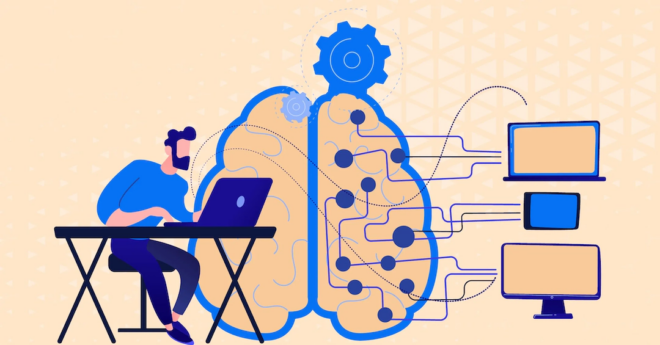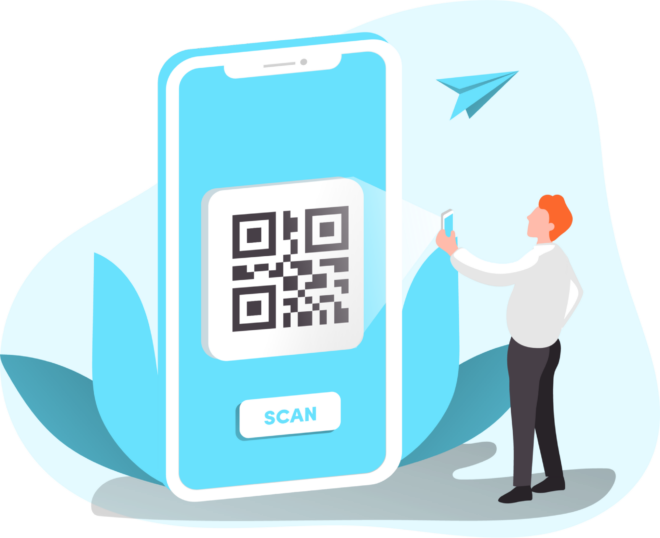When it comes to data, the more you can gather, the better insights you can have. But this can lead to slow searches, so how do we find a middle ground?
With so many companies using the cloud to store large amounts of data, SQL optimization has become more important than ever. SQL (structured language query) is a programming language used to query and communicate with a database to extrapolate information.
Do you want to speed up internal intel gathering, or ensure your customers don’t get bored and bounce? Let’s take a look at why you should be optimizing your SQL queries for better database management.

Why Optimize SQL Queries?
Imagine a customer searching for a product online and the results take a few minutes to appear. Would the customer wait? Probably not. For this reason, database managers must ensure SQL queries are optimized regularly for maximum efficiency. If a customer can’t find what they’re looking for within a reasonable time, they will go elsewhere.
It’s also crucial that developers optimize databases for mobile phone use since more and more people are using smartphones to shop.
But it’s not only customers who benefit from optimized queries. Slow search results can be frustrating for employees too as it leaves them unable to do their job to the best of their ability. This can be incredibly demotivating and even cause resentment in the workplace.
Meanwhile, quicker response times improve resource consumption, meaning more queries can be handled at once, improving the experience for both customers and staff.
12 Ways to Optimize SQL Queries
To get the most out of your SQL queries, there are several things you can do. Here we’ll look at some ways you can improve efficiency and make the end-user experience a more positive one.
1. Use indexes effectively
Indexes are special look-up tables used by a database search engine, sort of like how a reader would use the index in the back of a book. They can help speed up SQL queries as data that fits specific criteria can be located quickly.
Indexes store data in one or more columns of a table, which means values can be identified easily.
Let’s say you work in customer support and gather data through your inbound call center technology. You could make a customer_ticket index, which would prevent you from having to scan the entire table to refer back to a prevent point of communication. Instead, you can simply look for a ticket number match condition to locate it.
Indexing frequent search criteria can ensure the best return speed, helping call center operatives provide the best service possible. However, too many indexes can slow down the database, so it’s best to focus on frequently used queries to index as this will avoid any slowing of data modification operations.
2. Avoid SELECT queries
SELECT queries are inefficient. This is because they view all the fields in a dataset rather than just the relevant ones. Instead, focus on retrieving necessary columns only. By only selecting the fields that you need to view, models and reports will be clean and easier to use.
SELECT queries are often used as supply chain optimization techniques to determine supply chain issues such as calculating stock levels (see below).

3. Reduce the use of wildcard characters
Wildcard characters (like %) are used with the LIKE clause to substitute either a single character or a string of characters. Imagine you handle deliveries for a UK company, and need to find everything being sent to a certain location. UK postcodes are strings of 5 or six characters, with the last three narrowing down to a specific street. You could therefore search for something like:
SELECT * FROM Customers
WHERE CustomerPostcode LIKE ‘SE1%’;
This would show you every order in the SE1 area.
Wildcard characters can slow down query results because again, the database has to scan the entire table (known as a table scan) to find results. This is a slow and inefficient type of scan. It’s particularly challenging if you use them at the start of a search statement, because you’re instructing the database to find data where anything can precede your search query.
4. Use appropriate data types and layouts
Making sure you use the correct data type for each column can improve the query return rate. For example, use the DATE data type to store order placement dates instead of a general character field. This will reduce space as characters will be limited and return a faster query.
Using the correct data type can also protect against data entry errors which can help to improve the quality of the data. For example, a time or monetary amount couldn’t be entered in a date field.
It’s also worth considering the layout of your table – are the columns and rows in the optimal layout, or could you use SQL pivot row to columns in order to rearrange it into a better one?

5. Avoid redundant or unnecessary data retrieval
Whilst reducing SELECT queries focuses on columns, it’s also important to limit the number of rows you are returning in a query. This is because as the number of rows increases, the search speeds slow down. You can do this by using LIMIT and restricting the data return to say, 100 or 200. This feature prevents the query from returning thousands of rows of data when you only need to use a few.
6. Use EXIST() instead of COUNT() queries
When searching for a specific element in a table, it’s more efficient to use an EXIST() keyword instead of a COUNT() one. This is because a COUNT query counts every instance of the specific search element – which can be very inefficient, especially if the database is large!
EXIST queries only count the first occurrence of the particular search element, which reduces search times and provides a more optimized experience.
7. Avoid subqueries
When subqueries are used in WHERE or HAVING clauses, they can slow down the performance of the query. This is because they can return large numbers of rows, making them difficult to execute.
JOIN clauses are often a better choice. The image below shows an example of both a subquery and a JOIN clause.

As you can see, the subquery at the top collects all of the customers’ IDs in the USA, and the outer query collects all the orders for the selected customers’ IDs.
The JOIN query beneath returns the same result in a more efficient way by joining the two tables (CUSTOMERS and ORDERS) and selecting the orders where the customers are from the USA.
Both queries will work, but the JOIN query will be much quicker.
8. Make use of cloud database-specific features
Many cloud-based databases come with built-in features to optimize SQL queries. The automation in cloud-native databases in particular can make optimization much simpler. Not only can queries be optimized, but built-in features can also improve data security, access, scalability, and resilience.
9. Monitor query performance
Checking on the run-time of your queries is key to identifying your poor performance queries. This allows you to optimize them, improve efficiency, and reduce costs.
Query profiling is one way of monitoring the performance of your queries. This involves analyzing statistics such as run time and amount of rows returned, looking at server speeds, database logs, and external factors to identify problem areas.

10. Utilize AI
AI can automate query optimization using solutions like rules-based AI. What is rules based AI? It’s a model that uses prewritten rules to solve problems and make decisions based on expert human knowledge. Alternatively, you can use machine learning algorithms. This is where AI ‘learns’ over time, meaning it can analyze query patterns and detect areas for automatic optimization.
This can save time (and money) by reducing the need for manual analysis.
11. Utilize microservice design patterns
Microservice design patterns can ensure large databases are broken into smaller databases (microservices) that serve different purposes. This is particularly useful to large corporations handling a lot of data. These can help to avoid the following problems:
- Duplicated data
- Data inconsistency
- Different services/parts of the business needing to store data in different ways
- Querying data
By utilizing microservice architecture, companies can build optimized, ready-to-query databases from the ground up. However, it’s important to have strong data governance policies in place in order to prevent data silos forming.
12. Use software designed to process large workloads
Software such as Apache Spark 3 using NVIDIA RAPIDS can provide adaptive query execution suited to the specific data that needs searching. This can lead to massive improvements in query performance as well as being more user-friendly, and lead to a better use of resources.
Final thoughts
There’s no doubt that cloud databases are a powerful tool for managing data. But, to get the most out of your data, database managers must ensure consistent optimization to make sure top performance. Simple steps such as indexing and swapping functions can be a step in the right direction.
Understanding and monitoring performance plays a key role in optimizing SQL queries and combined with simple steps such as indexing and swapping functions you can quickly make a difference to search time.
With these steps in mind, can you improve the performance of your database?