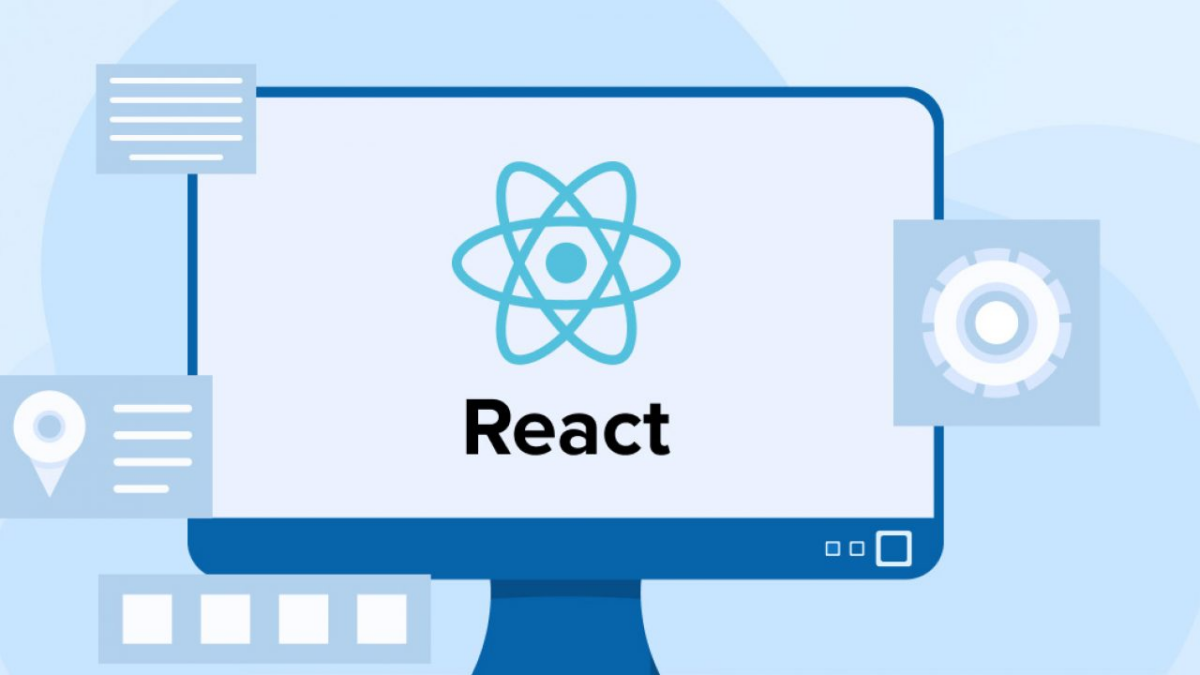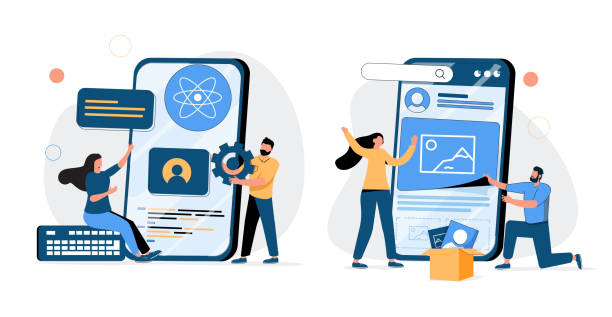Imagine your website speaking the languages of the world, welcoming visitors from every corner of the globe. A multilingual site can open up exciting new markets and create lasting connections with diverse audiences. And with Drupal as your partner, this dream becomes an achievable reality.
Building a multilingual website is no small feat, but Drupal makes it a breeze. From selecting the right translation tools to optimizing content organization based on sound design principles, we’ll share insider tips to help you navigate the process with confidence. Get ready to break down language barriers, embrace cultural nuances, and craft an online experience that truly resonates across borders.
Whether you’re a seasoned Drupal pro or just starting your multilingual journey, this guide has something for everyone. Let’s embark on this global adventure together and unlock the full potential of your brand identity on the world stage!
Planning Your Multilingual Drupal Website
Defining Your Languages
The first step in building a multilingual website is identifying the target languages for your content. Consider factors like audience demographics, market reach, and potential growth opportunities. Research your target regions and prioritize languages based on business goals and user demand.
Content Strategy for Multilingual Websites
When it comes to multilingual content, you have two main options:
1. Content Duplication: Translate and duplicate content across all languages, ensuring consistency across versions.
2. Unique Content per Language: Create unique content tailored to each language and cultural context.
The choice depends on your goals, resources, and target audiences. Plan for ongoing content translation and maintenance, ensuring a seamless experience across languages. Establish clear translation workflows and quality assurance processes.
User Experience and Language Detection
For a seamless user experience, you’ll need to decide on language detection and switching mechanisms. Options include:
- URL Prefixes: Use language codes in URLs (e.g., example.com/en/, example.com/fr/).
- Subdomains: Create separate subdomains for each language (e.g., en.example.com, fr.example.com).
- Language Detection: Automatically detect the user’s preferred language based on browser settings or geolocation.
Regardless of the approach, ensure clear language switching options and a consistent user experience across all language versions of your site.
Translation Workflow
Determine your translation workflow early on:
- Manual Translation: Rely on human translators for high-quality, context-aware translations.
- Automated Translation: Leverage machine translation tools for efficient, cost-effective translations (with potential quality trade-offs).
Consider integrating translation tools directly with Drupal for streamlined workflows and collaboration.
Setting Up Your Multilingual Drupal Website
Enabling Multilingual Features in Drupal
Drupal comes equipped with powerful modules to enable multilingual functionality right out of the box. To get started, you’ll need to enable the following core modules:
- Content Translation Module: Allows you to translate all types of content, including nodes, taxonomy terms, and more.
- Configuration Translation Module: Translates Drupal’s configuration settings, ensuring a consistent experience across languages.
- Language Module: Manages the available languages on your site and provides language negotiation capabilities.
Once enabled, these modules lay the foundation for your multilingual Drupal website.
Adding Languages
With the necessary modules enabled, it’s time to add your desired languages. Navigate to the “Languages” configuration section in the Drupal admin area. Here, you can:
- Add new languages by selecting from Drupal’s extensive list of supported languages.
- Configure language codes (e.g., “en” for English, “fr” for French) for each language.
- Set the default language for your site.
- Determine the order in which languages should be displayed.
Take the time to review and configure your language settings carefully, as they will impact the entire multilingual experience. If you find the process complex, you might want to hire a Drupal developer to ensure everything is set up correctly.
Translating User Interface and Configuration
To provide a truly localized experience, you’ll want to translate not only your content but also the user interface elements and configuration settings. The Configuration Translation Module comes to the rescue here.
- Use Drupal’s built-in translation interface to translate configuration strings, such as menu items, form labels, and more.
- Alternatively, integrate with external translation platforms or services for a streamlined translation workflow.
- Leverage Drupal’s robust translation capabilities to ensure a consistent and user-friendly experience across all languages.
Setting Up Language Detection and Selection
Ensuring a smooth language experience for your visitors is crucial. Drupal offers several options for language detection and selection:
- Language Detection: Configure language detection based on user preferences, browser settings, or geolocation.
- Language Switcher: Add a language switcher block to your site, allowing visitors to manually select their preferred language.
- URL-based Language Selection: Use language prefixes in URLs (e.g., example.com/en/, example.com/fr/) for easy language switching.
- Subdomain-based Language Selection: Create separate subdomains for each language (e.g., en.example.com, fr.example.com).
Choose the approach that best suits your website’s needs and provides the most seamless experience for your multilingual audience.
Setting Up Your Multilingual Drupal Website
Enabling Multilingual Features in Drupal
Ready to make your Drupal site speak multiple languages? Start by enabling these core modules:
- Content Translation: This module is your translator for all content types—articles, blog posts, you name it.
- Configuration Translation: It handles the behind-the-scenes stuff, translating menus, labels, and settings.
- Language: Think of this as your site’s language manager, handling available languages and user preferences.
To enable them, go to “Extend” in your admin menu, find these modules, and click “Install.” It’s that simple! With these tools in place, your Drupal site is ready to embrace its multilingual destiny.
Adding Languages
Now that your site is multilingual-ready, let’s add some languages. Head over to “Configuration” > “Regional and language” > “Languages” in your admin menu.
Here’s what you’ll do:
- Click “Add language” to see a list of options.
- Choose your desired languages (e.g., Spanish, French).
- Set language codes (like “es” for Spanish) for clean URLs.
- Pick a default language for your site.
- Arrange languages in your preferred order.
Don’t rush this part—your choices here shape how users will interact with your multilingual site. Take your time and make smart decisions!
Translating User Interface and Configuration
Your content’s ready for translation, but what about buttons, menus, and other site elements? That’s where Configuration Translation shines.
- Go to “Configuration” > “Regional and language” > “User interface translation.”
- Search for the string you want to translate (like “Submit” or “Read more”).
- Enter translations for each language.
For faster work:
- Use Drupal’s import feature to upload pre-translated files.
- Try services like Lokalise or Transifex that integrate with Drupal.
This step ensures every part of your site speaks the right language, making users feel right at home.
Setting Up Language Detection and Selection
Your site’s multilingual, but how does it know which language to use? Let’s set that up:
- Visit “Configuration” > “Regional and language” > “Detection and selection.”
- Choose detection methods:
– Browser settings (most seamless)
– User account preferences
– Session-based choices
– URL prefixes (like example.com/es/)
- Add a language switcher:
– Go to “Structure” > “Block layout”
– Place the “Language switcher” block in a visible area.
This way, your site automatically detects the user’s language or lets them choose. It’s all about making their experience smooth and personalized.
Building and Managing Multilingual Content
Creating and Translating Content
With the Content Translation Module, crafting multilingual content is a breeze:
- Create new content in your default language.
- Click “Translate” next to your content.
- Select the target language and hit “Add.”
- Fill in the translated version—it’s that simple!
For existing content:
- Find the piece you want to translate.
- Click “Translate” and choose a language.
- Edit and adapt the content for your target audience.
Remember, it’s not just about word-for-word translation. Tailor your content to resonate with each culture’s unique preferences and expectations.
Translating Menus and Navigation
Clear navigation is key, no matter the language. You have two options:
1. Separate Menus:
- Create a menu for each language (e.g., “Main Menu – English,” “Main Menu – Spanish”).
- Set language visibility in menu settings.
2. Multilingual Menus:
- Use one menu structure for all languages.
- Translate each menu item:
- Go to “Structure” > “Menus” > [Your Menu].
- Click “Edit” on an item, then “Translate.”
- Add translations for each language.
Pro tip: Keep menu structures similar across languages to maintain a consistent user experience.
Handling Images, Media, and Files
Visual content speaks volumes, but it needs the right context:
1. Images:
- Use descriptive alt text in each language.
- Translate captions to provide context.
- Consider culturally relevant images for each region to create photos that resonate deeply with local communities.
2. Media:
- For language-specific media (e.g., videos with narration):
- Create separate media libraries.
- Tag media with appropriate language.
3. Files:
- Offer downloads in multiple languages.
- Use clear, translated file names.
Remember, visuals can carry different meanings across cultures. Choose and describe them thoughtfully to ensure they resonate universally.
Managing User Roles and Permissions
Who can edit what in which language? Let’s set that up:
1. Go to “People” > “Roles” > “Add role.”
– Create roles like “French Content Editor,” and “Spanish Translator.”
2. Set permissions:
- Click “Edit” on a role.
- Under “Content Translation,” check boxes like:
- “Translate any entity”
- “Create translations”
- “Delete translations”
3. Assign language-specific permissions:
- “Translate content to [Language]”
- “Edit original values”
This way, you ensure that the right people have access to translate and edit content in their specialized languages, maintaining quality and consistency.
Advanced Considerations for Multilingual Drupal Websites
SEO for Multilingual Websites
Want your multilingual site to shine in search results? Here’s how:
1. Use hreflang tags:
- They tell Google which page targets which language.
- Drupal’s SEO modules can handle this automatically.
2. Optimize for each language:
- Don’t just translate keywords—research them for each locale.
- Write unique, culturally relevant meta descriptions.
For example: “football” means soccer in the UK, but not in the US.
3. Build local backlinks:
- Engage with region-specific blogs or forums.
- This boosts your site’s authority in each language market.
Right-to-Left Language Support
Arabic, Hebrew, or Urdu on your site? You’ll need right-to-left (RTL) support:
1. Enable RTL in Drupal:
- Go to “Configuration” > “Languages” > [RTL Language].
- Check the “Right to left” option.
2. Theme Compatibility:
- Use a responsive, RTL-ready theme like Bartik or Olivero.
- For custom themes:
– Mirror layouts and sidebars.
– Flip icons and directional elements.
3. Test Thoroughly:
- Check text alignment, forms, and tables.
- Ensure RTL content doesn’t break your design.
With these steps, your RTL content will feel as natural as any other language.
Localization Best Practices
The translation is just the start. True localization means adapting content to each culture:
1. Cultural Nuances:
- Avoid idioms or humor that doesn’t translate.
- Example: “Piece of cake” means nothing in many languages.
2. Regional Variations:
- Spanish in Spain differs from Mexico’s.
- Choose the right dialect for your audience.
3. Format Differences:
- Dates: 15/06/2024 (UK) vs 6/15/2024 (US)
- Currency: Use local symbols (£, €, ¥)
- Measurements: km vs miles, liters vs gallons
Drupal’s localization features help manage these differences, ensuring your content feels truly local.
Ongoing Maintenance and Updates
A multilingual site is a living entity. Keep it thriving with:
1. Regular Content Updates:
- Schedule updates for all language versions.
- Use Drupal’s content calendar for tracking.
2. Translation Workflows:
- Set up states: “Needs Translation,” “In Review,” “Published.”
- Assign tasks to translators or agencies.
3. Leverage Tools:
- Try the TMGMT (Translation Management Tool) module.
- It integrates with services like Lingotek or Smartling.
- Features: Translation memory, job management.
4. Monitor Analytics:
- Track engagement per language.
- Low metrics might signal outdated content.
With these practices, your multilingual site stays fresh, accurate, and engaging in every language.
Conclusion
Building a multilingual Drupal website isn’t just a technical task—it’s a journey into global connection. We’ve explored everything from basic setup to cultural nuances, showing that Drupal’s robust tools make this journey smoother. Yes, there are challenges: maintaining content across languages, ensuring cultural relevance, and keeping up with updates. But the rewards? Exponentially larger audiences, deeper user engagement, and a truly global brand presence.
Remember, a great multilingual site speaks not just the language, but to the heart of each culture. For more insights, dive into Drupal’s multilingual guide, join the polyglot initiative, or explore case studies. Your World Wide Web adventure starts now—embrace it!