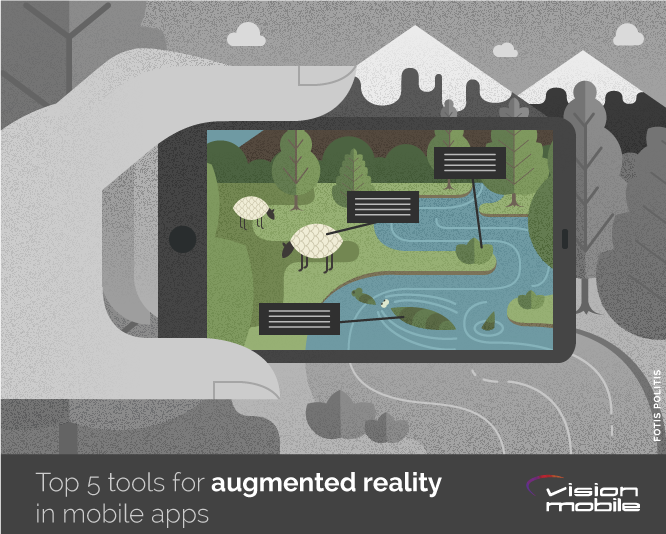Ready to build a mobile app in 2025?
If so, your search ends here!
Let’s ask yourself!
What distinguishes a successful app from others?
The correct answer to this question is none other than “UX/UI (User Experience/User Interface) design”.
Higher user satisfaction, increased interaction, conversions, and business growth are all results of a well-designed mobile app.
Let’s examine how to create an exciting user experience and the significance of UX/UI design for mobile applications.
Shape the Future of Tech! Join the Developer Nation Panel to share your insights, drive tech innovation, and win exciting prizes. Sign up, take surveys, and connect with a global community shaping tomorrow’s technology.
What is UI/UX Design?
User Experience (UX): The primary goal of UX design is the user’s experience with an application. UX allows users to easily achieve their goals by combining usability, accessibility, and ease of navigation.
• User Interface (UI): Coming to its counterpart, the layout, buttons, colors, and typography of an application are all part of its UI design. Additionally, an application’s visual appeal and user engagement are both improved by a well-designed user interface.
UX makes the experience seamless and intuitive, while UI ensures that it is visually appealing. When you hire a UI/UX designer, they can produce a smooth and interesting mobile application.
The Importance of UX/UI Design for Mobile Apps
1. First Impressions Matter a Lot
Users normally make decisions in seconds on whether to use an app further or not. A well-designed and attractive interface can instantly grab their attention. An ill-conceived UI with poor layouts and disorienting navigation can result in tremendous bounce rates and app uninstalls.
2. Improves User Engagement and Retention
An unbroken experience drives users to spend more time and come back to the application over and over. If people have an enjoyable and easy time with an application and find its visuals pleasing to the eye, they will end up using the app and introducing others to it as well. The success of any application solely relies on its retention, and quality UX/UI design is extremely helpful in terms of attaining that.
3. Increases Conversions and Income
No matter whether an app is intended for e-commerce, social media, or productivity, the end result should always be to turn users into active contributors. A good UX/UI design makes it possible for users to drive the app with ease and perform actions they want, i.e., buy something, sign up for a service, or share information.
4. Reduces Development Costs and Time
Involving UX/UI design early during development can save the expense of redesigns and changes down the line. A well-designed app with easy-to-use navigation eliminates user complaints, and there will be less need for constant updates and bug fixing.
5. Establishes Brand Loyalty and Trust
An app that offers a seamless and pleasant experience gains credibility and trust among its users. Uniform and well-planned UX/UI design strengthens brand identity, encouraging users to come back and be loyal to the brand.
Key Principles of Effective UX/UI Design
1. User-Centered Design (UCD)
It is the user’s experience of interaction with an application that UX design mainly deals with. UX adopts usability, accessibility, and usability, which assist users in achieving their objectives effortlessly. According to the information about the target population’s needs, behavior, and pain points, it is feasible to create a tailored and intuitive experience.
2. Simplicity and Clarity
Users will be confused and frustrated with too much design. The app is more entertaining and usable if it is minimal, has a layout that is easy to understand, and has things in it that are easy to understand.
3. Consistency Throughout the App
A seamless user experience is obtained by ensuring consistency throughout design elements such as buttons, fonts, and colors. Users are able to move through the different sections of the application easily and without confusion due to a consistent design.
4. Fast Load Time and Performance Optimization
A sluggish app can drive users away. Performance optimization by minimizing load times, eliminating unnecessary animations, and compressing images smooths out the experience.
5. Responsive and Adaptive Design
With the large variety of screen sizes and devices, a mobile app must be responsive and adaptable. Making sure that the app is both good-looking and functions perfectly on all devices enhances usability and user experience.
6. Seamless Navigation and Logical Interactions
Users need to find it simple to move through an application. Clean menus, comprehensible icons, and logical flows allow users to complete their tasks smoothly. Make sure you choose from a wide range of UI/UX designing tools that may help you in seamless navigation and logical interactions.
7. Feedback and Microinteractions
Providing real-time feedback with animations, haptic feedback, or audio adds to the user experience. Small interactions, such as a button turning color upon click, increase interactivity and make the experience enjoyable.
8. Accessibility and Inclusivity
It must be made available to everyone, even the disabled. Voice command, text-to-speech, and colour contrast facilities make it more inclusive.
Steps to Create an Engaging Mobile App UX/UI Design
1. Perform User Research
Knowing your audience’s needs and interests is the key to excellent UX/UI design. Carry out surveys, interviews, and usability testing to get an insight into what users want from your app.
2. Create Wireframes and Prototypes
Don’t forget to work on wireframes and prototypes. Always keep in mind that prototyping allows a UI/UX designer to try out interactions and workflows before building them fully, reducing errors and improving usability.
3. Prioritize Visual Hierarchy
Apply contrast, color, typography, and spacing effectively in order to steer users through the app. Actions or information deemed critical should be emphasized to allow for clarity.
4. Test and Iterate
Testing with the users is imperative in order to find pain areas and areas to improve. Testing different design components with A/B testing allows what works best with user engagement.
5. Make Cross-Platform Compatible
A mobile app must run seamlessly across various devices and operating systems (iOS, Android). Responsive design provides an equal experience no matter what the platform.
6. Add Personalization
Another important step to keep in mind is that you should aid users to personalize their experience. Furthermore, it would help them get tailored recommendations, increasing engagement and satisfaction.
Final Thoughts
Whether developing a new mobile application or optimizing an existing one, UX/UI design should be your priority to achieve long-term success. Investing in a seamless, stunning, and operational user experience will eventually translate into greater retention and brand loyalty in the ever-changing digital world. If you don’t have enough time or experience, it’s wise to hire a UI/UX design agency to help you out!