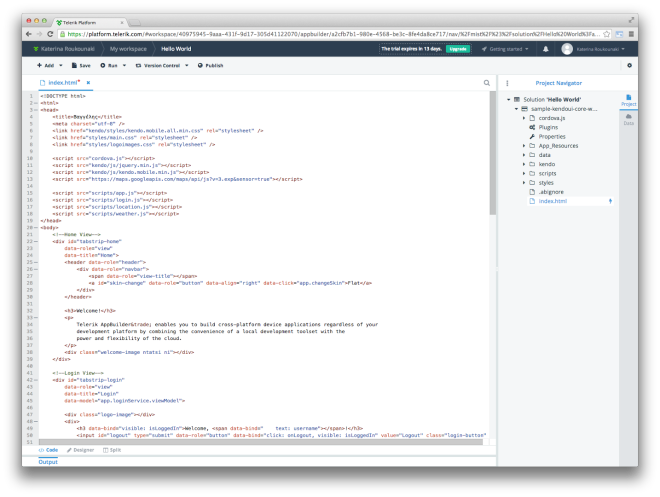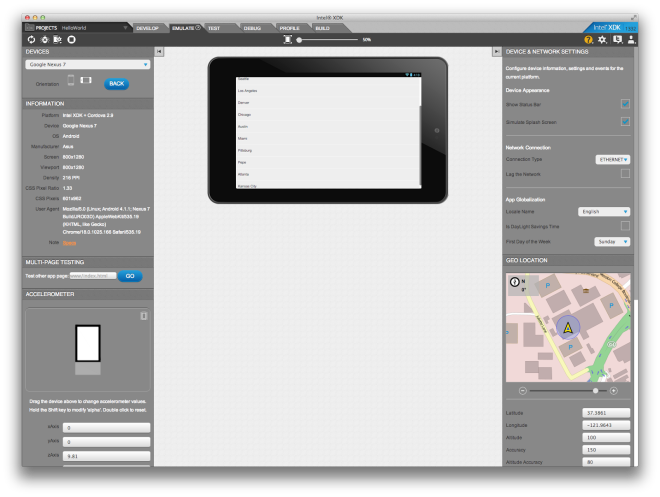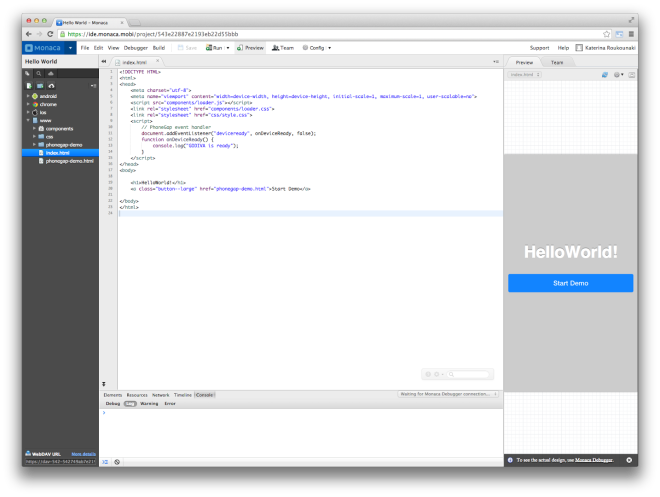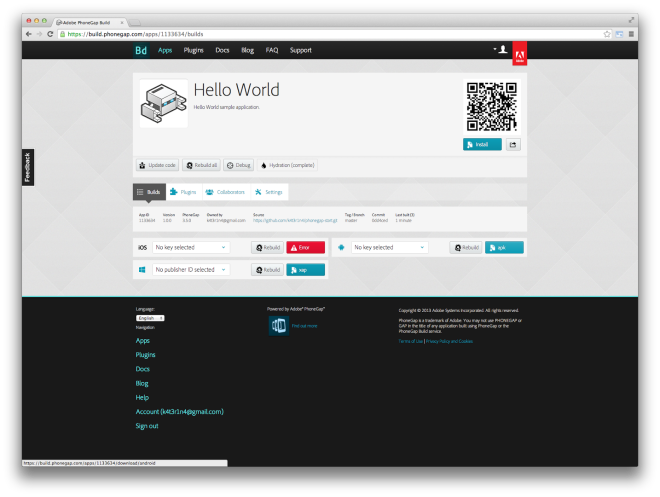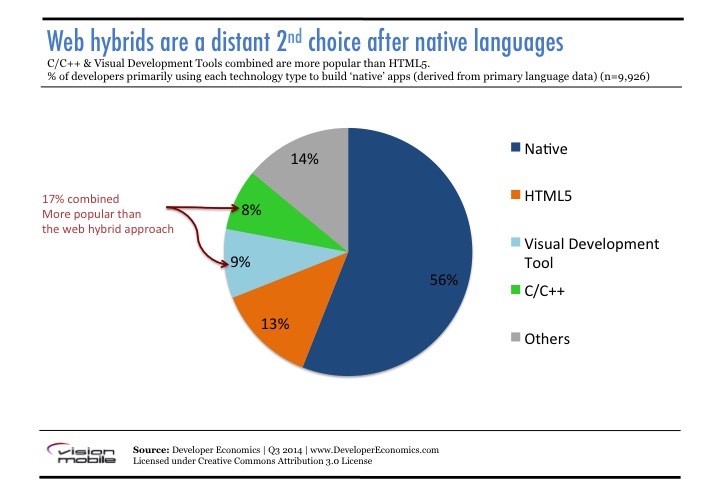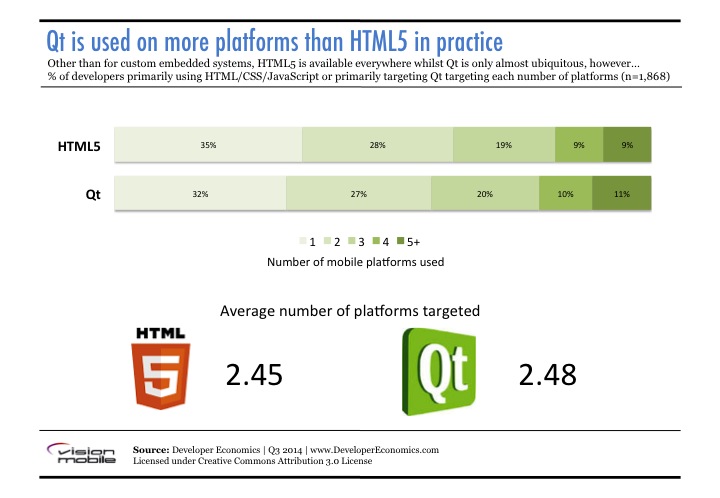Having a brick-and-mortar location isn’t enough for the average business anymore. Rather, both large and small businesses need to take the time to build an online presence for themselves. This connects them with their customer base directly and makes it easier for potential customers to find the business.
Specifically, apps have a special level of potential. When a company has an app, they’re likely to see higher profits, increased customer loyalty, greater brand recognition, and more business from each customer. Smart Insights put the benefits and cost of mobile apps well in their infographic.
However, there is more than one way that developers can tackle building an app. One of the first answers that come up in response to the need for an app is often to use a mobile app builder. Yet, these have some key disadvantages that you need to know.
Limitations of Template Design
Mobile app builders put a focus on beginners and busy teams that don’t want to worry about custom coding. While convenient, this comes with an unfortunate drawback. It’s difficult to make a striking and unique product when starting off of a generic base. This is a major risk in a market in which, according to Statista, there are currently almost 2.5 million apps with additional ones being released every day.
In addition, it’s very hard to fundamentally change a template. So, even if developers have the expertise to make changes, it’s going to be difficult if not impossible to achieve the same results as an app developer company when using a mobile app builder. Once again, this limits individual creativity because it won’t allow developers to heavily adapt to the company’s distinct tastes, aesthetics, and needs.
Access to Limited Features
The features that mobile app builders offer also come back to the downfall of their simplicity. Because users are catered to in a way that doesn’t require them to custom code or program anything into their apps, many mobile app builders are designed with a drag-and-drop feature.
In these cases, there are a number of predetermined features available in the app builder. When developers find a feature they want in their app, they basically drag it into their workspace and drop it where they need it to go. The exact way that the builder works vary from software to software but the general concept is usually the same.
To be fair, there are plenty of mobile app builders that have wide libraries of features to use in apps created on them. That being said, any library of pre-set features is, by nature, limited. Much like templates, this inset limitation isn’t inspiring when it’s juxtaposed with the need to stand out from a crowd of other apps.
Dependence on the Platform Used In Development
When an app is created from scratch by a development company or team, there isn’t a platform that the app is dependent on. On the other hand, when an app is developed on a mobile app building platform, it’s dependent on that platform. If the platform changes or, in the worst-case scenario, shuts down, your company may struggle to update or even regularly maintain the app without transferring it to a new platform or system.
This also comes down to ownership as well as functional convenience. If your company uses a mobile app builder to create an app, it only partially owns that app. After all, the app isn’t just created with the company’s intellectual property but with the technical property of the app builder.
The problem with this is that many mobile app building platforms hold some control over the content created on them. If a problem arises or if the company that owns the platform isn’t entirely trustworthy, the platform is well within its rights to delete or lock a user out of their account or even refuse to continue future service with them. If your business loses progress on an app, it can cause a noticeable decrease in profits, damages to customer relations, and the cost of recreating the app in a different form.

Dedication to a Single Platform
As just mentioned, when a company builds an app on one of these app building platforms, they give up some of their ownership rights to that app. One of the other consequences to these terms is that many companies struggle to transfer their app from one platform to another.
If your company is using the app builder to create an Android app, for example, this can be a particular problem. This is because if they decide to expand the app, such as creating an iOS version, by taking it to another builder, they may run into problems with the terms of service for the builder they’re already using.
Additional Charges from a Mobile App Builder
A surprising fact for many developers is that building a custom app with an app development service can oftentimes be less expensive than using an app builder. A big part of this is thanks to the set fees that app development services set out at the beginning of their time working with a company.
Mobile app builders vary slightly here. Of course, they have an upfront cost of using the platform but this often changes over time. For instance, as the app grows, it will need more space for data storage. Also, certain features may need to be upgraded to handle higher volumes of traffic.

When this happens, though, mobile app building platforms may charge additional fees for these additional features. This means that the investment in the tools used to create, maintain, and upgrade the app can exponentially increase over time.
Mobile App Builder: Conclusions
A mobile app builder is enticing, in large part, thanks to the convenience and ease of use. However, it would be misleading to think that these are the perfect tools. From the inconveniences of limited design choices to the legal challenges of sharing ownership of the app, these platforms make the development and maintenance process more challenging than it needs to be. As an alternative, working with an app development service will offer companies a custom app with less red tape to complicate the process.
Additionally, there are various tools you can use for app development. If you are into ARVR apps, we have created a list of Top 5 Tools for Augmented Reality in Mobile Apps.
What has been your experience of working with mobile app builders?