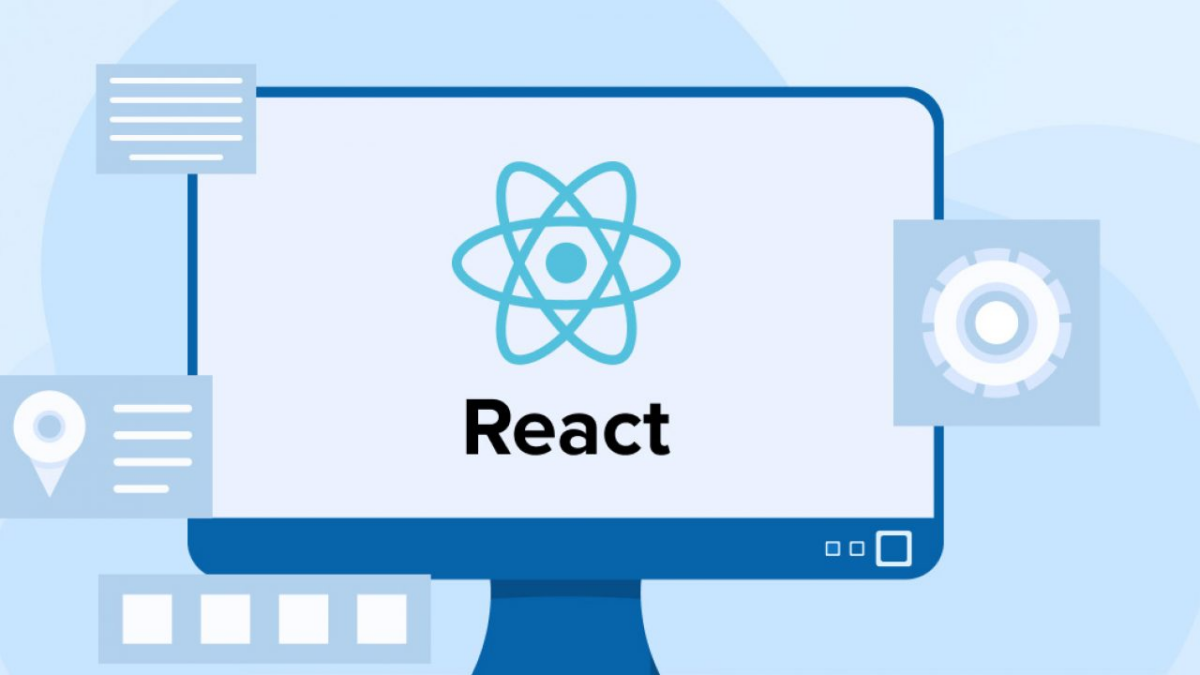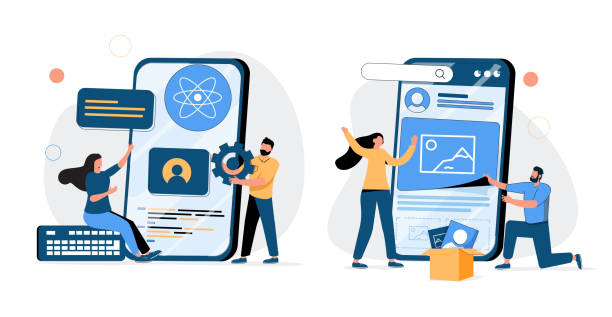Two fundamental ideas DevOps and cloud-native architecture are substantially responsible for the significant evolution of software development and IT operations over time.
These two procedures have revolutionized the development, implementation, and administration of software, providing businesses with unparalleled flexibility and effectiveness. When combined, they benefit from a completely scalable cloud environment in addition to improving the development process. Users have more flexibility and scalability to improve and optimize their software delivery operations.
Using DevOps and cloud-native architecture is a strategy worth taking into consideration as decision-makers and organizational leaders continue to manage erratic changes with digital transformation, artificial intelligence, and other factors.
The Development of Cloud-native Architecture and DevOps
The unofficial reaction to software development and IT operations, respectively, which were formerly separated functions, was DevOps, a combination of “development” and “operations.” In order to reduce development cycles and improve delivery, DevOps encourages teamwork, continuous delivery, and, when appropriate, automation.
DevOps has grown in importance for many cloud-based enterprises as they strive to stay up with technological improvements and market expectations. As a result, DevOps has grown to be a highly sought-after sector, with businesses always searching for qualified and experienced engineers, architects, and specialists.
On the other hand, cloud-native architecture emphasizes developing and overseeing apps that fully utilize cloud computing. It focuses on using serverless computing, microservices, and containers to build scalable, robust applications that are simple to manage. Organizations that demand improved resource management, increased flexibility, and quicker deployment timelines are increasingly embracing cloud-native alternatives.
Both paradigms represent a substantial change in how software development and deployment are approached. Cloud-native infrastructure offers a scalable platform that supports these goals, while DevOps as a service optimizes processes through enhanced collaboration and continuity.
What Factors Have Shaped the Development of Cloud Architecture and DevOps?
While the DevOps industry was recently evaluated at $10.5 billion in 2023, the global public cloud computing market is anticipated to reach an estimated $675 billion by the end of the year.
The following significant trends demonstrate the increasing importance of these two ideas in contemporary IT and software development:
- Automation and pipelines for continuous integration and delivery (CI/CD) speed the development, testing, and deployment of code while lowering the possibility of human mistakes.
- Microservices design divides programs into smaller, easier-to-manage parts and tasks.
- Businesses have started using multi-cloud security in order to stay up with technological developments, but this has resulted in a rise in security breaches.
- Containers offer a portable, lightweight solution for executing these microservices throughout an estate.
- With serverless computing, developers can concentrate on building code instead of worrying about maintaining several servers.
DevOps’s Contribution to Cloud Native Architecture
The common objectives of agility, continuous improvement, and scalability underpin the synergy between DevOps and cloud architecture. By combining these two essential strategies, businesses may establish a solid foundation for consistent and trustworthy software delivery:
1. Agility
Cloud-native environments facilitate rapid delivery and deployment, with real-time features that enable enterprises to react and adapt. DevOps facilitates faster development cycles and a speedier time-to-market.
2. Resilience
Cloud-native apps are naturally scalable and secure due to the environment in which they run. This is made possible by DevOps, which ensures that the deployment and management processes are reliable and efficient.
3. Continuous improvement
By using iterative development and frequent feedback loops, DevOps enables businesses to adopt a transparent culture. Cloud environments give teams the platforms and resources they need to support this collaborative approach, allowing them to confidently experiment, learn, and adapt. Based on actual data, this enables firms to make well-informed decisions and enhancements.
The Cultural Component of Cloud-native DevOps
Upending established software is not enough to successfully implement DevOps implementation services and cloud-native approaches. For teams to adopt a DevOps-first mentality, dismantle organizational silos, foster collaboration, and promote shared accountability and learning, a fundamental change in corporate culture is required.
For DevOps projects to be successful, cooperation between operations, development, and other departments and stakeholders is essential. By prioritizing automation and adaptability in cloud-native settings, businesses can offer a practical, shared platform that all teams can use with ease and efficiency. Transparency and open communication help to coordinate efforts and guarantee that all teams are pursuing the same departmental and high-level objectives.
Developing a mindset of continuous improvement is essential to delivering tangible value to customers and staying ahead of the competition. Successful DevOps and cloud-native technology implementation still requires agility, which means teams must swiftly adjust to changing market conditions, customer habits, and issues. Organizations must be willing to experiment, take risks, and learn from mistakes, which are inevitable when adopting such an approach.
Final Thoughts
AI and machine learning (ML) are revolutionizing company scalability by integrating into multiple DevOps procedures. These technologies automate both ordinary and complex activities, increasing operational efficiency and providing predictive, data-driven insights. For example, AI-powered monitoring systems can detect possible network or system failures before they affect end users, allowing teams to handle and mitigate such issues proactively.
As the Internet of Things (IoT) expands and low-latency applications become more popular, edge computing emerges as a significant innovation. Edge computing minimizes latency by processing data closer to its source, allowing for real-time decision-making. As a result, DevOps methodologies must evolve to efficiently manage and deliver applications in these decentralized edge environments.
The combination of DevOps with cloud-native principles provides a transformational approach, enabling major advances in software development and internal IT operations. Organizations can gain a variety of benefits by harnessing the strengths of these techniques while carefully resolving integration problems, paving the path for long-term innovation and success.