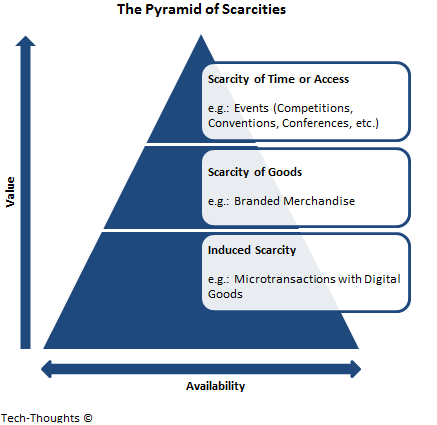The nature of professional game developers’ work can vary depending on the type of studio they work for. In this chapter, we will explore the profile of developers working for different types of game studios, focussing on their experience, roles, and technology choices.
For the first time in the latest edition of our Developer Nation survey, we asked professional game developers to describe the type of game studio they work for. The modern game development space has stratified itself into several different studio types, and within these studios, the types of tools and technologies used can vary significantly. Further to this, the profile of developers also shows differences between studio types.
We break down professional game developers as belonging to the following studio types:
- Game publishers, who outsource most of their development;
- Large-scale studios that develop and self-publish a collection of games;
- Third-party developers who work on various games from different publishers;
- Indie studios that publish and develop a small number of games
Here’s what we found
Game developers may be equally spread among different studio types, but we observe some important differences in their profiles. Developers with 3-5 years of experience are most commonly found in all types of studios except third-party developers; for this type of studio, their team is most likely to have 1-2 years of experience. Those with more than 11 years of experience in game development make up only a small portion of the general game developer population (11%) but have a much higher representation at indie studios (20%).
The most experienced developers in the industry can choose where they work. They may be choosing to work for indie studios due to greater creative control over projects or a preference for working within small teams, now rarely found in AAA development. They may also make personal decisions to work for studio types that are less likely to be involved in ‘crunch’.
“Developers at Indie studios are twice as likely to be highly experienced – 16 or more years under their belts – than those working for other studio types”
Mid-career game developers–those with 6 to 15 years of experience–make up more than a third (37%) of the developer workforce in large-scale studios, compared to only a quarter (24%) among professional game developers in general. The scope and complexity of the properties that large-scale studios work on may drive demand for more experienced developers. Despite this, the most experienced developers still more frequently choose indie studios, indicating that the previously suggested factors may outweigh the offers large-scale studios can make to these developers.

Of the many roles game developers may hold, we consider game designers, artists, UI designers, programmers, and QA engineers as the ones that consumers would likely identify with game development and are often the ‘core’ roles for producing games. Differences in studios can be seen by the different percentages of developers identifying themselves with these roles. Those who self-identify as programmers account for 39% of those working for indie studios, which is significantly higher than the professional game developer average (24%).
Similarly, the proportion of developers working for indie studios describing their roles as either game designer (46%), artist (27%), or UI designer (14%) is nearly double that of the population average, 23%, 15%, and 8%, respectively. The proportion of these roles between studios makes sense, considering the nature of development within these types of studios. Indie studios are typically smaller than other studios, with 66% of indie developers working for companies with up to 20 employees, compared to only 43% and 34% of developers working for game publishers and third-party studios, respectively. This can lead to more employees in a studio being directly involved in game design and development.
“Third-party studios have twice the proportion of developers in test roles compared to other game studios”
A counter-example can be seen with QA engineers, who are twice as prevalent in third-party studios (10%) compared to the population average (5%). Third-party studios having a larger proportion of QA engineers corresponds to their role in development cycles. These studios do a lot of development in-house, often work on larger projects, and can undertake contract work for larger studios, all of which require dedicated QA departments.

Further differences between game studios can be found in the choices of game engines. Unity and Unreal Engine are the most used game engines, with 33% and 15% of game developers using them as their primary engines, respectively. However, among developers who work for indie studios, these two game engines account for 48% and 20% of developers, compared to less than 28% and 12% for developers at other studios. Both engines are widely used and popular, with Unity being the most used engine for all studio types, but they have specific business and technical aspects that appeal to indie developers.
Why Developers use Unity
Due to its flexibility and ease of use, Unity was the common choice for indie developers when the scene emerged. This has led to a large online community and marketplace to support indie developers with tutorials, assets, and customised libraries. Unreal Engine is also popular amongst indie developers with it being considered one of the most powerful out-of-the-box engines and having a licensing structure that doesn’t require royalties to be paid until a game makes more than $1 million in revenue. The difference in popularity between the two game engines for indie developers likely lies in the availability of assets in the Unity store. Unity Asset Marketplace has over 77,000 assets and tools, compared to Unreal Marketplace’s 22,000, allowing small indie studios to offset development time with ready-made assets and tools.
“Unity and Unreal Engine are the most popular engines for game developers, with particularly high adoption by developers at indie studios”
Unity and Unreal have many tools and utilities but are not capable of performing every possible aspect of game design. In contrast, in-house or custom tools allow developers to focus on working with engines designed around the specific requirements of their games, as well as develop tools to optimise both development and performance. Amongst the large-scale and third-party studios, the second most popular engine choice is the use of either an in-house or proprietary engine–16% and 12%, respectively. These studios have the resources, time, and business motivation to focus on developing their engines. Use amongst large-scale developers is further incentivised by allowing assets and developers to move between projects more seamlessly, with a greater familiarity with the engine.
Engines Game Publishers prefer
Game publishers have a similar level of resources and time, but their in-house engines are often pivoted to commercial engines. Unreal Engine was developed by publisher EpicGames, Source from Valve, and RedEngine from CDProjektRed. Among game publishers, the engines initially developed by a publisher but are no longer in-house, make up another 15% of primary engine choices.
Less than 5% of developers working at indie studios use in-house engines; instead, Godot is the next most common engine choice. Godot is an open-source game engine that has built a strong community of developers around it. It has created supporters due to its dedicated 2D engine and its Python-like language GDScript which accommodates many Python users worldwide and is especially popular among student developers. The open-source nature of the engine also means indie developers do not have to worry about licensing or subscription changes, reducing financial demands and worries.

Access research reports that highlight key current and emerging development trends, expertly narrated by our analysts, based on the data from our global surveys by joining the community. Click here to join.