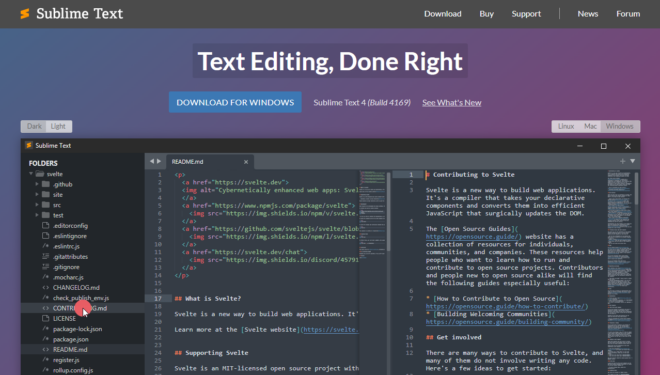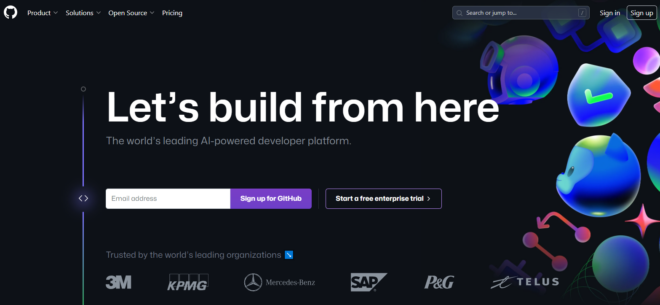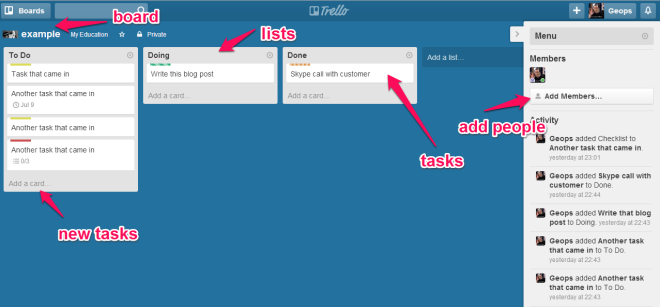The development of websites and online platforms is a complicated task that often involves investing a lot of mental and temporal resources.
To successfully create a platform that users enjoy, a developer must be focused and dedicated to finishing the job on time without any major errors or loopholes. However, this is easier said than done.
That is why we came up with this post to help you introduce you to some of the handy tools that can help simplify web development tasks.
Consequently, you’ll be able to streamline workflow, and automate repetitive activities, thus, significantly boosting productivity.
Shape the Future of Tech! Join the Developer Nation Panel to share your insights, drive tech innovation, and win exciting prizes. Sign up, take surveys, and connect with a global community shaping tomorrow’s technology.

10 Useful Tools to Assist in Web Development Tasks
Below is our list of the best online tools that we think majorly improve outputs of web development tasks.
Remember, these are the options that we’ve explored with our own experience. But, you’re free to explore more tools if you please.
1. CodeSandbox

CodeSandBox is an essential tool for web developers to try out their codes and see their outputs in real time without setting up a local development environment. The online utility supports various programming languages like JavaScript, React, Vue, Angular, etc., to provide convenience to coders.
Key Features:
- No Installation Required
- Real-time Collaboration supported
- Live Preview and Hot Reloading
- Direct GitHub Integration
Pricing:
Available in different packages, starting at $12 per month.

2. CanIUse

This simple-looking online tool is very handy when it comes to knowing browser compatibility for different frameworks. It’s an essential tool to ensure web applications work seamlessly across multiple devices without having any types of parsing or uploading errors.
Key Features:
- Detailed Support Table for Web Technologies
- Data Updated Regularly from Browser Vendors
- Easy-to-use Interface
- Global and Regional Usage Statistics Available
Pricing:
Completely free to use.
3. Figma

Figma has undoubtedly established itself as a leader in modern web development. It is a fully online tool that provides Wireframing, UX designing, prototyping, diagramming, and other features, all in one place. Figma is also great for keeping teams in sync with each other as they work together toward a singular goal.
Key Features:
- Easy Access to Design Files for Developers via the Inspect Mode
- Version History to Track Design Changes
- Various Plugins Available for Icons, Illustrations, and Designs
- AI Integrated Platform that Significantly Simplifies UI/UX Work
Pricing:
Different packages for teams and individuals. A full seat starts at $15 per month.

4. Postman

Postman is an online collaborative tool that assists developers at every stage of API development. It comes as both a web application and downloadable software, allowing teams to work together on a singular platform without feeling left out of any process.
Key Features:
- Import Existing APIs and Collections
- View Real-Time Changes in Development
- Create and Share Workspaces with Teammates
- API Scenario Testing and Visualization of Data
Pricing:
The prices may vary according to the size of your team and productivity needs. The basic version starts at $19 per month.

5. Regex101

Regex101 is a free online tool that allows web developers to easily test and validate their Regular Expression queries. It provides detailed explanations for each regex pattern, making it easier to learn and implement complex search and replace operations on end products.
Key Features:
- Multiple Flavor Supported e.g., PCRE, JavaScript, Python, etc.
- Save and Share Regex Snippets with Others
- Benchmark Regex Queries to Know Their Effectiveness
- Apply Different Functions to Test Different Scenarios
Pricing:
Completely free to use.
6. Online JSON Viewer and Beautifier

This free online tool by DNSChecker will validate, minify, or beautify your JSON codes in no time. It also offers the option to convert JSON files to XML or CSV form, which is highly useful for web developers in a hurry, trying to tackle multiple file formats at once.
Key Features:
- Simplistic User Interface
- Super Rapid File Conversions
- Multiple JSON Formatting Options (Tab Space Button)
- Quickly Download and Access the Edited Codes
Pricing:
Completely free to use.
7. Responsively

Speaking of testing and debugging things, Responsively is worth mentioning. This free online toolkit provides you with an opportunity to create responsive web applications. It is live-preview enabled. Meaning that you can see repercussions of user actions on different types of screens without having to physically access the said devices.
Key Features:
- Preview for All Devices at Once, Side-by-Side
- Easily Switch Between Different Device Combos While Testing
- A Unified Element Inspector for All Screens
- Completely Open Source for Integration with Existing Frameworks
Pricing:
Completely free to use.
8. Color Hunt

Color Hunt is a handy online resource for web designers and developers, providing them with aesthetically pleasing color pallets at no cost. Using this tool, you’ll never run dry of ideas when choosing the theme, style, and overall outlook for your online platforms.
Key Features:
- Easily Copy-Paste HEX and RGB Color Codes
- Dark and Light Theme Options Available
- Community-Created Color Combos and Pallets
- Addable as a Chrome Extension
Pricing:
Completely free to use.
9. Lorem Ipsum Generator

We’re sure you might’ve heard about ‘Lorem Ipsum’- the placeholder text that is used to represent dummy content. Web developers can use the Lorem Ipsum Generator to fill designs with mumbo jumbo before the actual content is available. This can help them visualize how their platforms will look when finalized for deployment.
Key Features:
- Available for Different Interfaces (Python, NodeJS, GTK, etc.)
- Option for Making Custom Word/Paragraph Count
- Multiple Languages Supported
- Useful to Create Mockup Designs
Pricing:
Completely free to use.
10. Webflow

The final handy online tool on our list is Webflow. This no-code website builder works great for beginners who have no clue how complex web development is tackled. Webflow also features intricate animations and support for CMS and eCommerce for advanced users.
Key Features:
- Very Useful to Quickly Create and Publish Prototype Sites
- Tons of Free Templates Available to Get Started
- Multiple Fonts, Colors, and Designs at Disposal
- Option to Customize Functionalities for Advanced Users
Pricing:
Prices vary for general and E-commerce sites. The general sites start at $18 per month.

Final Words
Today, handy online tools can greatly simplify web development tasks for your convenience.
These include Postman and Regex101 for fast API development and regex testing, CodeSandBox, CanIUse, and Figma to facilitate teamwork and simplicity of operation. On the other hand, we have design tools like Responsively and Color Hunt to help in producing responsive, visually appealing websites with the least effort and time.
Using these tools, developers can easily control projects and create excellent web applications that satisfy both client and user needs.