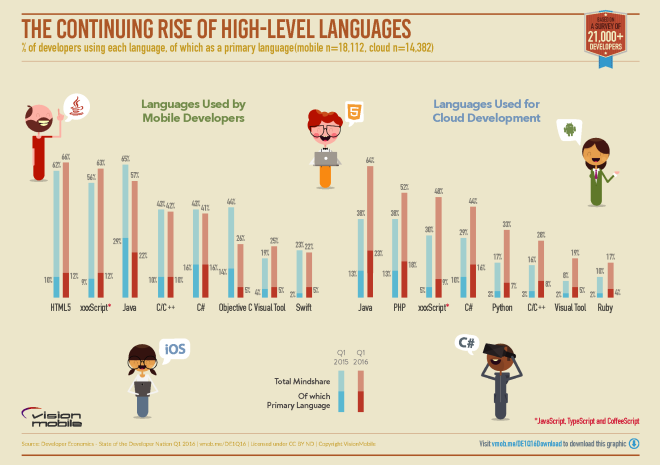Like many developer teams that have released an app, Ægir Thor Steinarsson and Anne-Marthe Lorck (creators of the BudUp app), are now working on the next two goals of app creation: user acquisition and retention.
Steinarsson said that right now, he is “laying the groundwork”: setting up databases and spreadsheets to track what is happening. “I am taking a scientific approach to it: everything will be calculated. You need to Excel the shit out of this! I am using Google Analytics with collection points like counting every time users download the app, where the users are coming from. We have this set up but haven’t really started using it, but will in the near future. This is a learning process for us, so what is most important is measuring the traction channel. We’re very focused on collecting information.”
The Core Apps Analytics Process
Caroline Ragot, co-founder of Women in Mobile and a mobile strategist at Schibsted Spain, described the complete process for new dev teams when setting up their analytics:
“The basic tool is Firebase. It’s easy to integrate but isn’t as powerful (as paid options), but it is free and the others are not cheap but very powerful.” Ragot said Firebase is one of the most powerful free analytics tools available, especially if it is combined with Google Analytics. Firebase has been designed especially for mobile analytics and Ragot believes Google will keep investing in making it better. She also pointed to Flurry Analytics, which has a free component. Like many developers, Ragot focuses on Android apps first. According to VisionMobile’s Developer Economics State of the Developer Nation bi-annual report, 47% of professional developers consider Android their primary platform.
“If you start doing acquisition, you have to start tracking everything.” She suggested using AppsFlyer or Adjust. “Track everything that you promote, for each campaign for Facebook, you can have a separate link so you can see each specific campaign and how many downloads it gets you.”
Ragot said it is essential to go beyond downloads and track events to see how users from each traction channel are actually using your app. For example, for a job search app, you would want to set up event tracking for signing in, editing a CV, or applying for a job. “That way, you can see the quality of the campaign and whether the download users are doing something in the app. For example, 50 out of 100 downloaders might sign in coming from one campaign, and in another channel, 200 downloads are done but only 20 of those actually sign in to the app, so the quality is actually not so good so you can decide how to invest your money. So track everything with AppsFlyer and Adjust.”
Ragot said once analytics is in place, it is possible to start looking at the data and making sure your funnel is right. Each app has its own engage and customer funnel. For example, for Steinarsson’s BudUp app, the funnel involves creating an event, and attending it with other users who are looking for social company. For e-commerce, the funnel is selecting a product and going through the shopping cart to buy it. For an image manipulation app, the funnel is to add a filter to a photo and share it on social media or publish it.
Ragot said that over time, each step in those processes needs to be included in Google Analytics, so that dev teams can analyze when a user exits without completing the process. “Look at every step. Where do they drop? Was it a UX problem, that is super important. Analytics is for making sure your product is working well. How many downloads and users you have is really vanity metrics,” Ragot warned.
Brenden Mulligan, who is currently working on the app platform Firebase, is the former LaunchKit founder, which was recently acquired by Google. He listed a range of tools that he believes should be the bedrock of an app team’s analytics process. “Listen, learn, listen, learn,” he encouraged. “Analyze user behavior with analytics tools like Firebase Analytics, Mixpanel, or Fabric Answers. Make sure your app quality is strong with monitoring tools like Firebase Crash Reporting or Crashlytics. See what users are saying on the App Store with LaunchKit Review Monitor or App Figures. Set up communication channels through Intercom or Zendesk. Track any press mentions with Google Alerts and keep track of what people are saying on social media. Do A/B testing of different on-boarding flows and critical user journeys using Optimizely and Firebase Remote Config.”
Selecting Key Performance Indicators (KPIs)
Steinarsson said he is interested in two metrics at the moment:
- Active users vs downloads (“That will be bad now, but we need to set a base”), and
- Measuring each acquisition channel (“for example, measuring referrals from blogs or from Facebook ads”).
Ragot said new dev teams can even just focus on one metric: “If there is one KPI, according to my experience, that tells you everything, it is “Retention at Day X”. D1 retention is how many people come back to your app in the same day after they install it. I am always looking at D1, D3, D7, D14 and D30. If you put all of your effort into measuring this, you have good analytics that is a mix of retention and acquisition.”
Thinking Outside the Box
For Steinarsson and his cofounder Lorck, one of the biggest journeys since releasing their app has been the need to shift mindset from developing an app to running a business. “The greatest challenge has been moving away from being an amateur building something and being someone who runs a company and all the skills that go with that,” said Steinarsson. “Now it is out there, there is no hiding anymore and you have to acquire the skills at lightening speed, so that transition is the greatest challenge for me at the moment. Luckily, I have people who are working with me: for almost a year, my cofounder and I have been working together. She understands the pain point we are addressing, so she corrects me when I go off course. I can’t stress enough the importance of working together in a team.” He mentioned having a separate web designer and someone doing content generations for videos, and other outlets as an example of building his team.
“Mobile marketing is a discipline which is creating itself, and is still in process of creation,” explained Ragot. In the same way that once upon a time we would say “webmaster” and think of one person, now we all agree that it would be crazy to have one person managing content, social media, backend infrastructure, API developers, community engagement, and all of the other roles that are required for a scalable, growth-focused web business. It is the same for mobile, she said. As an app grows in its usage, the rest of that team needs to fill out, and everyone has a role in keeping on top of new developments, or testing new ideas.
“It is crazy to think you can have one developer do everything for your mobile app,” cautioned Ragot. “To me, a good developer has to know the 360 overview and what are those other expertise and how they work together but doesn’t need to know everything.”
The beauty of growing that team means that new ideas can spring up and new techniques to encourage user acquisition and retention. Ragot says that as an emerging industry, there are still new methods that have great opportunities for app developers. While Facebook Ad campaigns are now a mainstay in mobile marketing — with cost per acquisition now reflecting a high level of competition — other techniques are still available to savvy dev teams.
“App indexing is the new trend that not many people are using,” Ragot suggested. This requires both a website and mobile app for now although there are plans to make it available for app-only sites. Ragot says the technical integration is not easy, but the idea is that if you have the same search interface on both web and app, then users can open your website on their smartphone browser and when carrying out a search on your site, they are automatically directed to download your app, or directed to automatically open your app and carry out the search there if it is already downloaded. “It is still not fully used, whereas Facebook campaigns are now overcrowded and everyone knows that is the easiest way to get paid acquisition. App indexing is a great way to get organic acquisition — which means free downloads.”
Building strategies for user acquisition and retention are the two major tasks for dev teams after they have built an app, and analytics helps understand exactly what is happening and how to keep building traction. From there, new possibilities can emerge that will help you grow your user community even stronger and help you identify novel ideas that may offer you a winning edge.
The strategies listed here work equally well for Android, iOS and Windows mobile apps, but for many developers the need for analytics tools to integrate with the Android platform is of paramount importance. According to VisionMobile’s Developer Economics State of the Developer Nation bi-annual report, Android has 79% of mindshare amongst mobile developers and is dominating as the mobile application platform used by professional developers. Based on surveys with over 16,500 developers across 145 countries, this latest study from VisionMobile shows how developers are building apps and thinking through solutions for mobile, desktop, IoT and emerging technologies including VR and Machine Learning.
We are currently running our new survey and it is sci-fi themed! Would you like to contribute ? Take the survey