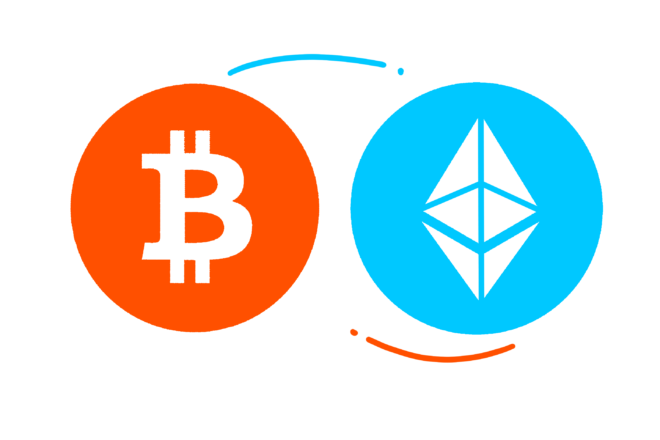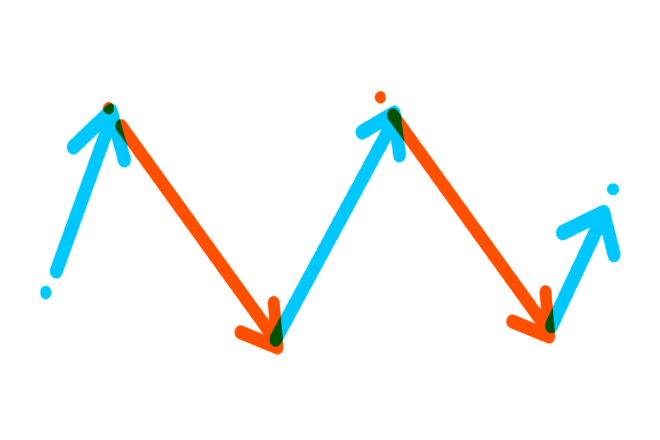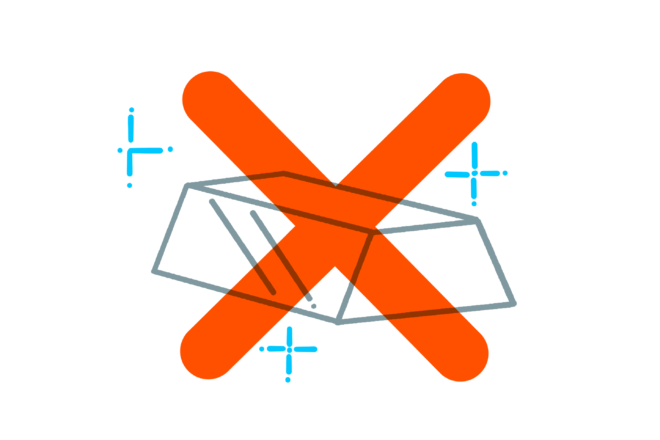Without a reliable and trustworthy web application to depend on in today’s competitive business environment, it might be difficult to prosper and survive.
A website not only provides a multitude of features and services, but it also makes it extremely easy for business organisations to organise their work and improve their internal communication via the use of several web-based apps. Java has been actively employed by developers to give high-end software and online apps to customers regardless of whether they are working on the internet or an organisation’s private intranet.
In the following section, we are going to talk about the multitude of benefits that this platform offers, as well as the reasons why you should hire Java developers. Read on for more information.
Java is now one of the programming languages that are in most demand worldwide. Because of the important function, it plays in the operations of your main company, you will need to find the most qualified individuals to join your team. Everything you need to know to successfully attract Java developers is included in this guide.
Although Java is a general-purpose programming language that uses statically typed expressions, it is also an object-oriented and concurrent language. Java was intended to be a WORA language, which stands for “write once, run anywhere.” This means that the language should be able to operate on any platform and with as few dependencies as possible with the support of the Java Virtual Machine (JVM). There is no such thing as speed in languages; all that is required is linguistics. If you want to assess how quickly anything is implemented, you need to choose distinct implementations to compare with one another. Backend web development often makes use of languages written in Java. Backend web development refers to the portion of web development that is concerned with the creation of the software system that may be executed on the server. According to a poll that was conducted among developers on Stack Overflow, java is the most prevalent kind of development.
Java is an older programming language, yet it is still widely used
In the early 2000s, commercial applications were among the first to start making widespread use of Java. It was designed with a few primary goals in mind, including ease of use, durability, and mobility. It is clear how these fundamental characteristics contributed to Java’s rise to prominence as a language of choice, one that is today used in every industry and application layer possible. All of these things may be developed in Java by making use of sophisticated frameworks and tools, including database access, system behavior, service publishing and access, and individual development (mobile, web, and desktop). In addition, Java can be found on every platform imaginable, from SIM cards in mobile smartphones to the high-end servers that operate the cloud. It can even be found on implanted and Internet of Things (IoT) devices. A software developer can’t make a mistake by deciding to study Java. Approximately 51 billion Java virtual machines are operating, which means that well-paying employment is assured for Java applications for many years to come. 98 percent of the Fortune 100 companies are actively employing Java workers.
Java is still one of the most widely used programming languages, and as a result, programmers who are proficient in Java are in high demand. The programming language is used by a variety of significant organizations to build and maintain their internationally recognized products. Java is well-known for the rapid processing speed it offers in software, computer games, and apps for desktop computers as well as mobile devices. It is used in the process of developing software as well as web-based applications for a variety of platforms. It has gained a lot of popularity because it is simple to use for newcomers, even though it may still take some time to grasp.
The creation of programs and software via the use of the programming language Java falls within the purview of a Java developer. A Java developer is a specific sort of programmer that may work in conjunction with web developers and software engineers to incorporate Java into commercial applications, software, and websites. C#, the primary rival to Java, is seeing a decline in market share, in contrast to Python’s competitors R and Ruby, which are more or less remaining stable. This post demonstrates the procedures that need to be taken to hire an acceptable Java developer, which is a challenging process in and of itself. Let’s begin by discussing how to choose a qualified candidate out of a heap of resumes submitted by Java engineers.
A Brief Observation Regarding the salary of Java Developers
You may be wondering what elements have an impact on the salary of a Java developer. There are two primary contributions, which are as follows:
- Experience. Even within the seniority level of a Junior Java developer role, more experienced applicants anticipate earning higher money. If you are in the process of recruiting for this position, keep this in mind.
- Skills. Developers that possess talents that are in higher demand will be compensated more. Candidates that have expertise in Java/J2EE are often compensated at a higher rate on average. In addition, since developers are such an important part of the process of producing your product, you should look for ones that share the values of your organization. In the long run, it is to the advantage of both parties since developers who are enthusiastic about their work often better represent the company’s ideals in the end product that the customers view.
When looking to hire a Java programmer, what are the best practices to follow?
- It may feel like a never-ending hunt for a decent employee while you are in the process of looking for one. There is a significant amount of demand for highly qualified workers all around the globe, and this is especially true when recruiting Java developers is taken into consideration.
- Java is the programming language of choice for corporations since it is the most reliable, versatile, and safe option available. As a result of this, Java developers will be among the professions with the second greatest demand in the year 2022.
- When looking to recruit Java developers, you must find individuals who are not just technically competent but also excellent communicators and who are aware of what they are doing.
- But where can you get people with such qualifications? There are not nearly enough people looking for jobs who have these specialized skill sets, even though there is a significant need for them.
- When you confine your search to a certain location, whether it be a city or even a nation, you will quickly discover that the pool of potential individuals is far less than you would have anticipated.
The following recommendations for searching for an appropriate Java developer:
- Employing a Java software developer: The first question that has to be addressed is, “from where can I hire java programmer?” The first place that employers search for people with Java development experience is on several job portals. However, there are online communities and specialized forums such as GitHub, Stack Overflow, and others that can give you a reasonable idea about the level of expertise of the participating developers. This is because people typically use these platforms to demonstrate their level of technical expertise. In addition to this, Java hackathons and conferences provide the opportunity for recruiters to physically connect with developers while also expanding their network of contacts.
- A good old-fashioned JD will do the trick: The job description must make it very apparent which particular abilities a potential Java programmer should possess to be considered for the position. Your efforts to filter applicants would be reduced as a result since individuals who exhibit these attributes are more likely to apply for the job. The JD ought to, in an ideal world, contain the requisite years of experience, the required skill set, the domain of the project, KRAs, and so forth.
- Examine Your Java Certifications There are many different kinds of Java certifications, and typically, Java developers will earn them to confirm their expertise and demonstrate that they are technically valuable. The recruiter saves a lot of time by having an in-depth grasp of these qualifications, which helps eliminate unsuitable applicants during the basic screening process itself.
What qualities must a Java developer have when you hire?
- Skill evaluations
It is necessary to do skill evaluations correctly: In an ideal world, the potential Java developers would have some familiarity with the languages, frameworks, and tools that are used by the JVM when it comes to developing, testing, and designing Java applications. A solid foundation of advanced-level object-oriented features and ideas is also required, in addition to the aforementioned need. Arranging for a developer to have a technical interview with either the team lead or the project manager is one way to evaluate the developer’s talents and level of technical expertise. In addition to this, his coding and debugging abilities need to be evaluated through the use of a practice round. This helps us determine the quality of the candidate’s code, which is another aspect of the evaluation.
- A superb cultural fit
No matter where you are in the recruiting process, a red flag should be raised if a Java programmer has the requisite Java competence but lacks the mindset to fit with the culture of your organization. This is the case even if they have the necessary Java expertise. During the interview process, Java programmers have the opportunity to exhibit their skills; but, before you offer them a contract, you should require that they meet with other members of your team. If you don’t sense a connection with that individual, it’s possible that they aren’t the right fit for you. When looking to hire a Java developer, finding someone who is a good cultural fit for your team should be one of your top priorities. You may need to broaden your search to find someone who can contribute to your team right away, so be prepared to do so. However, bear in mind that locating a Java programmer who is compatible with the culture of your business is not only essential when making new hires, but is also something to consider in the market for contract work.
You may be able to find Java programmers who will remain with you for long-term projects and maybe even become permanent fixtures if you take the additional time necessary to verify that they are a cultural match inside your company.
- Problem-solving skills
Every Java programmer needs to have the ability to produce, deploy, and effectively manage code. In addition to these primary roles, they should also be responsible for fixing any problems that come up throughout the testing cycle and delivering implementable solutions. When making hires, you won’t only be able to glance at a candidate’s CV to identify whether they have the characteristics you want in a Java programmer; you’ll need to go deeper. To find out, you should put them through a technical exam in which they have to show their ability to solve problems. However, regardless of how capable a Java programmer is, if they fail to include any advanced techniques in their CV, you should be sure to investigate further to see whether they fit your requirements.
- A flexible technique for Java programming
Even if a certain set of skills may be necessary, it could be more beneficial in the long term to take a broader perspective and focus on recruiting for the future. If you do not do a thorough study of a candidate’s curriculum vitae while searching for the right Java programmer, you may find out that they have only worked with a single version of Java, which is probably not a suitable match for your company if you want to grow it. Even if a Java programmer has only ever worked with a single platform in their previous job, a developer who is passionate about their profession will make the effort to learn new skills that will help them in the long run. This is because new skills will help them stay competitive in their field.
Examine the perpetual and signed agreement marketplaces for a Java programmer who can exemplify technical ability while also being encouraged to gain new methods and widen on theories of Java knowledge. This will help you avoid hiring a one-trick developer and ensure that you are not hiring someone with limited Java knowledge.
Why Java Outsourcing?
Even while Java is the technology of the moment for major corporations and firms that often choose to engage a specialized Java developer to instantly solve any challenges related to Java, there are a variety of benefits to engaging an external agency for the development of your software. Work in Java development is often outsourced by businesses to make cost and time savings, and frequently to make up for a lack of in-house technical skills. As a result of the vast skill pool of software engineers available in a variety of locations, outsourcing Java projects have become more popular.
Outsourcing has several benefits, some of which are listed here
- If one chooses to outsource the Java development assignment, then the entire cost of the project will be reduced by a significant amount.
- There is no need for one to spend money on technology, elaborate systems, or infrastructure.
- While the team you outsourced to works on the project, you will have a lot more free time on your hands, which will allow you to concentrate on other important responsibilities.
- The selection of the team is a challenging undertaking, and the cost of the project will increase with each incorrect pick. Because you outsourced this task, you no longer have to worry about it.
- Talking to the customer support team at any time is the best way to have one’s questions answered.
- You are no longer responsible for HR or administrative matters. You just need to keep an eye on how the project is moving along as a whole.
- You do not have to make concessions because of the technological inefficiencies involved since you have the legal right to request a certain feature for the project.