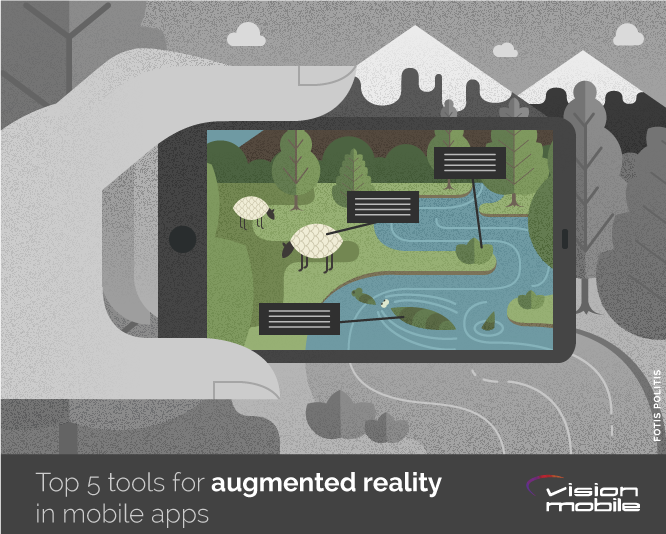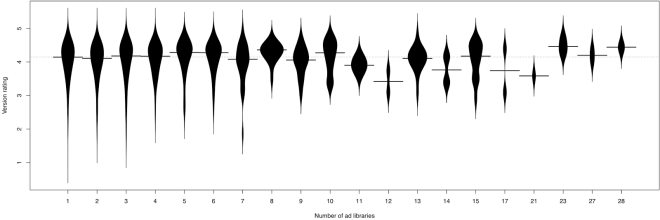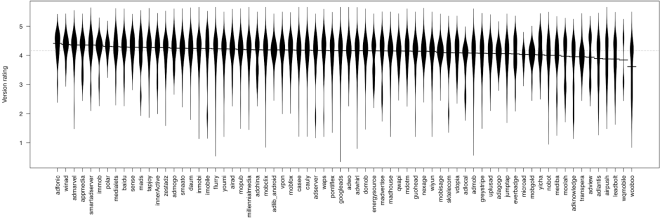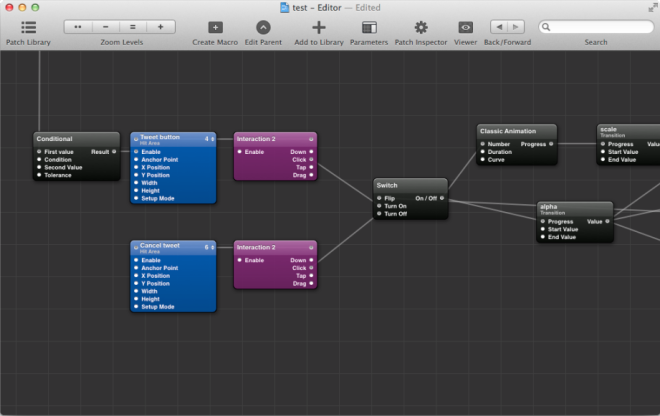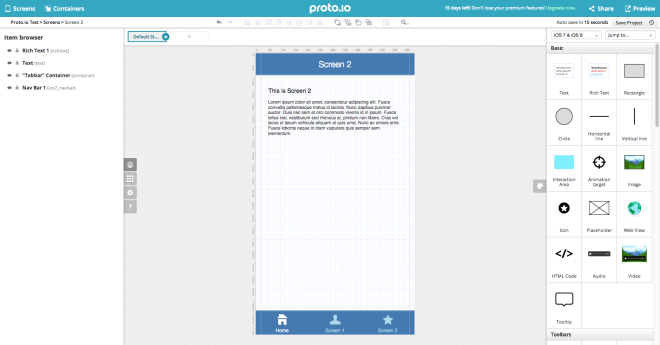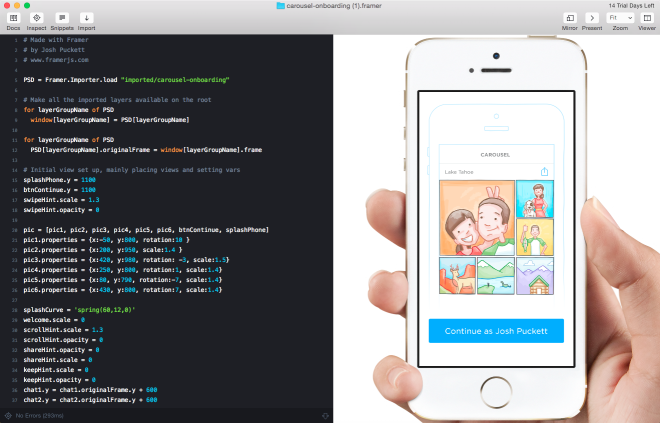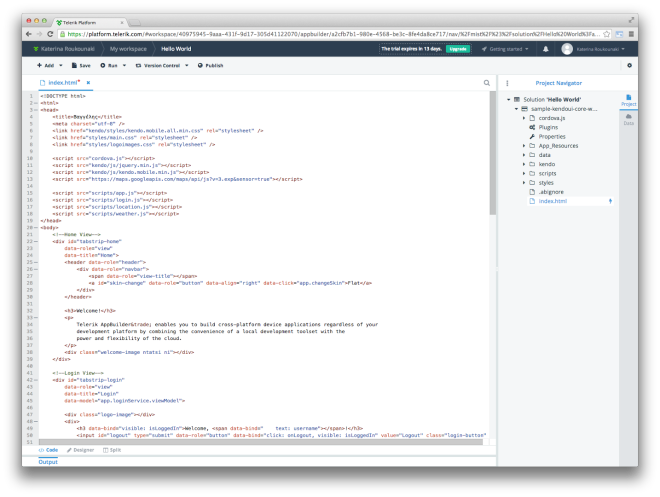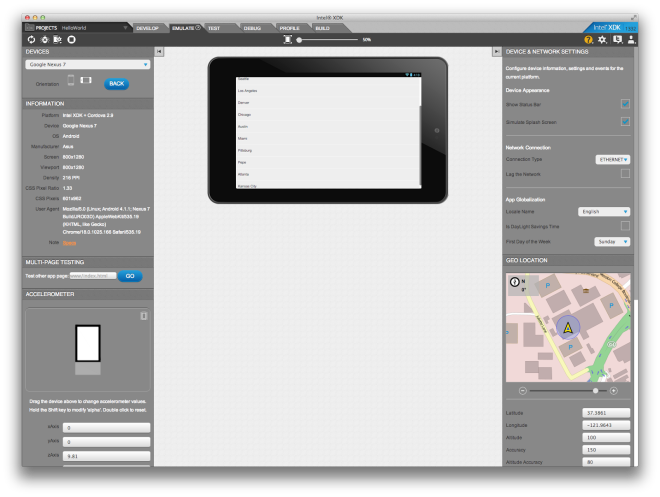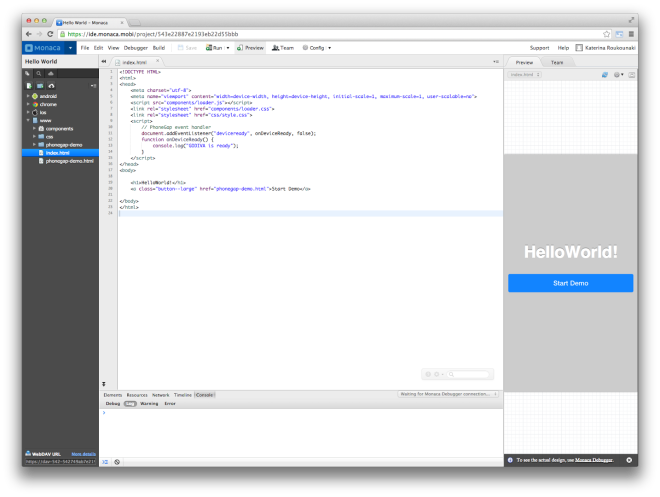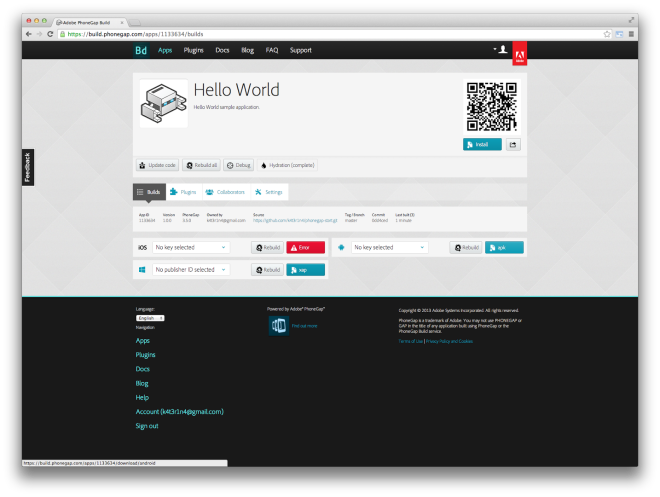Launching an API is hard. You need to make sure your service is reliable, secure and well-documented. This is where API Management tools come into play. They provide the means to expose your API to external developers in an easy and affordable manner. One of the best definitions of API management is the one introduced by APIacademy:
But first, let us know which are YOUR favourite API management tools. Take the Developer Economics Survey and you may win amazing prizes and gear.

“Creating a centralized API architecture that makes the process of composing, securing and managing high-performance interfaces significantly simpler and more consistent.”
Features of an API Management service
API management services have a multitude of features. Their main focus is to make designing, deploying and managing an API easier, as well as to ensure that it is safe, secure and functional. Some of these tools facilitate integrations, transformations or API orchestrations. Ideally, an API management service should at least cover most of the below basics:
- Documentation – Sounds boring, right? Still, one of the most common problems of developers is figuring out how an API works. Development time is too precious to waste in trial and error of an undocumented API. An API management service has to provide an easy way to read the documentation and enable developers to “try before they buy”. In some cases it is even possible to provide interactive documentation. Simplicity and usability are the keys!
- Analytics and Statistics – It is critical to understand how people use your API and get insights for your business.
- Deployment – Should be flexible and support public or private clouds, on-premises implementations, or combinations.
- Developer engagement – Engaging with your API consumers, developer or partners is important. Getting an easily accessible developer portal will significantly facilitate onboarding.
- Sandbox environment – This feature will increase both the value of an API and its adoption rate. What better than being able to develop and test your code.
- Traffic management and caching abilities.
- Security – APIs carry sensitive data, so it is important to protect the exposed information. The service has to at least provide identity and access management for users and developers.
- Monetization – Provide the capability to monetize your API.
- Availability – Should be available, scalable and redundant. An API environment can become demanding and the service should be able to deal with any kind of errors, problems or temporary traffic spikes.
- Support of Legacy systems.
To Proxy or not to Proxy?
The vendors in the API management space provide a number of solutions across the above main categories but that does not mean they support everything. They are implementing their solution in three different ways: Proxies, Agents or Hybrid.
- API service providers that use the concept of a Proxy. Their solution “sits” between the customer and their users and the traffic goes through them. Proxies provide caching capabilities and protection of customer’s back-end infrastructure from traffic spikes. The main criticism they receive is that they increase the cost and bring up privacy and latency issues. Apigee, Mashape and Mashery are examples of such implementations.
- API service providers that use the concept of agents. Agents are plugins that integrate with your server. They do not get in the way of the API calls like proxies. As a result they do not introduce network latencies or 3rd-party dependencies. On the other side, features like caching are not easy to implement. 3scale is an example of such implementation.
- API service providers that use a hybrid approach. This means you may get an agent and a proxy. For example you may want to use a proxy for the caching and the agent for authentication. Companies like Apigee or 3scale we talked before are also moving to hybrid solutions.
13 API management tools
Deciding on an API Management Tool, you are faced with lots of choices. Available solutions may focus in one or two or cover many of the features discussed above and vary greatly in price. There are tools that were acquired by bigger vendors like Intel or CA or Microsoft. Open source tools are also available. Last but not least, some tools are heavy enterprise focused and other much less so.
| Name | Type | License | Stackoverflow questions | Market segment | Strong Points |
|---|---|---|---|---|---|
| 3scale | Agent, Proxy | Commercial | 15 | Startups to Enterprises | Wide range of tools |
| ApiAxle | Proxy | GPL | 9 | SMBs to Enterprises | |
| Apigee | Proxy | Commercial | 598 | SMBs to Enterprises | Powerful Analytics |
| Axway | Proxy | Commercial | 9 | SMBs to Enterprises | |
| CA Layer7 | Proxy | Commercial | 35 | Enterprises | Advanced support for mobile applications |
| IBM API Management | Agent, Proxy | Commercial | 17 | Enterprises | Large Scale, User friendly |
| Mashape | Proxy | Commercial | 106 | Startups to Enterprises | Monetization, discoverabilty |
| Mashery | Agent, Proxy | Commercial | 57 | SMBs to Enterprises | API strategy services |
| Microsoft’s Azure API Management | Agent, Proxy | Commercial | 262 | Startups to Enterprises | |
| MuleSoft | Proxy | Commercial | 134 | Enterprises | Based on proven open source technology, programmableweb |
| Oracle SOA | Proxy | Commercial | 213 | Enterprises | Large scale, SOA |
| Akana (formely SOA Software) | Proxy | Commercial | 3 | Enterprises | |
| WSO2 | Agent, Proxy | Apache | 4421 | Startups to Enterprises | Open source |
3scale
3Scale is very active on the API management space with a wide range of customers, ranging from startups to enterprises. They provide a hybrid solution to help you deploy, manage, distribute and monitor your API. They offer an on premises API management solution along with cloud based API administration, analytics, reports, developer and partner portal.
More about 3Scale: http://www.3scale.net/api-management/
Mashape
Mashape does not offer an API Management service per se. They provide important features that are part of such services though. You may test an API, generate code, and get a developer portal and user management. Most importantly they provide out-of-the-box monetization, a developer community and discoverability through their API marketplace.
More about Mashape: https://www.mashape.com/
Microsoft’s Azure API Management
Microsoft’s Azure API Management became available to the public rather recently. You can provide and manage an API, get developer portals, documentation, security management, performance management, statistics and analytics. They have on-premises and cloud versions (not limited to the Azure cloud).
More about Azure API Management: http://azure.microsoft.com/en-us/services/api-management/
Apigee
Apigee provides a range of services, from free API tools for developers to large API management solutions for enterprises. Their solution can be deployed in the cloud or on-premises. They offer API analytics, developer portal, transformations, traffic and performance management. Apigee seems to provide the richest API analytics platform compared to other companies. In mid-2014, they launched the new version of their big data predictive analytics platform.
More about Apigee: http://apigee.com/
Mashery
Mashery is an Intel company since 2013. They provide an all-around API management solution that supports SaaS and on-premises implementations as well as a few hybrid oriented ones. Their services cover from API technology and infrastructure to business strategy.
More about Mashery: http://www.mashery.com/api-management
CA Layer7
Layer7’s API Management is heavily enterprise directed. They offer on-premises and cloud deployment solutions. Their services range from integration, security management, performance management, mobile API gateways, mobile optimization and developer portals. CA’s support for mobile applications is considered to be more feature reached compared to other solutions.
More about CA: http://www.ca.com/
IBM API Management
IBM’s solution comes either as on-premise or cloud hosted. It covers a lot of the API management needs of a large company and it is considered a much user-friendly platform.
More about IBM API Management: https://apim.ibmcloud.com
Oracle SOA
Oracle provides an API Management solution that consists of its API gateway and SOA suite. The API gateway is used for securing and managing APIs and as a first line of defense in SOA environments.
More about Oracle SOA: http://www.oracle.com/us/products/middleware/soa/api-management/overview/index.html
MuleSoft
MuleSoft’s solutions is based on open source technology. They offer easy API design, advanced integration and testing features. It is widely used and they also work a lot with developer communities.
More about Mulesoft: http://www.mulesoft.com/
Akana (formely SOA Software)
They provide a unified Enterprise level API management and SOA Governance solution. It can be implemented on-premises or in the cloud. They offer a horizontal solution from design and building an API to policies, security and lifecycle management.
More about SOA Software: https://www.soa.com/solution/api-management
Axway
They offer an API Gateway that provides everything you need to develop, integrate and manage APIs. They provide security management and of course an API Portal for developers and partners.
More about Axway: http://www.axway.com/en/enterprise-solutions/api-management
WSO2
WSO2 is considered the most complete open source solution today. It covers API integration, management, identity and mobile. It supports public, private clouds, and hybrid implementations. WSO2 follows an open development process, where customers can provide input.
More about WSO2: http://wso2.com/
ApiAxle
It is an open source API management and analytics solution. It is a proxy that sits in front of your API and manages caching, security, performance and traffic. As an open source project, you may contribute to its code base.
More about ApiAxle: http://www.exiconglobal.com/apiaxle/
Epilogue
Not all companies launch API programs and not all API programs have the same goals. Some APIs are used as a revenue model or part of a product or service, others are free. Certain APIs are used to provide access and information to an ecosystem of companies. As the requirements vary, the tools diversify. So choose your API strategy and pickup the right tool.
Which are your favourite tools? Let us know and shape the future of developer economics. Take the survey.